Best Email Warm-Up Tools for Better Inbox Placement in 2025
Introduction
Your cold emails never reach your prospects. They vanish into spam folders before anyone reads them. Despite crafting perfect subject lines and compelling copy, your open rates remain dismally low. This frustrating reality costs businesses thousands in lost opportunities every single day.
Email warm-up tools solve this critical inbox placement challenge by systematically building your sender reputation through authentic engagement. In this comprehensive guide, we'll evaluate the top six email warm-up tools available in 2025, comparing features, pricing, and effectiveness to help you choose the solution that maximizes your inbox placement rates.
Quick Navigation:
- Product Reviews
- Comparison Table
- Buying Guide
- Selection Criteria
- FAQs
Understanding Email Warm-Up Tools for Optimal Inbox Placement
Inbox placement—whether your emails land in the primary inbox, promotions tab, or spam folder—directly determines campaign success. Email warm-up tools address the fundamental challenge: email service providers treat new or inactive domains with suspicion.
Product Reviews Section
Product Selection Criteria
We evaluated email warm-up tools based on inbox placement effectiveness, automation intelligence, peer network quality, infrastructure monitoring capabilities, pricing value, customer support responsiveness, and integration with existing email marketing tools.
1. Zero Bounce Email Warmup
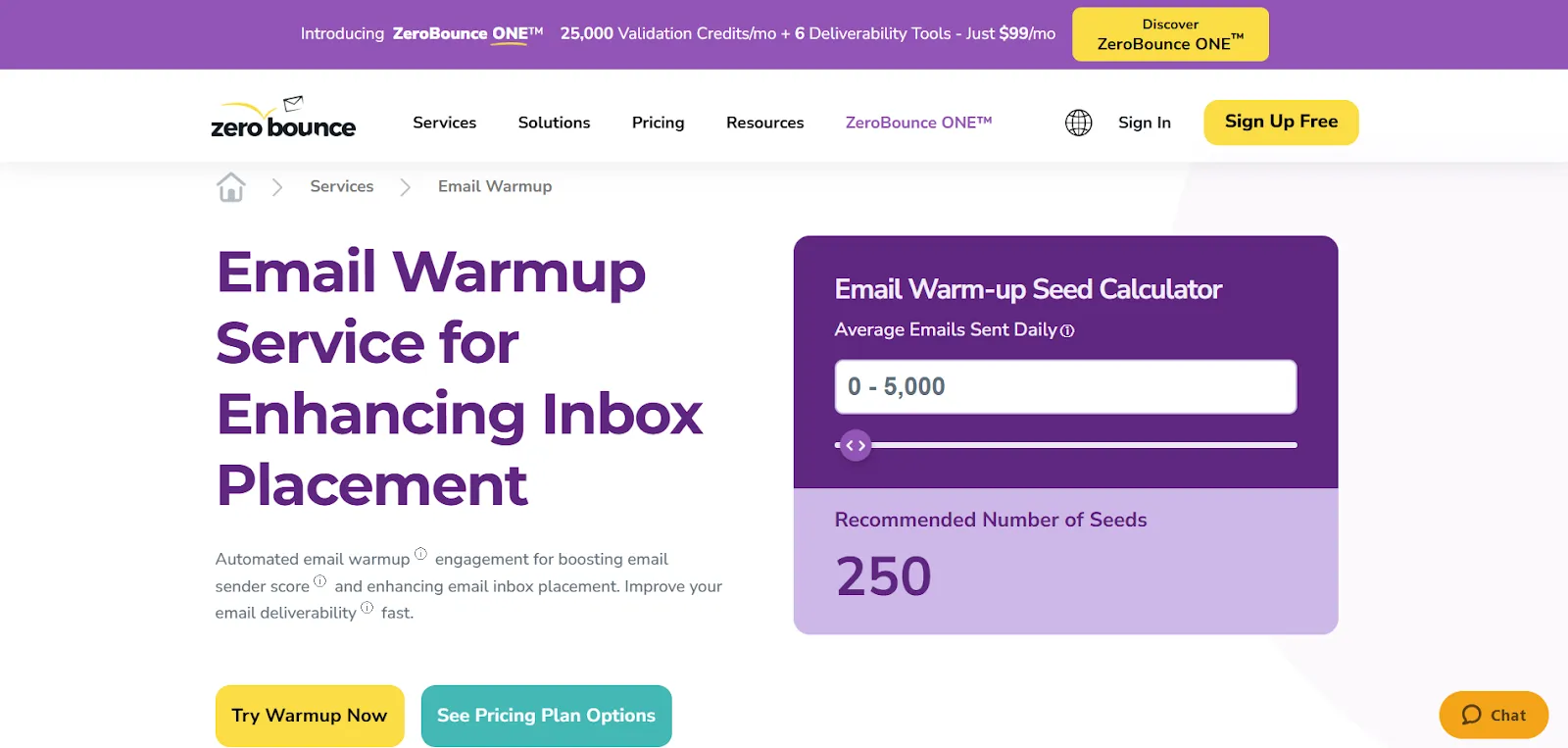
Best for: Businesses prioritizing comprehensive deliverability management and inbox placement
- Link: Zero Bounce
Key Specifications:
- Five AI-powered engagement patterns (Default, Slow Pace, Repair, Boost, Protect)
- Integration with 99.6% accurate email validation service
- Real-time inbox score monitoring and automatic adjustment
- Price Range: Custom pricing based on email volume and features
Pros:
- Seamless integration with industry-leading email validation
- Five specialized engagement patterns for different scenarios
- Real-time performance tracking with automatic volume adjustments
Cons:
- Requires consultation for enterprise pricing details
- Feature depth may exceed the needs of very small businesses
Detailed Review: Zero Bounce Email Warmup is a holistic approach to inbox placement, distinguishing itself through deep integration with the company's established email validation infrastructure. It automatically generates positive engagement signals that email providers recognize as legitimate.
2. Inframail
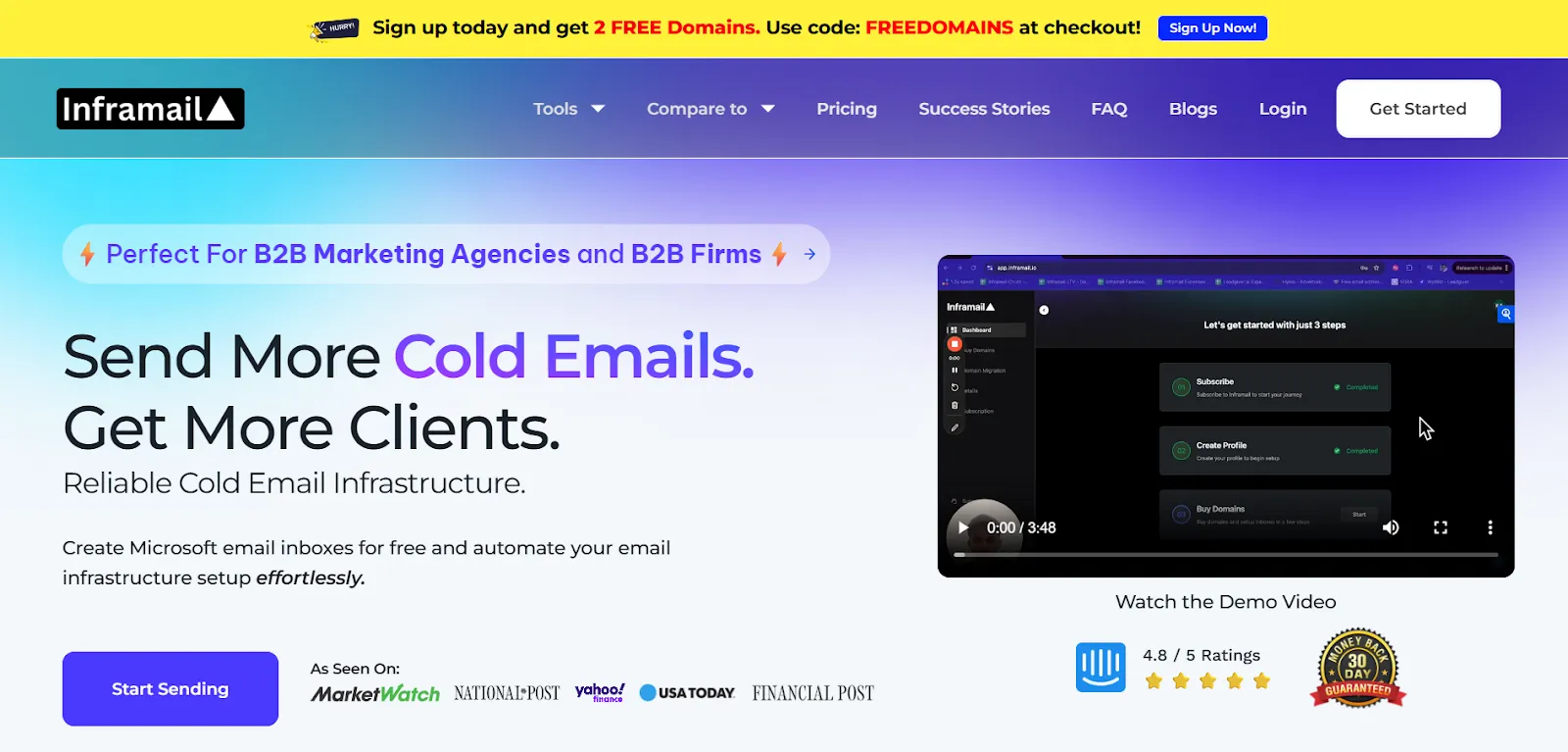
Best for: B2B agencies and teams needing unlimited inboxes at scale
Key Specifications:
- Unlimited Microsoft email inboxes at a flat monthly rate
- Automated email infrastructure setup (SPF, DKIM, DMARC)
- Dedicated IP provisioning included
- Up to 200 inboxes available with expandable capacity
- Price Range: $99/month for Unlimited Plan with dedicated IP, Business plan at $95/month includes up to 50 inboxes, Enterprise at $199/month includes up to 200 inboxes
Pros:
- Cost-effective flat-rate pricing for unlimited inboxes
- Automated setup of technical email authentication in seconds
- Dedicated IP reduces spam flagging risks
- Scalable infrastructure ideal for agencies
Cons:
- Domain pricing not transparent until after subscription
- Focused primarily on infrastructure rather than advanced warmup features
- Primarily supports Microsoft email accounts
Detailed Review: Inframail revolutionizes cold email infrastructure by offering unlimited email inboxes at a predictable flat rate, making it exceptionally valuable for agencies and sales teams that need to scale their outreach operations. The platform automates the complex technical setup of email authentication protocols, which typically requires manual configuration. With dedicated IP provisioning included, users avoid the deliverability risks associated with shared IP addresses where other users' actions could impact their sender reputation.
3. Mailivery
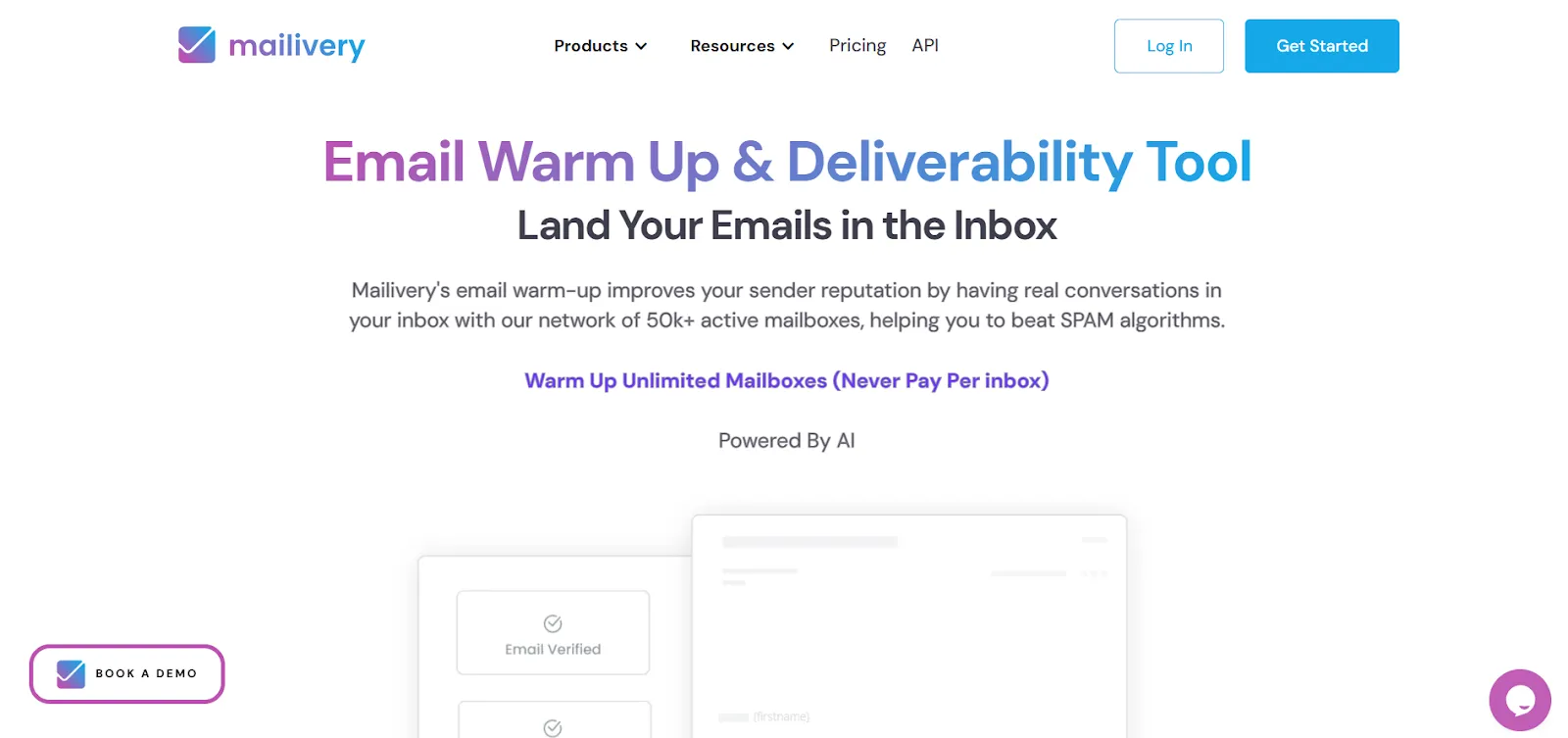
Best for: Users wanting AI-powered peer-to-peer warmup for maximum authenticity
Key Specifications:
- 30,000+ real user peer-to-peer network
- Unlimited email accounts per plan with shared daily email volume
- AI-generated natural content (not Lorem Ipsum placeholders)
- Blacklist monitoring for domains and IPs
- Thread-based replies (responses stay in same conversation)
- Price Range: $69/month (Starter: 100 emails/day), $89/month (Professional: 600 emails/day), $139/month (Business: 2,000 emails/day)
Pros:
- Unlimited mailbox connections at flat rate pricing
- Authentic peer-to-peer interactions with real user inboxes
- AI generates contextually relevant warmup content
- Intelligent sending logic (respects business hours, time zones, avoids weekends)
- Email verification credits included with each plan
Cons:
- Daily email limit capped at 250 emails per inbox
- Shared daily email volume across all connected accounts
- Cost may be high for smaller teams with minimal needs
Detailed Review: Mailivery distinguishes itself through its authentic peer-to-peer warmup network of over 30,000 real user inboxes, creating genuine engagement patterns that email providers recognize as legitimate activity. Unlike competitors using placeholder text, Mailivery employs AI to generate meaningful, contextually appropriate warmup content that mimics natural business correspondence. The platform's thread-based reply system ensures warmup responses remain within the original conversation thread rather than creating separate messages, further enhancing authenticity. The intelligent sending logic respects business hours and time zones while avoiding weekend sends, creating more realistic engagement patterns. The unlimited mailbox model provides exceptional value for agencies and teams managing multiple email accounts, though the shared daily volume structure requires strategic distribution across connected accounts.
4. Folderly
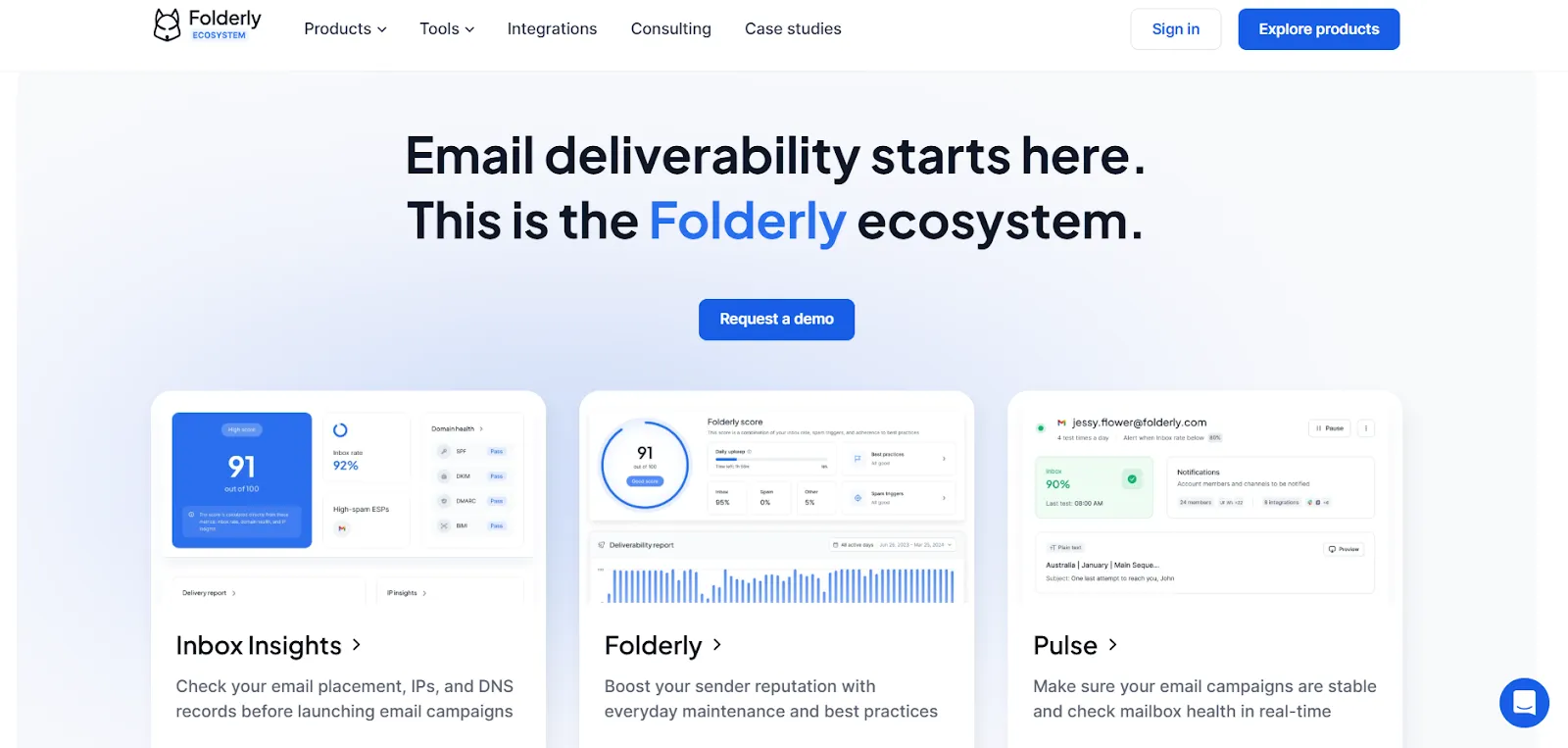
Best for: Comprehensive email deliverability platform with advanced diagnostics
Key Specifications:
- Complete email deliverability platform combining warmup and diagnostics
- Full email ecosystem analysis
- Advanced deliverability reporting and tracking
- Dedicated deliverability insights and recommendations
- Personal assistant included from 5-mailbox tier
- Price Range: $200/month or $160/month billed annually for one mailbox (Cold Email Outreach plan), $120/month per mailbox for 1-9 mailboxes, with discounts for 10-24 mailboxes
Pros:
- Comprehensive deliverability analysis beyond basic warmup
- Identifies and diagnoses deliverability problems across email ecosystem
- Advanced tracking and reporting capabilities
- Premium support with personal assistant at higher tiers
- All-in-one solution combining multiple deliverability tools
Cons:
- Significantly more expensive at $96/mailbox/month (annual billing) compared to warmup-only alternatives
- Premium pricing may exceed budget for small businesses
- Overkill for users only needing basic warmup functionality
- Multiple conflicting price points reported across sources
Detailed Review: Folderly positions itself as a comprehensive email deliverability platform rather than a simple warmup tool, offering end-to-end analysis of your entire email infrastructure. The platform excels at identifying deliverability bottlenecks through advanced diagnostics that examine technical configuration, sender reputation, content factors, and engagement patterns. This holistic approach makes Folderly particularly valuable for businesses running high-stakes email campaigns where maximizing inbox placement directly impacts revenue. The platform provides actionable recommendations for addressing identified issues, going beyond simply warming up accounts to fundamentally improving your email infrastructure. However, the premium pricing reflects this comprehensive approach, making it a significant investment that's best suited for businesses where email deliverability directly impacts bottom-line results rather than those seeking basic warmup functionality.
Comparison Table
| Tool | Starting Price | Key Feature | Best For | Network Type | Inbox Monitoring | Rating |
|---|---|---|---|---|---|---|
| Zero Bounce Warmup | Custom pricing | 5 engagement patterns + validation integration | Comprehensive deliverability management | Verified network | Real-time inbox score | ⭐⭐⭐⭐⭐ |
| Inframail | $99/month | Unlimited Microsoft inboxes | B2B agencies at scale | Microsoft infrastructure | Deliverability dashboard | ⭐⭐⭐⭐½ |
| Mailivery | $69/month | 30,000+ real peer-to-peer network | Authentic engagement | Real user P2P | Real-time placement tracking | ⭐⭐⭐⭐⭐ |
| Folderly | $96/mailbox/month | Complete diagnostics platform | Advanced analysis | Warm-up + testing network | Multi-provider testing | ⭐⭐⭐⭐ |
Buying Guide Section
Key Factors to Consider When Choosing Email Warm-Up Tools:
- Network Quality and Authenticity
- Ensure the tool uses real, active email addresses for the best engagement signals.
- Automation Intelligence
- Look for tools using AI to vary sending patterns and engagement strategies.
- Integration with Validation Services
- Integrated email validation minimizes risks related to sending to invalid addresses.
- Monitoring and Analytics
- Choose tools that provide real-time insights into inbox placement.
- Customization Options
- Select tools offering flexible strategies for different scenarios.
- Scalability and Pricing Structure
- Consider the total cost as you scale up your emailing needs.
- Compatibility with Email Providers
- Ensure the tool supports your specific email service provider and has robust setup for email authentication.
FAQs Section
Q1: How long does email warm-up take before I can start full-scale campaigns?
Warm-up typically requires 2-4 weeks for new domains or email addresses, but this may vary according to your sending volume and the quality of the warm-up tool.
Q2: Can I warm up multiple email addresses simultaneously?
Yes, all reviewed tools support multi-address warm-up, but pricing structures vary, so be sure to check before choosing a plan.
Q3: Do email warm-up tools work with all email service providers?
Most tools support major providers like Gmail, Outlook, and custom SMTP servers. Always verify compatibility before subscribing.
Conclusion
Choosing the right email warm-up tool for inbox placement in 2025 means matching capabilities to your specific deliverability challenges and business context. Zero Bounce stands out for businesses requiring comprehensive deliverability management—the integration of 99.6% accurate email validation with intelligent warm-up technology and five specialized engagement patterns creates an ecosystem addressing the root causes of inbox placement problems.
