Verify Snapchat account with virtual phone number
What is Snapchat
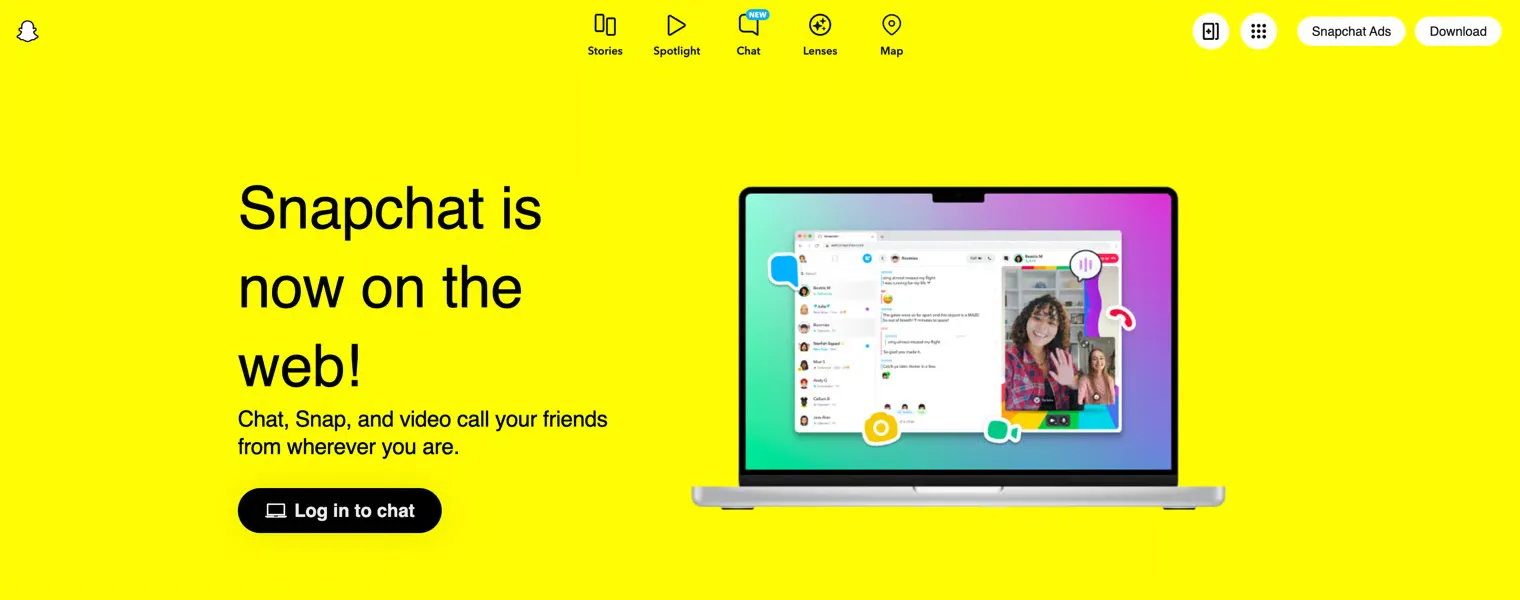
Snapchat Home Page
Snapchat is a multimedia messaging app used for sharing photos, videos, and text messages that self-destruct after a short period. It was created in 2011 and is available on both iOS and Android devices. Users can also add filters, lenses, and effects to their photos and videos. The app also includes features such as "Stories," which allow users to share a series of photos and videos that are visible to their friends for 24 hours.
Why people love Snapchat
- It's fun and interactive: Snapchat's filters and lenses allow users to add creative and playful elements to their photos and videos, making the app more engaging and enjoyable to use.
- It's ephemeral: One of the most popular features of Snapchat is that the photos and videos shared on the app self-destruct after a short period, which creates a sense of urgency and exclusivity.
- It's social: Snapchat's "Stories" feature allows users to share a day-in-the-life view with friends and followers, which can foster a feeling of connection and community.
- It's private: Snapchat's disappearing messages give users a sense of security, knowing that the content they share will not be stored or saved, making it a popular app among teenagers.
- It's easy to use: Snapchat's user interface is simple and intuitive, making it easy for people of all ages to use and understand.
- It's a great way to keep in touch with friends and family: Snapchat allows users to send photos and videos to individual friends or groups, which can be a great way to stay connected with loved ones.
Snapchat features
- Snap Map: Allows users to share their location with friends and see where their friends are on a map.
- Lenses: Allows users to add real-time effects and animations to their photos and videos.
- Filters: Allows users to add overlays and filters to their photos and videos.
- Stories: Allows users to share a series of photos and videos that are visible to their friends for 24 hours.
- Discover: Allows users to browse and watch content from a variety of publishers and creators.
- Bitmoji: Allows users to create an animated avatar of themselves that can be used in snaps and messages.
- Group chats: Allows users to start a chat with multiple friends at once.
- Chat: Allows users to send text, audio, and video messages.
- Memories: Allows users to save their snaps and stories to a private archive that can be accessed later.
Why you need a virtual phone for Snapchat
A virtual phone number, also known as a burner phone or disposable phone number, is a phone number that is not tied to a physical device or SIM card. It can be used as an alternative to a user's personal phone number for various reasons, such as privacy, security, or avoiding unwanted calls or texts.
Using a virtual phone number for Snapchat can have several benefits, such as:
- Privacy: By using a virtual phone number, users can keep their personal phone number private and avoid sharing it with strangers or people they don't trust.
- Security: By using a virtual phone number, users can avoid linking their personal phone number to their Snapchat account, which can prevent hackers from gaining access to their personal information.
- Avoiding unwanted calls or texts: By using a virtual phone number, users can avoid getting unwanted calls or texts from people they don't want to talk to or from marketers trying to reach them.
- Creating multiple accounts: By using a virtual phone number, users can create multiple Snapchat accounts without having to use multiple personal phone numbers.
Does Snapchat need to verify the phone number in the signup process?
During the signup process for Snapchat, it is not strictly required to verify a phone number, but it is an option. If you choose to verify your phone number, you will receive a text message with a verification code that you will need to enter into the app to complete the signup process. This will allow you to use some of the features of the app that are linked to your phone number, such as Two-Factor Authentication, account recovery and adding phone number as a contact. However, you can also choose to skip this step and continue to create an account without verifying your phone number.
Verify Snapchat account with a virtual mobile number
It is possible to verify your Snapchat account using a virtual mobile number, also called a disposable phone number or burner phone number. Here are the steps to verify your Snapchat account with a virtual mobile number:
- Download and install the Snapchat app on your mobile device.
- Open the app and tap on "Sign Up" to begin the account creation process.
- Enter your email address and create a password.
- Verify your email address by clicking on the link sent to the email you provided.
- Create a username and add a profile picture.
- On the next screen, where it asks for your phone number, enter the virtual mobile number that you have obtained from a service provider, such as eztalks free phone number and sms receiving.
- Wait for the verification code to be sent to the virtual mobile number.
- Enter the verification code into the app to complete the signup process.
It is important to note that some virtual mobile number providers may not be able to receive SMS from Snapchat, so you should check with the provider to make sure that this feature is supported. Also, Snapchat may at any time decide to block virtual mobile numbers and not allow them to be used for verification, so you should check the terms and conditions of service to see if this is allowed by Snapchat.
Please be informed that eztalks phone numbers are VOIP (Voice Over Internet Protocol) numbers. As such, eztalks cannot guarantee that every shortcode globally will be able to reach eztalks numbers, even if the eztalks number is from the same country as the shortcode. There may be cases where external short code carriers do not have reach to eztalks, or technical issues may prevent those messages from reaching our platform.
