Create and verify a Tinder account without a phone number
What's Tinder?
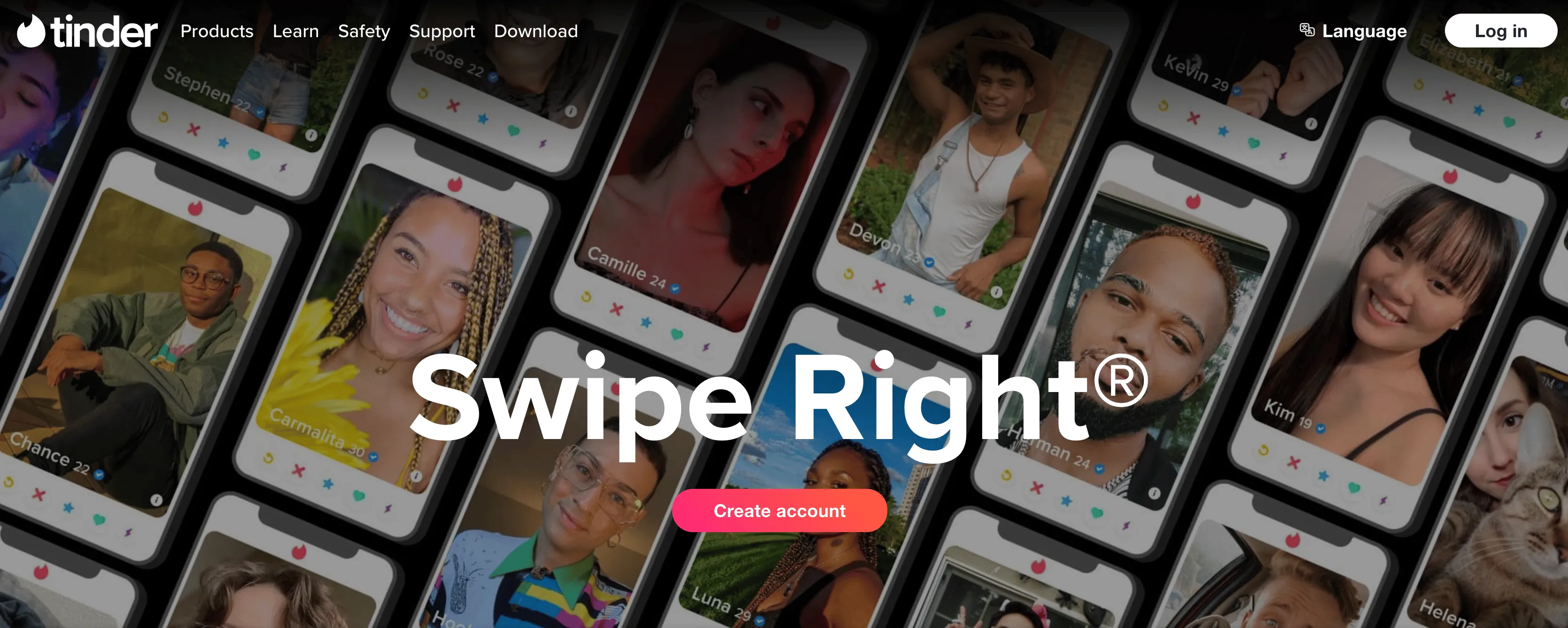
Tinder home page
Tinder is a dating app that allows users to browse through profiles of other users in their area and "swipe" right on those they are interested in, and left on those they are not. If two users both swipe right on each other's profiles, it is considered a "match" and they can then message each other within the app. Users can also add additional information to their profiles, such as photos and a short bio, to give other users a better sense of who they are. The app is designed to be simple and easy to use, and it is primarily used by people looking to meet new people and potentially form romantic relationships. It is available on both iOS and Android platforms.
Does Tinder need a phone verification when creating an account?
Yes, Tinder requires a phone number verification when creating an account. This is a security measure to prevent the creation of fake or spam accounts. When creating an account, users will be prompted to enter their phone number, and then will receive a verification code via SMS text message, which they will need to enter into the app to complete the registration process. Some users may also choose to sign up via their Facebook account, but this option still requires a phone number for verification.
Tinder also uses phone numbers for account recovery in case the user forgets their password. Also, as an anti-spam measure, Tinder uses phone numbers to limit the number of accounts that can be created per phone number.
It is worth noting that users are not able to change the phone number associated with their account once they've verified their phone number to sign up. But, they can use the virtual number for verification and then use their real number for communication.
Why many people don't want to use their personal number to register a Tinder account?
- Privacy: Some people may not want to share their personal phone numbers with a dating app for privacy reasons. They may prefer to use a virtual number that is not linked to their personal information.
- Separation of personal and dating life: Some people may prefer to keep their personal and dating lives separate and not want their personal contacts to have access to their dating app profile.
- Fear of harassment: Some people may be concerned about receiving unwanted calls or texts from strangers they meet on the app, and may prefer to use a virtual number to keep their personal phone number private.
- Multiple accounts: Some people may want to have multiple Tinder accounts, but using a personal number would make it harder as it's connected to their identity. Using a virtual number allows them to create multiple accounts without having to use multiple personal phone numbers.
The best way to sign up for Tinder without a phone number?
Actually, there is no way to avoid Tinder account verification without phone numbers. But there a good method is using a virtual phone number to complete the verification process. No matter whether you don't want to use your personal phone number or you want to create a second or third Tinder account, a virtual phone number is the best choice.
Get a virtual phone number for Tinder verification
- Go to the sign-up page or sign-in page to register or log in to your eztalks account.
- Go to "Phone numbers" and choose the country and numbers in which Tinder verifies needed.
- If there are no available free numbers in the country or the free number is used for Tinder account verification, you can buy a private virtual phone number at a very cheap price.
- Go back to Tinder. In the field where you enter a phone number, insert the copied phone number.
- We need to get the Tinder registration code, which will come to the free or purchased number from eztalks.
- Insert this code, and the Tinder verification will be successfully done.
Please be informed that eztalks phone numbers are VOIP (Voice Over Internet Protocol) numbers. As such, eztalks cannot guarantee that every shortcode globally will be able to reach eztalks numbers, even if the eztalks number is from the same country as the shortcode. There may be cases where external short code carriers do not have reach to eztalks, or technical issues may prevent those messages from reaching our platform.
