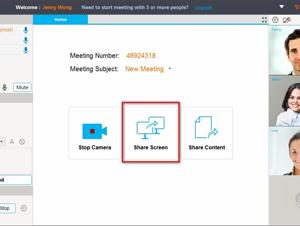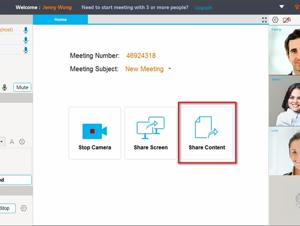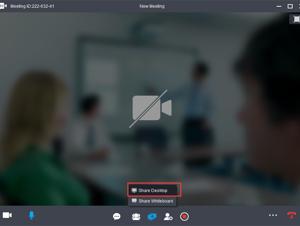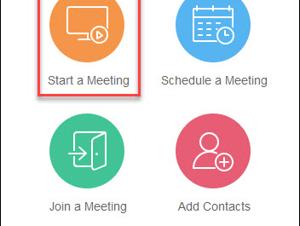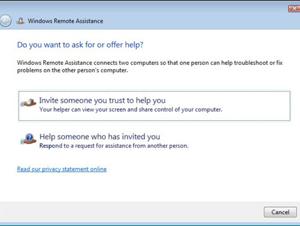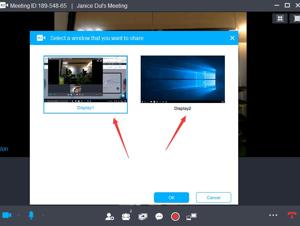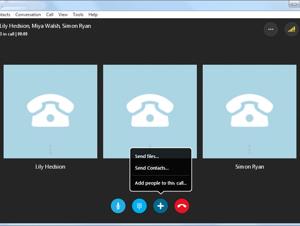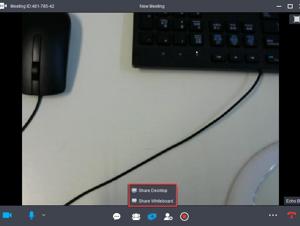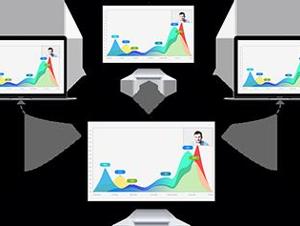-
With ezTalks video conferencing, you could enjoy the free function of screen sharing in live meetings.
-
There are three ways teach you how to share files in living meeting with ezTalks online meeting software.
-
You can share computer screen with a number of people at a time while communicating with them with the help of instant messaging tools. Here we’d like to show you how to share computer screen with several tools.
-
Although there exist plenty of such resources out there, we have mentioned only the 6 best free share desktop software.
-
There are many tools to share the screens online and each has its own characteristics. In this article, we will tell about the 5 best free screen sharing tools in the market.
-
There are several software options that allow you to share desktop screen. Most of them have similar but unique features. Here are the 7 best desktop screen sharing software among them.
-
When the host shares a screen, guests can see everything that is in the host’s computer and that includes the movements, PowerPoint presentations, documents, and typing of words. Here, you will find 8 free screen sharing services that might help you in th
-
This article focuses on telling you the definition of remote desktop sharing, why companies needs screen sharing and how to share desktop remotely easily.
-
With a piece of desktop sharing software - ezTalks Meetings, you can share desktop over Internet and organize free web conferences effortlessly.
-
Free desktop sharing programs help save time and money, and also create a conducive environment for employers to make quick judgments without any misunderstanding.
-
In this article, we share with you top five remote desktop sharing software which allows you to share what you're seeing with your colleagues, partners and others.
-
This article is focused on showing you top 5 desktop sharing freeware to let you easily share your desktop with your colleagues easily.
-
Now that you know how beneficial screen sharing online can prove to be, let us also learn about the top 5 online screen sharing tools that you can choose from.
-
Free screen sharing is beneficial in that it is effective, and saves times. One doesn’t need to travel to have an appointment. There are many free screen sharing software we have outlined the best three for you.
-
When I researched about Skype screen sharing, I came to know that many people are facing issue of Skype screen sharing not working properly. I have looked for some of the solutions to this problem of screen sharing.
-
In this article, we are going to show you 5 best desktop screen sharing software. Some of the best desktop sharing software tools are briefly discussed here under to help you in choosing a suitable one for you.
-
The article introduces top 10 tips for successful desktop sharing including using a good desktop sharing tool like ezTalks.
-
Eztalks enables you to deliver information and share enterprise files between mobile and pc securely.
-
Recent technology has seen an increase in share screen usage. The following are the common ways to share screens in a video conference on different devices.
-
Screenhero is popular once but since acquired by Slack, it pushed some of its users to move to other alternatives or competitors. In this article, the reasons why users discard Screenhero and its best alternative to you.
-
If you have two monitors on your computer, you can easily share your extended display during you video conference with ezTalks app.
-
To take full advantage of screen sharing tools, you must know how to share my desktop online first. This article is to elaborate on how to share your desktop with ezTalks Cloud Meeting.
-
With desktop sharing tools, the instigator of an online conference may also allow remote collaboration by giving control of the desktop over to a different participant. Here we will show you how to share desktop in Skype with ease.
-
With the screen sharing feature by Google Hangouts, the person making the video call can share documents, videos, presentations, websites or any other information that can be displayed on the screen. Here we will show you how to use the feature.
-
Unless you’re the host of the meeting, you won’t be able to share your screen. The sharing of a display on WebEx is a straightforward procedure that involves the following key steps. Here we will show you how to share screen on WebEx.
-
Let us now get to learn about 5 such software to share desktop during video conferencing that you can choose from right away. Check it out if you are in need.
-
WebEx can help small business conduct their meetings in a professional and efficient manner. Unfortunately, there are some instances where WebEx do not work as expected. Here is a guide on how to fix the WebEx screen sharing issues.
-
If you are also faced with the google hangouts screen sharing not working issue, the post works for you. Here we will show you what is the google hangouts screen sharing not working issue and how to fix it.
-
Screen sharing is the easy and productive way when you have to collaborate remotely with your colleague or just want to communicate with a friend over something in your device. Here are the 6 best screen sharing apps for mobile that offers easy collaborat
-
Remote screen sharing is a kind of software that enables the user to control one computer from another and do the screen sharing. If you are looking for the best one, a timely solution, and a free service, you can consider the ezTalks Cloud Meeting.
-
Looking for ways to do remote screen sharing on Mac? Here are two easy ways to show you how to do Mac screen sharing remotely.
-
In this article, we tell you why more and more companies like doing the remote screen sharing, and how to do it in an easy way.
-
In this article, we recommend you 5 platforms to do remote screen sharing for Windows. With them, you can easily share screens with colleagues remotely.
-
Want to host online meeting with screen sharing? It's a piece of cake. In this article, we introduce you six best screen sharing services.
-
Businesses, small organizations and even big established companies can take benefit of this screen sharing application. Here we will discuss about the benefits of screen sharing below.
-
Web conferencing is growing in popularity at an incredible rate. In this article, we’ll first analyze the global web conferencing market from 2014 to 2016 and then predict the trends of the market in 2017.
-
Screen sharing software provides a convenient way to debate on an issue live and get done with. Here are the detailed steps on how to use screen sharing in video conferencing with ezTalks Meetings.
-
Want to find the best screen sharing software for your easy collaboration? Here we choose 5 best screen sharing software to help you view a computer on another computer.
-
There are various kinds of free screen sharing software out there to choose from. But we’ve gathered only the best for our list. These are ezTalks Meetings, join.me, Mikogo, Skype, and Team Viewer.
-
Here’s a brief introduction on 5 pieces of most powerful software for free video conferencing with screen sharing. If you are in need, click here to know more.