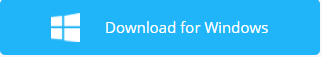Share your Extended Display on a Windows computer
ezTalks has a great feature which allows you to share your extended display during your video conference. This feature is available on Windows app and will be coming soon on Mac computer.
Part 1 Why you need to share your extended display?
Many people prefer to connect a large monitor to their computer to get better experience of watching videos,playing games,etc. Moreover,when you need to share your desktop during a video conference,you can just share one of your monitors and prevent your email notifications being exposed.Part 2 How to share an extended display with ezTalks app?
It is very easy to share the extended display with ezTalks app. Just connect a monitor to your computer and there will be a displays icon showing on the video screen.And you can click on Share Desktop and choose one of the displays that you want to share to your participants:
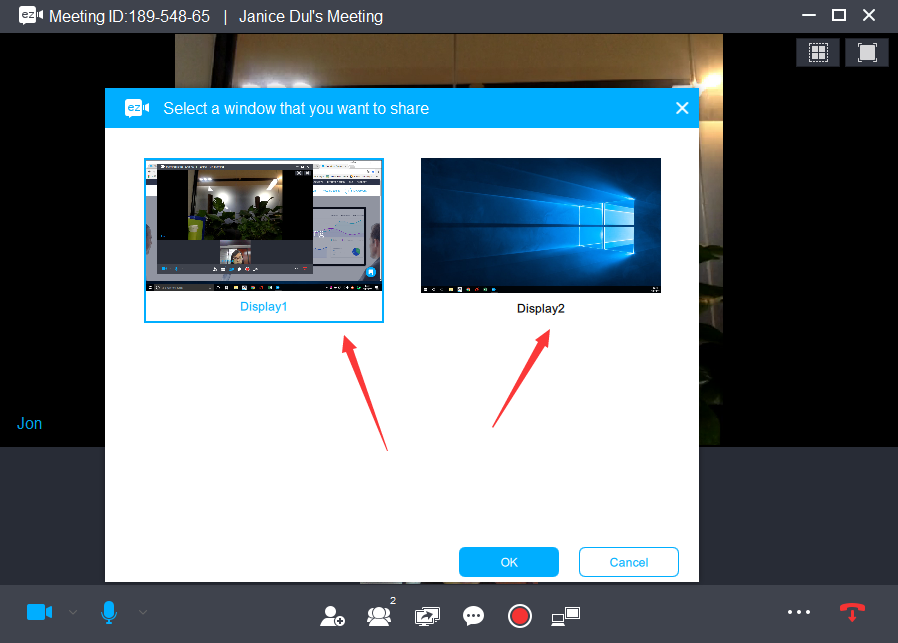
You canClick hereto get the detailed steps of how to share an extended monitor during your video conference with ezTalks.
Download the app now: