Four Programs for Free Desktop Sharing
If you are in IT department, you definitely have learned that desktop sharing software has made life easier. Using a free desktop sharing solution is not only a better way to offer technical support to users, but also a great way to share data and to team up with other users quickly and easily. People who use free desktop sharing software can prove that it works miracles for the organization.
Many people located in different locations can easily work on a project or a presentation altogether from their desktops. Free desktop sharing programs do not only save time and money, but also create a conducive environment for users to make quick judgments without any misunderstanding. If you are looking for free desktop sharing solution, below are the four programs to share desktop freely to consider.
1. Skype
Skype is very famous among friends, family members and associates due to its ability to make video calls. It is also one of the most popular software that most people around the world are using today. It is a simple software, where you can effortlessly share your desktop freely with another Skype user. It is safe, free and a trusted program that numerous people know to use. It also supports Skype video conference calls within groups. The program is easily available because you only need to download it to start using. However, if you want to share your screen during a video call, you will need to pay for Skype premium.

2. ezTalks Meetings
ezTalks Meetings is one of the greatest desktop sharing program that is mostly used for conferencing via videos. One great feature offered by the software is free screen sharing option. It is a great tool for businesses to organize numerous meetings to connect with its members. Another benefit is that you can easily share a particular section of your screen with a number of people attending the meeting.
You can also use online whiteboard tool to make graphs during your meeting and still share it with selected people of your choice in that meeting. Actually, the main benefits of ezTalks Meetings program are efficiency and suitability. You also have an option to mute the participants of the meeting if you are busy doing another task, then unmute them later.

3. TeamViewer
Another popular free desktop sharing program is TeamViewer that can create a connection with a remote desktop. Other benefits of TeamViewer include free remote desktop sharing capabilities, online meetings and attending web conferences. If you are using team viewer for personal use, then you will download it for free. However, if you are using it for business purposes, you will have to pay a small fee. It is rated as one of the most leading and easily accessible desktop sharing software.

4. Mikogo
Mikogo is desktop sharing program based on its browser. It is also one of the best tools for desktop sharing and online meetings. Some of the benefits of using Mikogo include an option of changing sharing of the screen from one user to another, easy access to keyboard and mouse, you can record online meeting, and use of high-quality VoIP services among many other important features. It also gives you a chance to know which application you are presenting is being seen by the participants.
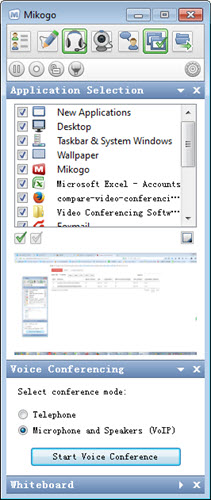
It is also a good piece of software to work with various teams because it supports Linux, Mac, and Windows. The interactive whiteboard tool is also available for drawings and text. Another great feature on Mikogo is Speech Bubble that prompts you to use other features of the program. You can also see what other participants are displaying during the meeting through a small screen.
Conclusion
A lot can be achieved by using free desktop sharing software. You can easily share information, host online meetings, and share desktop freely with your friends and family members even when they are miles away. The programs can also save you money and time needed for you to reach one person or numerous people you want to engage with. Since the introduction of desktop sharing software, life has become easier in many organizations. It is easier to share and distribute information and data to many users by just welcoming them.
Depending on your needs and desires, you can choose and pick the best program for you to learn how to share desktop for free. Some have free desktop share features while others are better for online presentations. But keep in mind that a lot can happen in this field of information communication technology. This means you need to learn more about new programs or advancement of the existing programs.