Streamlining Document Management in Virtual Teams through PDF/A Conversion
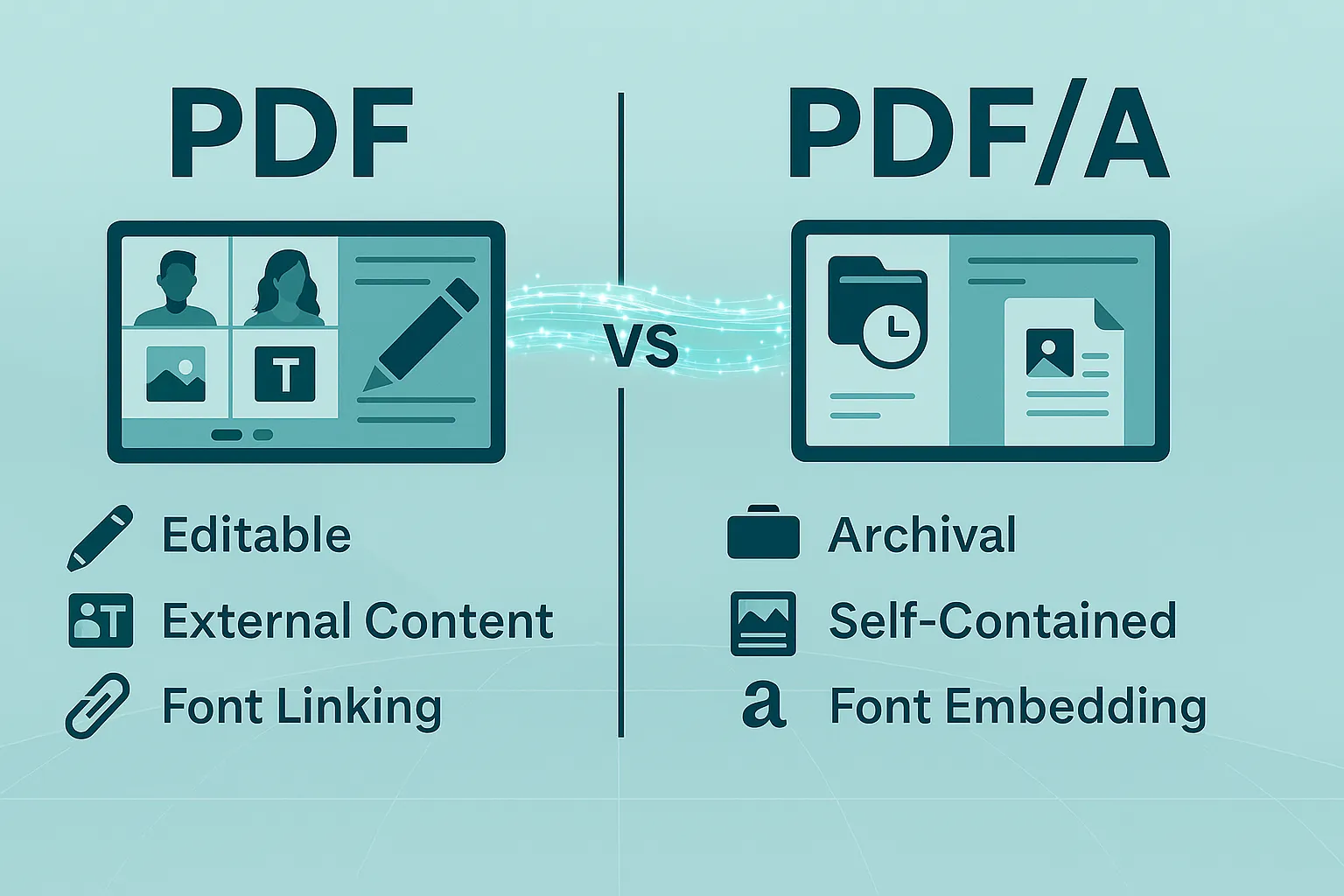
Effective document management is the foundation of productivity and collaboration in virtual teams. When files move seamlessly and maintain integrity across devices and locations, remote work becomes far more efficient. However, inconsistent formats, substituted fonts, and misaligned layouts can interrupt that efficiency and cause confusion.
PDF/A has emerged as a practical solution to this challenge. Unlike traditional PDFs, PDF/A ensures long-term document integrity by embedding all necessary elements directly into the file. This article explores how PDF/A conversion supports virtual teams, provides a blueprint for integrating it into daily workflows, and reviews tools that facilitate a smooth transition.
The Remote Office Paper Trail: Where Traditional PDFs Fall Short
In distributed environments, standard PDFs can introduce issues despite their popularity. They often depend on system resources such as specific fonts or color profiles, leading to inconsistencies when shared across platforms. External links or scripts embedded in PDFs can also break or be blocked by network restrictions.
For example, a design file using a rare typeface may appear differently when opened on a device without that font installed. This can distort layouts and affect readability. When such discrepancies occur across onboarding documents, contracts, or reports, they result in miscommunication and inefficiencies.
In remote settings where time zones and schedules differ, every delay matters. Files need to be immediately usable and universally consistent. Standardizing on a format that eliminates external dependencies helps ensure that shared content remains accurate and intact.
Unpacking PDF/A: A Time‑Capsule for Content Integrity
PDF/A is a specialized subset of the PDF standard, designed for archiving and long-term preservation. It restricts features that rely on external components, such as non-embedded fonts or JavaScript, and enforces the inclusion of necessary elements within the document itself. This ensures that the file can be rendered reliably for years, regardless of software or system changes.
The structure of PDF/A makes it particularly well-suited for virtual teams who need to store, share, and access documents without loss of fidelity. It promotes content integrity and supports compliance with archival standards, which is increasingly important in regulated industries.
When Longevity Becomes a Competitive Edge
Organizational knowledge often resides in digital archives—contracts, guidelines, brand materials. By converting these documents to PDF/A, teams safeguard their accessibility and readability over time. Unlike formats that may become obsolete, PDF/A provides a durable format that protects the organization from future incompatibilities.
From Chaos to Clarity: Converting Existing Libraries to PDF/A
Migrating to PDF/A doesn't have to be overwhelming. A systematic approach allows teams to prioritize key assets and transition incrementally. Begin by identifying high-value documents—legal records, policy manuals, training resources—and converting these first.
Once priorities are set, define the conversion methods for each document type. Text documents might be processed through virtual printers or PDF/A-enabled export functions, while technical diagrams may require specialized tools. Automation can further streamline the process by triggering conversions at defined stages, such as when a file is moved to a final folder or approved for publication.
Scanning Legacy Files—A Practical Routine
Many organizations hold extensive paper records or image-based PDFs. For these, ensure scans are performed at a minimum of 300 dpi. Apply optical character recognition (OCR) to enable text search and convert the result to PDF/A-2u, which maintains searchable text layers. This routine enhances the value of legacy content while aligning it with modern standards.
Daily Workflow Blueprint for PDF/A in Virtual Teams
Integrating PDF/A into daily operations is most effective when aligned with familiar habits and tools. A clear workflow helps teams adopt the format consistently:
- Draft in standard applications such as Microsoft Word, Google Docs, or Figma.
- Finalize using export options or virtual printers that support PDF/A.
- Verify compliance with automated validation tools that flag missing components.
- Store only validated PDF/A files in shared drives or document management systems.
- Document source file links in the metadata for easy traceability.
This structure allows teams to maintain flexibility in drafting while ensuring that finalized materials meet archival and consistency requirements.
Tooling Up—Evaluating PDF/A Conversion Solutions
Selecting the right conversion tools depends on your team’s specific needs. Many teams begin this process with the need to , especially when preparing documents for long-term use or regulatory compliance. For cloud-native teams, APIs and web-based platforms offer seamless integration. For creative professionals or those working offline, desktop applications may provide more control and design flexibility.
Key features to prioritize include batch processing, validation reporting, and clear error handling. Compatibility with your existing software stack—whether through CLI tools, SDKs, or GUI interfaces—is crucial for minimizing disruptions and achieving consistent results.
Cost vs. Compliance
While some sectors adopt PDF/A for regulatory compliance, its broader benefits extend to operational reliability and reduced friction in document handling. When files open correctly on any device and meet archival requirements by default, teams avoid costly formatting issues and improve responsiveness.
Future‑Proofing Collaboration: PDF/A as a Team Culture
Standardizing document formats does more than reduce technical issues—it establishes norms of quality and accountability. PDF/A supports a team culture where shared resources are trusted, workflows are consistent, and communication is streamlined.
Reliable formatting enhances clarity, particularly in virtual teams where non-verbal cues are absent. By minimizing errors and eliminating the need for reformatting, PDF/A allows teams to focus on content, not correction.
The Road Ahead
The utility of PDF/A is growing in tandem with advances in content analysis and smart archiving. As teams adopt AI-driven tools and long-term content strategies, having standardized, self-contained documents enhances searchability and integration. Organizations that begin using PDF/A today are preparing their files for future technologies that rely on structured and interoperable data.
Finalizing the Case for PDF/A in Remote Workflows
PDF/A provides a framework that aligns technical reliability with collaborative efficiency. By embedding all required elements and maintaining strict formatting consistency, it removes the uncertainty that often plagues remote teams dealing with varied systems and software. This consistency not only improves document integrity but also helps streamline project timelines and reduce redundant formatting corrections.
For organizations aiming to future-proof their operations, adopting PDF/A is a strategic decision. It enables smoother collaboration, supports regulatory compliance, and lays the groundwork for integrating advanced technologies such as AI-assisted search and digital archiving. Teams that prioritize clarity and continuity will benefit from the dependability PDF/A offers across their document ecosystems.