Top 8 Video Chat Services You Should Try
Many companies today have headquarters around the world and having business tours is one method to bring them together. But things like hotels,airlines cost,meeting spaces make the whole trip very costly.
So to cut the cost,arranging meetings remotely by phone or video is what companies are opting these days. They are video chat services to share ideas and to communicate. Hence,if you are looking for the best video calling software,have a look at the rundown list to pick yours.
1. Skype
Skype is the most popular voice and free video chat service that most companies use. It is the acquired by Microsoft back in some time. Every single person who uses the Internet either on PC or mobile has Skype. Loaded with features,quality and fun stickers,it is the most popular video chat tool for its communication quality. With this,you can call anywhere free of cost.
Pros:
- Best in quality and service
- Can be used in almost all operating systems and devices
- For video communication,you can add up to 250 participants at the same time
- Free of cost
- Allows file sharing and screen sharing
- Secure and encrypted
Cons:
- Lacks in audio clarity
- Free video calls are limited to 100 hours per month
- Call drops are frequent
- Group call is only for businesses

2. ezTalks Cloud Meeting
It is handy video conferencing software that comes with free version along with all premium features. With this,joining any meeting is very easy. It is compatible with Mac,iPhone,iPad and Android phones as well. It not only lets you have a video call but also gives you the ease to share the screen with a presenter. It's your choice which meeting you want to have: Web Meeting or the Interactive one.
Pros:
- Excellent HD video conferencing software
- Gives you ease to share files
- Completely free
- Comes with screen sharing feature
- Provides you with ease to record and schedule meetings
- Flexible and scalable
- You can add 40 participants for a 40minute video cha
- Best for webinars,education,interviews and training purposes
Cons:
- Lacks in MP4 support

3. Viber
One of the best video calling software for PC is what Viber is. It lets you communicate with other Viber user around the world without paying any single penny. It is compatible with Windows,Mac,and Linus. Not only this,but you can also sync your mobile and computer through this. Just sign in with your cell number and use.
Pros:
- Compatible with Linus,Mac and Windows
- Fun-chat stickers to make communication funny
- Also compatible with Android and iPhone mobiles
- Gives high-quality video calling
- Let you sync your phone and computer
Cons:
- Cannot be used for communicating with more than one users
- Not suitable for conferences
- Doesn’t allow screen sharing
- Can be helpful for small businesses

4. Acrobits LinkUp
If you’ve been searching for a fully customizable, white-label video conferencing solution, then LinkUp should be on your radar. Designed with brand personalization in mind, LinkUp allows you to add your colors, logo, and other unique touches so your video calls stand out. Whether it’s a small huddle or a large meeting, LinkUp can handle it—and all without requiring downloads or installations. Simply share a link, join, and start collaborating.
Pros:
- Fully Brandable: Customize colors, logos, and layouts to maintain brand consistency
- No Downloads Required: Join one-click meetings straight from your browser
- High User Capacity: Host up to 100 participants per room, with up to 16 active video streams
- Robust Collaboration Tools: Screen sharing, call recording, and moderator controls for smooth, professional conferences
- Flexible & Secure: Supports multiple browsers, devices, and offers password-protected rooms and encryption
- Global Server Infrastructure: Ensures reliable connection quality for attendees worldwide
Cons:
- Relatively New: Not as widely recognized as other mainstream platforms
- Advanced Features: The extensive customization may require a bit more setup time compared to basic plug-and-play tools
- You need a solid brand to fully enjoy the potential behind this type of solution
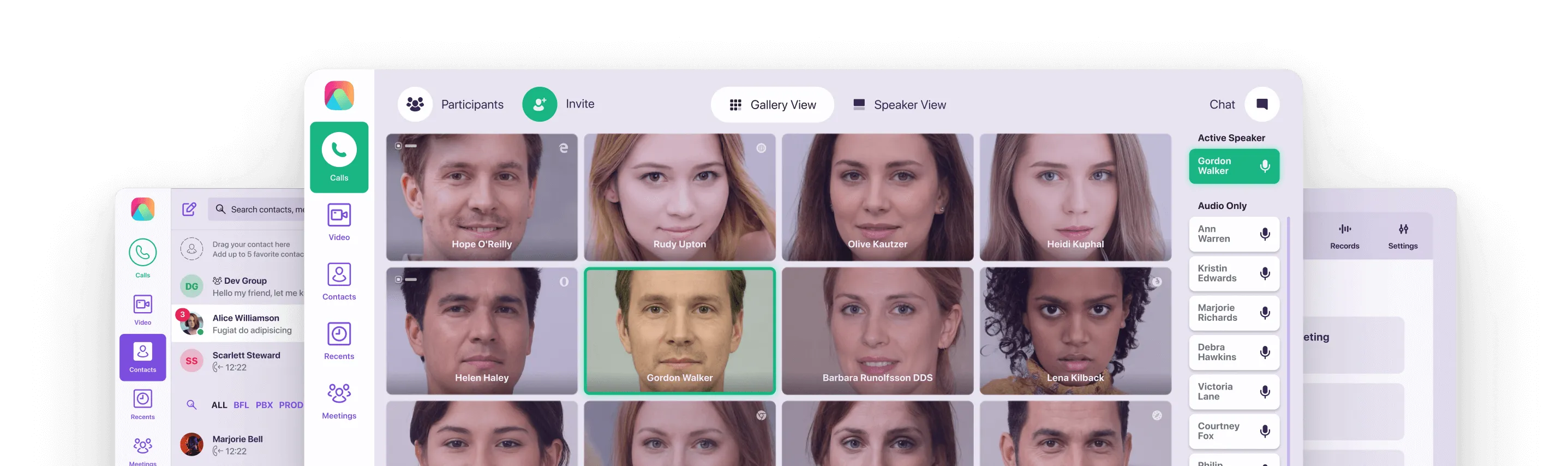
5. Zoom
Zoom is another popular video chat service available on Windows,iOS and Android. It comes with fully loaded features. Its functionalities are well structured and broad. With intuitive user interface,it is one of the best and simple conferencing software.
Pros:
- Compatible with Windows,Mac and iOS
- Quick and easy to install
- 50 participants can share files for 40 minutes
- Screen sharing facility is present
- Intuitive user-interface
- Secure
- Provides good customer care support
- Give free video conferencing
- Interactive whiteboard sharing
Cons:
- No automatic updates
- Does not provide support for the calls that are outside from Zoom Network
- You cannot disable services that you don’t want

6. Join.me
With a plethora of amazing features,Join.me is a cloud-based application that lets you do so many things with ease. It makes desktop sharing very easy. It is simple and easy to install,which means you don’t have to learn anything new to install it. It easily syncs all your contacts and emails system.
Pros:
- Compatible with Windows,iOS and Android
- Let you record and schedule meetings
- You can easily swap presenter within the meetings
- Provides complete security
- Screen sharing compatibility
- No extra plugin or app required installing it
- It works well with HipChat,Trello,etc.
Cons:
- Best for small business
- No special keyboard for the English Language

7. FaceTime
FaceTime is another best tool that lets you video call anywhere. Primarily,it was only for Mac and iPhone user,but now it is available for Android and Windows as well. It gives a full-screen option during the call and also has a mute button to mute chat when you want to have another word with someone else.
Pros:
- Best video calling software for PC
- Compatible with Mac,Android and Windows
- Block video or camera call button lets you do audio call
Cons:
- You have to sign up with your mail
- Is only suitable for b2b calls

8. Line
The line is another video chatting software that has a similar workflow as that of Facebook. It is available for the platforms like Android,iOS,Mac and Windows. With it,you can also use landline numbers at lowest rates.
Pros:
- Compatible with all big platforms
- Flexible and easy to use
- Safe and secure
- Let you do landline calls at minimum charges
- Allows you to share files easily
Cons:
- Not suitable for large business
- Multiple users cannot talk at same time

9. AnyMeeting
AnyMeeting is powerful video conferencing software that let you extend your audience and reach toward business. It packs many unique features that will help you in your business meetings. With it,you can chat with the whole team at the same time.
Pros:
- Compatible with Windows,Mac Android and iOS
- Will keep your data safe and secure
- Let you do personalize video conferencing
- Flexible and easy to use
Cons:
- Free version is only for two people
- To have multiple users call,you have to purchase premium package
- Getting started are bit cumbersome
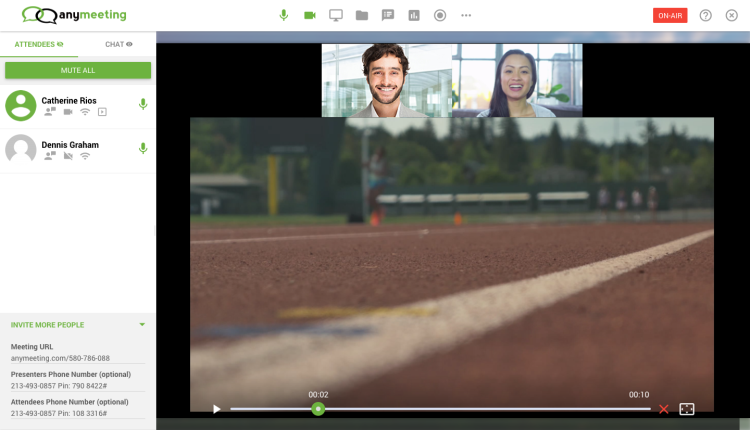
Summary
Video calling has now become the mainstream. Everyone today demands a smooth and professional online conferencing tool to make things live. Use video conferencing tools and hang out face to face with your team or with your loved ones.