Scaling Up: Finding an Online Collaboration Tool for Growing Teams

Businesses face new challenges every day, and having a team that works well together is key to overcoming them. As organizations grow, finding the right online collaboration tool becomes crucial. However, with so many options available, choosing the perfect fit for your team's unique needs can feel overwhelming. This article will help you choose an online collaboration tool that fits your growing team. It will also boost productivity and ensure smooth communication.
Understanding Your Team's Needs
Before diving into specific tools, it's essential to assess your team's requirements. Consider the following factors:
- Team Size and Structure: A tool that works for a small team might not be suitable for a larger one. Understand the size and structure of your team to find a tool that scales efficiently.
- Type of Projects: Different projects have different needs. For example, software development teams might require robust version control and bug tracking, while marketing teams may need content collaboration features.
- Communication Needs: Determine if your team needs real-time chat, video conferencing, or asynchronous communication options.
Key Features to Look for in a Collaboration Tool
Once you have a clear understanding of your team's needs, look for the following features in a collaboration tool:
- Ease of Use: The tool should have an intuitive interface that team members can quickly adapt to. Insights from Wizata highlight the importance of user-friendly software in boosting adoption rates.
- Integration Capabilities: Ensure the tool integrates with other software your team uses. For instance, integration with project management tools like Trello or Asana can streamline workflows.
- Scalability: As your team grows, the tool should be able to handle an increasing number of users and projects without compromising performance.
- Security: Data security is paramount. Look for tools that offer robust security features, such as encryption and multi-factor authentication.
- Collaboration Features: Essential features include file sharing, document collaboration, task management, and communication tools. According to a study by Statista, effective collaboration features are crucial for team productivity.
Top Online Collaboration Tools for Growing Teams
Here are some top online collaboration tools that cater to growing teams:
- Slack: Known for its real-time messaging and integration capabilities, Slack is ideal for teams that require constant communication. It integrates with numerous apps, making it a versatile choice for various team needs.
- Microsoft Teams: Combining chat, video conferencing, and file collaboration, Microsoft Teams is a comprehensive tool suitable for larger organizations. It seamlessly integrates with other Microsoft Office applications.
- Trello: Trello's visual boards make task management easy and intuitive. It's particularly useful for teams that need to track project progress visually.
- Asana: Asana excels in project management, allowing teams to create tasks, set deadlines, and monitor progress. It's perfect for teams that need a structured workflow.
- Zoom: For teams that rely heavily on video conferencing, Zoom offers high-quality video calls and webinars, making remote collaboration seamless.
In-Depth Look at Leading Tools
Slack
Slack has revolutionized team communication with its user-friendly interface and robust feature set. It's more than just a messaging app; it's a hub where team members can collaborate effectively. Key features include:
- Channels: Organized spaces for conversations, projects, or teams.
- Integrations: Slack integrates with over 2,200 apps, including Google Drive, Trello, and GitHub.
- Search Functionality: Powerful search to find past conversations and files quickly.
- Security: Enterprise-grade security features ensure that your data is protected.
Slack's versatility makes it a favorite among teams of all sizes. It supports both real-time and asynchronous communication, allowing team members to stay connected regardless of time zones.
Microsoft Teams
Microsoft Teams offers a comprehensive suite of collaboration tools integrated into the Office 365 ecosystem. It is particularly beneficial for organizations already using Microsoft products. Key features include:
- Video Conferencing: High-quality video calls and screen sharing.
- File Sharing: Seamless integration with OneDrive and SharePoint for document collaboration.
- App Integrations: Integrates with numerous third-party applications, enhancing functionality.
- Security: Advanced security features including data encryption and compliance with various industry standards.
Microsoft Teams is designed to facilitate both internal and external communication, making it suitable for large organizations and enterprises.
Trello
Trello's simplicity and visual approach to task management make it an excellent choice for teams looking for an intuitive project management tool. Key features include:
- Boards, Lists, and Cards: Organize projects in a visual and flexible way.
- Power-Ups: Enhance functionality with integrations and add-ons.
- Collaboration: Real-time collaboration and updates.
- Customization: Tailor boards to fit your team's workflow and preferences.
Trello's visual boards are particularly useful for agile project management, enabling teams to see the status of tasks at a glance.
Asana
Asana is a powerful project management tool that helps teams plan, organize, and execute their work. Key features include:
- Task Management: Create tasks, assign them to team members, and set deadlines.
- Project Timelines: Visualize project plans and track progress.
- Workspaces: Organize tasks and projects into separate workspaces.
- Integrations: Connect with other tools like Slack, Google Drive, and Zapier.
Asana's detailed task management capabilities make it ideal for teams that require a structured approach to project management.
Zoom
Zoom has become synonymous with video conferencing, offering high-quality video calls and webinars. Key features include:
- HD Video and Audio: Clear and reliable video and audio calls.
- Screen Sharing: Share your screen with participants for collaborative discussions.
- Breakout Rooms: Create smaller groups for focused discussions during larger meetings.
- Webinars: Host webinars with up to 10,000 participants.
Zoom's ease of use and reliability have made it a go-to tool for remote teams and organizations of all sizes.
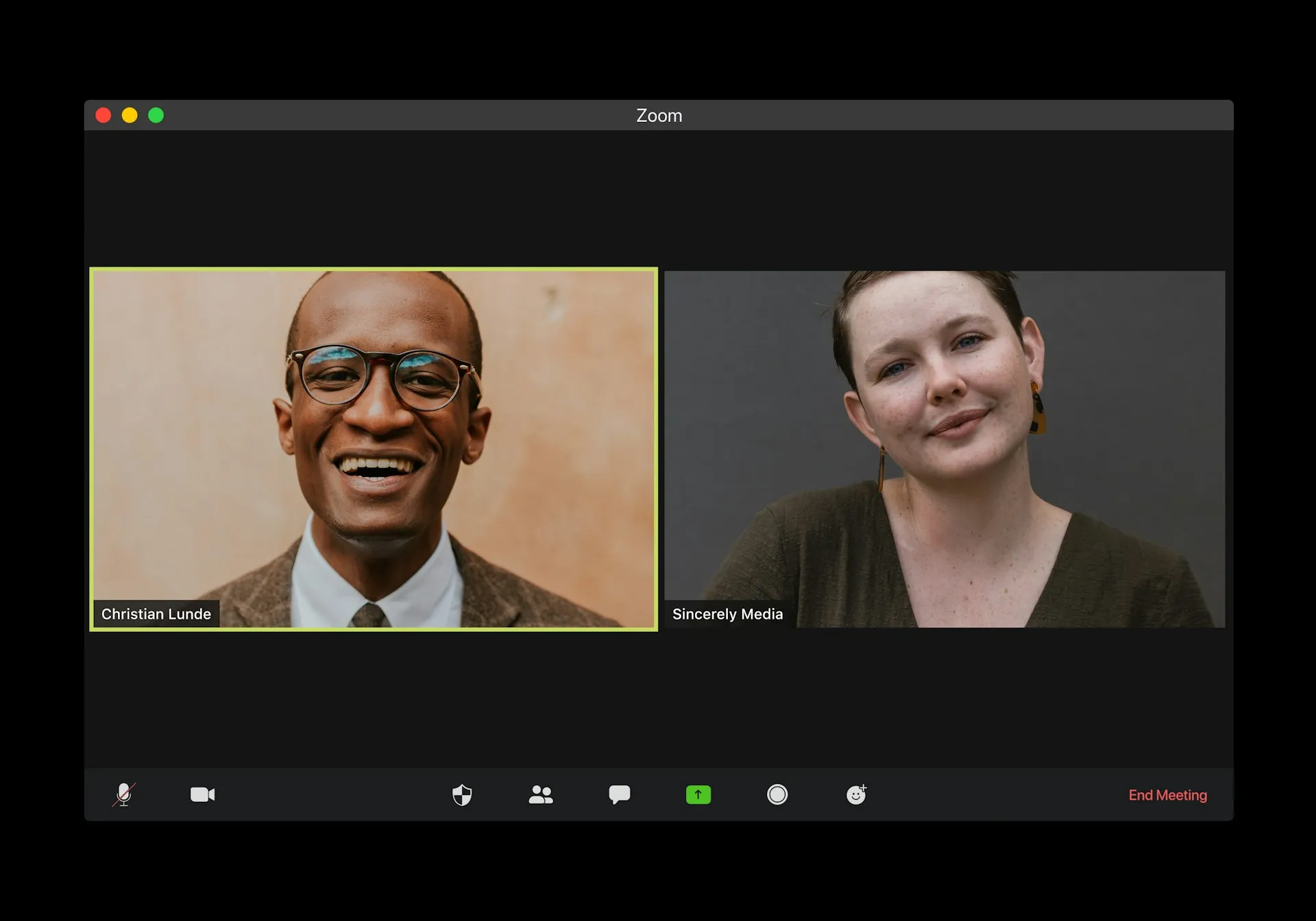
Integrating the Right Tool for Your Team
Choosing the right collaboration tool is just the first step. Successful integration requires a strategic approach:
- Training and Onboarding: Ensure all team members are trained on how to use the new tool effectively. This might involve creating training materials or holding onboarding sessions.
- Gradual Implementation: Introduce the tool gradually, starting with a small group before rolling it out to the entire team. This allows you to address any issues early on.
- Gather Feedback: Continuously gather feedback from team members to identify any pain points and make necessary adjustments.
Tips for Effective Collaboration
To maximize the benefits of your chosen collaboration tool, consider these tips:
- Set Clear Goals: Define what you want to achieve with the tool and communicate these goals to your team.
- Encourage Adoption: Motivate team members to use the tool by highlighting its benefits and providing necessary support.
- Monitor Usage: Track how the tool is being used and make adjustments to improve efficiency.
- Foster a Collaborative Culture: Encourage open communication and collaboration within your team. Tools alone can't create a collaborative environment; it requires a cultural shift.
An Illustrative Example of Effective Collaboration Tool Implementation
To illustrate the impact of using effective collaboration tools, consider this example. A growing marketing agency needed a solution to streamline its project management and communication processes. After assessing their needs, they chose to implement Asana for project management and Slack for communication.
The result? The agency experienced a significant increase in productivity within a few months. Tasks were completed more efficiently, and team communication improved considerably. This example highlights the importance of selecting and implementing the right collaboration tools for your team.
As your team becomes more adept with these tools, consider expanding your skillset with relevant courses. For instance, a Research.com graphic design online degree can empower team members with new skills and innovative approaches to their work.
Conclusion
Scaling up your team comes with its challenges, but choosing the right online collaboration tool can make the transition smoother. By understanding your team's needs, prioritizing key features, and implementing the tool strategically, you can enhance productivity and foster effective collaboration.