How to Write Content with ChatGPT and paraphrase-online?

There might be times when writers might face difficulty in writing quality content on a daily basis. Coming up with unique ideas for your content can be time-consuming and draining.
Luckily, with AI emerging as the next big thing in the writing industry, it can be quite helpful for people who are looking to put out content on a daily basis.
AI Language models like ChatGPT and tools like paraphrase-online that can paraphrase a given text can make the process of quality writing quite easy. Now you might be wondering how you are supposed to use an AI language model and a paraphrasing tool for the purpose of writing content. To answer this question, we have come up with a comprehensive guide on how you can use these tools for writing.
We'll walk you through how to write an article, and also paraphrase original text while retaining its meaning. There are two steps to creating quality content with these tools and those are as follows.
Step 1. Generate Content with ChatGPT
The first step is to use ChatGPT and make it write what you need for you. As we’ve mentioned earlier, it is a language model that can be used to write anything. All you have to do is tell it what to write.
For that, you have to type in the title in its input box on which you want it to generate content and ask it to do it for you. This way you’ll be prompting it what to do.
Once you’ve given a prompt to ChatGPT. It will start generating the content you need. You can even provide it with some guidelines and it will write while following them. All this takes a couple of minutes at the most.
We’ve attached a screenshot below to demonstrate this as well.
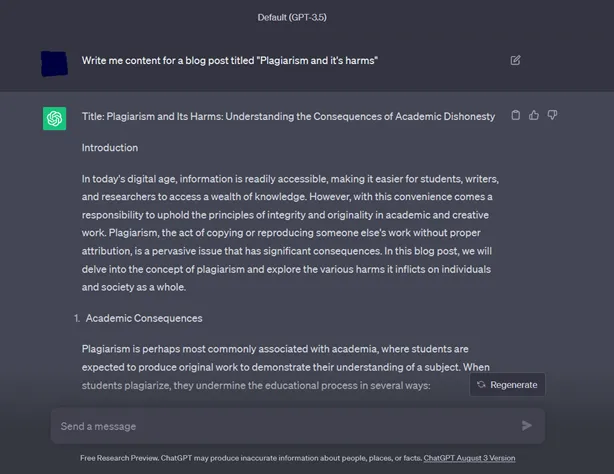
As you can see, we gave ChatGPT a prompt to write content on the given title and it generated an entire blog post in
seconds.
You can also ask it to change the writing to your preferences like shortening it or adding a new
heading. Apart from this, you can ask it to write the whole thing again in a different way if you’re unhappy with
it.
Here’s another screenshot that shows us asking ChatGPT to shorten the content it has generated.
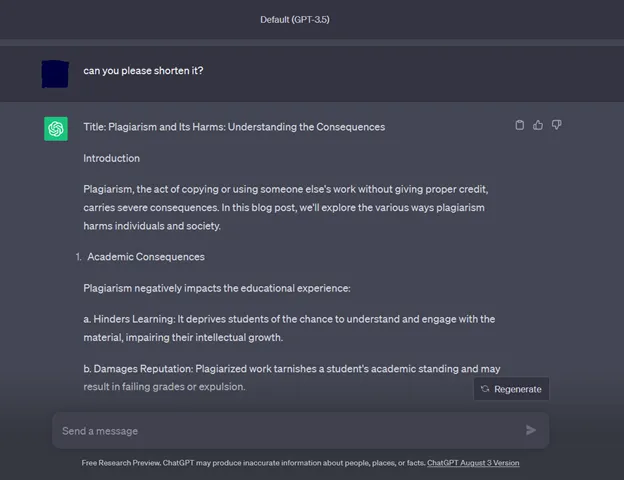
You’re free to give as many additional prompts to it as you want until you’re happy with the result. Once you like the write-up that ChatGPT has generated, you can copy it. However, it is advised that you don’t use this AI-generated content just as it is since it has become pretty easy to find out if the write-up is done by an AI using AI detector.
Instead, what you can do is use a paraphraser to not just make the content ‘human-like’ but also to improve its quality.
Step 2. Improve the Content with paraphrase-online
The next step is to improve the content that was generated by ChatGPT. The reason it requires improvement is that it only writes long sentences that are not engaging and can be difficult for the reader to understand.
This is where the paraphrasing tool comes in handy, you can use it to easily fix this issue by paraphrasing the content that was generated by AI. Paraphrasing is to change words with their alternatives and alter the sentence structure to make a piece of text more eye-catching.
To use this tool, all you’ve got to do is copy the content from ChatGPT and paste it into the input box of
Paraphrase-online. Then simply hit “Paraphrase” and it will do the rest for you.
Here’s a screenshot of the
tool in action.
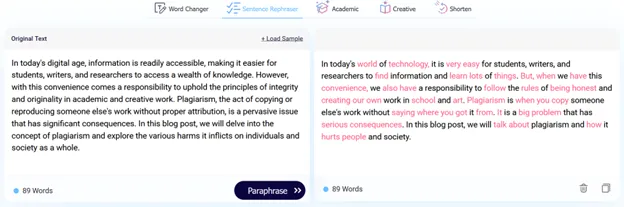
We used the introduction of the generated content as an example. Take a look at the image above and you’ll see that the tool has not only made the text human-like but has also improved its quality by using alternate words that are more suitable.
Furthermore, you can click on the highlighted words and the tool will give additional suggestive words that can be used in that particular place.
Now that you’ve generated content from ChatGPT and improved it using Paraphrase-online. It is time to put it to use however you like.
Conclusion
Writing content with ChatGPT and Paraphrase-online is quite easy. We’ve listed above the steps along with a detailed guide that can help you do it yourself.