7 must-have best Android MDM for IT admins
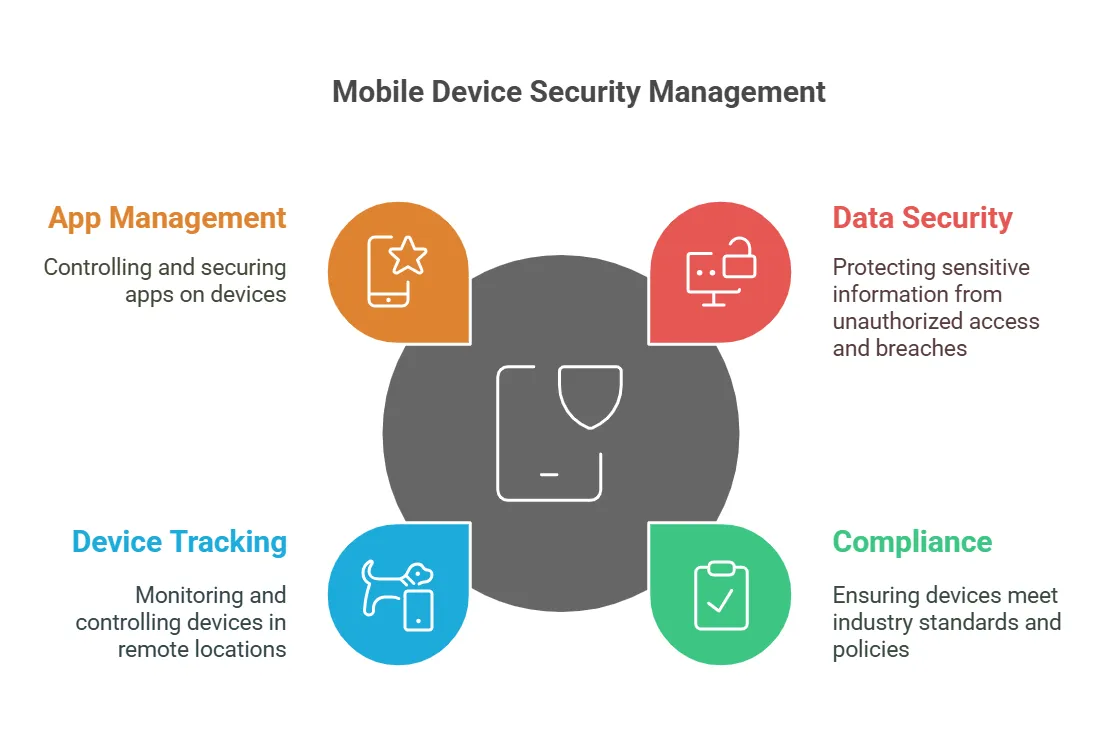
Every successful business not only streamlines its processes but also boosts productivity and efficiency. A core driver of this transformation is the use of mobile devices. Android, with a nearly 72% share of the global mobile operating system market and over 3.3 billion Android mobile users[1], plays a pivotal role in shaping the future of smartphones worldwide. Its strong foothold and ongoing growth underscore Android’s significance as a key player in the mobile industry.
Mobile device management (MDM) is an essential part of enterprise IT, but administrators need the right tools to handle the unique challenges of devices such as smartphones. With the growing number of mobile devices in use, selecting the right MDM software can be a challenge.
Whether you're a small business or a large enterprise, th best Android MDM solution for IT Admins is crucial for streamlining device management and ensuring your mobile workforce stays secure.
How does the best Android MDM solution empower IT teams?
By now it has been established that mobile devices are integral to business productivity, but they also present unique challenges in terms of security and management. As businesses adopt mobile-first strategies, IT admins need a reliable way to ensure that these devices remain secure and compliant with company policies.
IT admins face following challenges without the best Android MDM solution for IT Admins:
Data security: Protecting sensitive business information from unauthorized access, malware, and data breaches.
- Compliance: Ensuring that mobile devices meet industry standards and company policies.
- Device tracking and management: Monitoring and controlling devices across remote locations, especially in a BYOD (Bring Your Own Device) environment.
- App management: Controlling which apps are used and ensuring they are secure and up-to-date.
MDM solutions can address these challenges by providing centralized control over all Android devices, ensuring they are secure, compliant, and functioning optimally.
How the best Android MDM for IT Admins can empower your organization
Android MDM solutions streamline the process of managing devices in an organization. Here’s how they help:
- Remote Device Management: IT admins can remotely configure devices, deploy applications, and enforce security policies across multiple Android devices in the organization.
- Security Management: MDM tools offer features like encryption, password policies, secure app installation, and the ability to remotely wipe data in case of theft or loss.
- App Management: Administrators can deploy apps remotely, monitor app usage, and ensure that only authorized apps are installed.
- Geofencing & Location Tracking: MDM tools allow businesses to set geographic boundaries for device usage and track the location of mobile devices in real time.
- Compliance Monitoring: Admins can track the compliance status of devices and ensure that all devices meet regulatory and company-specific standards.
7 Top Picks of Android Mobile Device Management Tools for 2025
Here are seven must-have Android MDM tools that will help IT admins streamline device management, enhance security, and improve operational efficiency:
1. Scalefusion Android MDM:
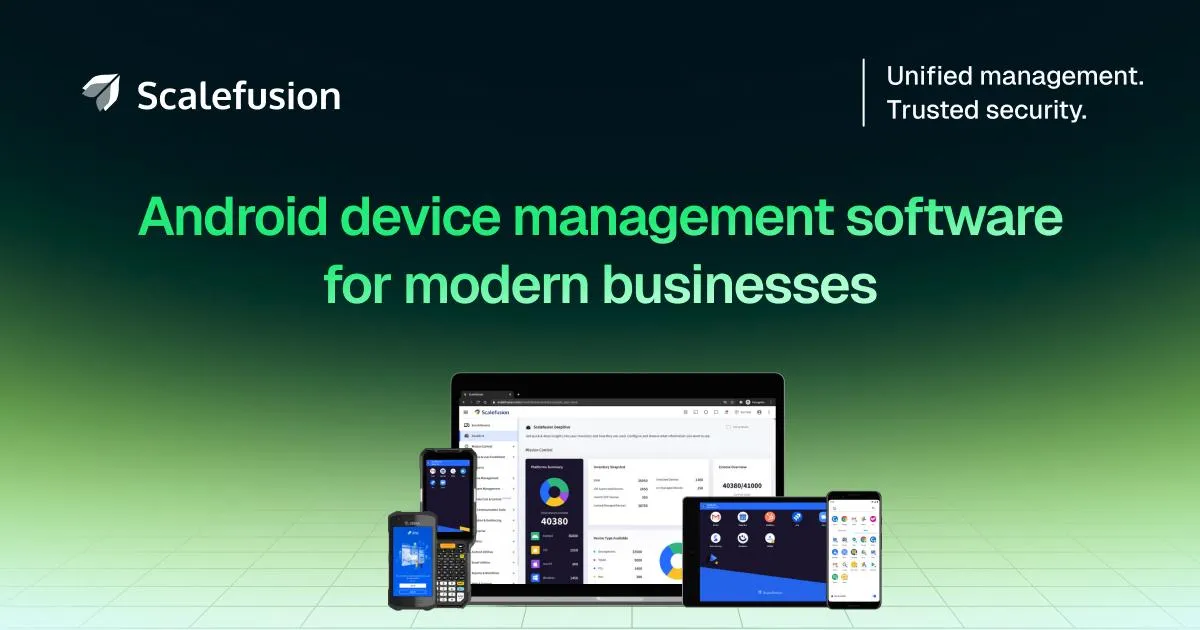
Scalefusion Android MDM is one of the best MDM solutions that are available. It is a seamless, user-friendly platform that streamlines Android device management offering a varied range of features without compromising on end-user experience. Engineered for small to medium-sized businesses, it stands out as one of the top-rated MDM options for Android based on G2 reviews. With its superlative mobile device management features, your IT teams gain the power of control over mobile devices in your organization.
Why should you choose Scalefusion?
-
Pros:
- Intuitive and easy-to-use interface.
- Strong security features.
- Flexible device enrollment options.
-
Cons:
- Web-based dashboard only.
-
G2 Rating: 4.6/5
- Pricing: Starts at $2 per device per month (billed annually). Also offers a 14-day free trial with all the available features.
2. Miradore
Miradore is a user-friendly and efficient MDM solution designed to manage and secure Android devices with ease. It is particularly suited for organizations that need a cost-effective way to handle device management across a diverse set of devices. Miradore offers free MDM solutions for Android.
- Pros: Free version available, simple interface, good for small businesses.
- Cons: Limited features in the free version, lacks advanced capabilities.
- G2 Rating: 4.4/5
- Pricing: Free basic version; paid plans starting at $2.99 per device/month
3. ManageEngine Mobile Device Manager Plus
ManageEngine Mobile Device Manager Plus is a versatile MDM solution known for its comprehensive feature set and scalability. It is designed to manage and secure a wide range of mobile devices. ManageEngine can be a good option for free MDM software for Android.
- Pros: Highly customizable, integrates well with other ManageEngine products, excellent scalability.
- Cons: Interface can be overwhelming for new users.
- G2 Rating: 4.5/5
- Pricing: Starts at $2.25 per device/month
4. AirDroid Business
AirDroid Business is an all-around MDM solution designed to streamline the management and support of Android devices. It offers a range of features tailored to enhance productivity and security, making it a solid choice for businesses needing efficient mobile device management.
- Pros: Affordable, intuitive interface, great for remote teams.
- Cons: Limited advanced features compared to competitors.
- G2 Rating: 4.3/5
- Pricing: Starts at $2.50 per device/month
5. MiniOrange
MiniOrange Android MDM is a robust solution that simplifies mobile device management for Android devices. It empowers IT teams to secure and manage devices efficiently with features like remote management, app control, and advanced security policies. Integrated with a user-friendly interface, MiniOrange Android MDM ensures streamlined device enrollment and compliance across the organization.
- Pros: Excellent security features, scalable for large businesses.
- Cons: Interface could be more intuitive, limited third-party integrations.
- G2 Rating: 4.2/5
- Pricing: Custom pricing based on requirements
6. Hexnode
Hexnode MDM is a comprehensive and feature-rich mobile device management solution designed to help organizations efficiently manage their Android devices. Known for its strong capabilities and user-friendly interface, Hexnode is well-suited for businesses of various sizes. Hexnode offers free MDM for Android devices.
- Pros: Strong security features, supports a wide range of devices, excellent user interface.
- Cons: Customer support can be slow at times.
- G2 Rating: 4.6/5
- Pricing: Starts at $1 per device/month
7. NinjaOne
Known for its scalability, ease of use, device provisioning, deployment, and exceptional customer support, NinjaOne is another best Android MDM solution you can consider. While it may be known for its remote support tool and comprehensive endpoint visibility, it still has a long road ahead when it comes to multi-device environment or agent-based deployments.
- Pros: Comprehensive toolset, lightweight interface.
- Cons: Lacks some advanced MDM-specific features.
- G2 Rating: 4.8/5
- Pricing: Starts at $3 per device/month
What to look for when evaluating Android MDM tools?
When evaluating Android MDM (Mobile Device Management) solutions, it's crucial to consider a range of key features to ensure a robust and comprehensive management system. Focusing on these features will not only safeguard sensitive data but also streamline operations, enhance productivity, and reduce security risks.
- Device Enrollment and configurations: Simplify device enrollment with zero-touch, QR code, and self-service setups, enabling quick integration into the corporate network for both IT admins and users.
- Remote Management: Enables IT teams to manage devices remotely, making it easier to handle large fleets of devices.
- Security Policies: Strong security features, such as encryption, password enforcement, app whitelisting, and remote wipe.
- App Management: The ability to install, update, or remove apps remotely and enforce app policies to ensure security.
- Multi OS Support: With multi-OS support, the top rated android MDM tool can enable IT teams to manage and secure devices across Android and other devices that organizations can have in future.
- Device Tracking: Location tracking for lost devices and geofencing to define device usage within a specific area.
- Compliance Support: Ensures that devices adhere to corporate policies, industry standards, and regulations.
- User-Friendly Interface: A simple, intuitive interface to facilitate ease of use for IT admins, even those without advanced technical skills.
- Reporting and Analytics: The ability to generate detailed reports on device health, app usage, compliance, and security status.
How to choose the best available Android MDM Tool for IT Teams
Selecting the right MDM solution for your business requires assessing your unique needs, such as the size of your device fleet, required security levels, and key management features. Consider factors like ease of use, feature range, budget , support and integrations and whether a free version meets your needs or if a paid plan is necessary. By evaluating these elements, you can choose an MDM solution that aligns with your business objectives and simplifies device management.
Key takeaways
- Android MDM solutions are essential for managing, securing, and monitoring Android devices within an organization.
- Choose the MDM tool based on your business size, security needs, budget, and the desired features.
- Top MDM solutions like Scalefusion offer strong feature set that not just focus on ease of use or scalability but also offer multi-OS Support, endpoint security and more.
- Other top MDM solutions like ManageEngine, Miradore, and Hexnode offer strong security, ease of use, and scalability but fall short when it comes to the number of devices your can manage or even some superlative features.
Closing thoughts
Managing Android devices in the workplace doesn’t have to be overwhelming. With the right Android MDM solution, IT admins can ensure their mobile devices are secure, compliant, and efficient. The tools listed in this blog provide a wide range of features, from device security to app management, and cater to businesses of all sizes. Whether you're a small startup or a large enterprise, investing in the right MDM solution will future-proof your mobile device strategy and streamline IT operations.
Make the smart choice today—protect your devices, data, and workforce with a reliable Android MDM solution!