Top 5 Tools You Can Use To Collect Customer Feedback

Getting customer feedback is like having a conversation with your customers. It helps you understand what they love, what bothers them, and what they wish could be better. If you want to improve your product, service, or website, collecting feedback should be your priority.
But how do you do that? Simple! There are some fantastic tools out there that make the process easy and smooth. Whether you want quick surveys, detailed responses, or interactive forms, there is a tool for everything.
Why Customer Feedback Matters
Customer feedback is more than just opinions. It is the key to making your business better. Here is why it is important:
- Improves Products and Services – Feedback tells you what customers like and what needs improvement. This helps you make better products and services.
- Builds Customer Loyalty – When customers see that you listen to their feedback, they feel valued. This increases trust and loyalty.
- Boosts Sales – Happy customers bring in more business. They return for more and recommend your brand to others.
- Helps Fix Problems Faster – Sometimes, businesses do not notice problems until customers point them out. Feedback helps you identify and fix issues quickly.
- Keeps You Ahead of Competitors – Understanding what customers want gives you an edge over your competitors.
Now that you know why customer feedback is important, let’s look at how customer feedback tools can enhance your business.
How a Customer Feedback Tool Can Improve Your Business
Using a feedback tool is not just about collecting opinions. It can help your business in many ways:
- Saves Time – Instead of manually asking every customer for feedback, a tool automates the process. This means you can gather insights faster.
- Organizes Data – A feedback tool collects and organizes customer responses in one place. This makes it easy to analyze and take action.
- Helps You Make Better Decisions – Instead of guessing what customers want, you get real data to guide your business choices.
- Improves Customer Experience – When customers see that their feedback leads to real changes, they feel heard and appreciated.
- Increases Engagement – Interactive surveys or QR codes make it fun for customers to share their opinions.
Now, let us dive into the top five tools that can help you collect and use customer feedback effectively.
Top 5 Customer Feedback Collection Tools
Here are the top five tools you can use to collect customer feedback.
1. The QR Code Generator – Quick and Easy Feedback Collection
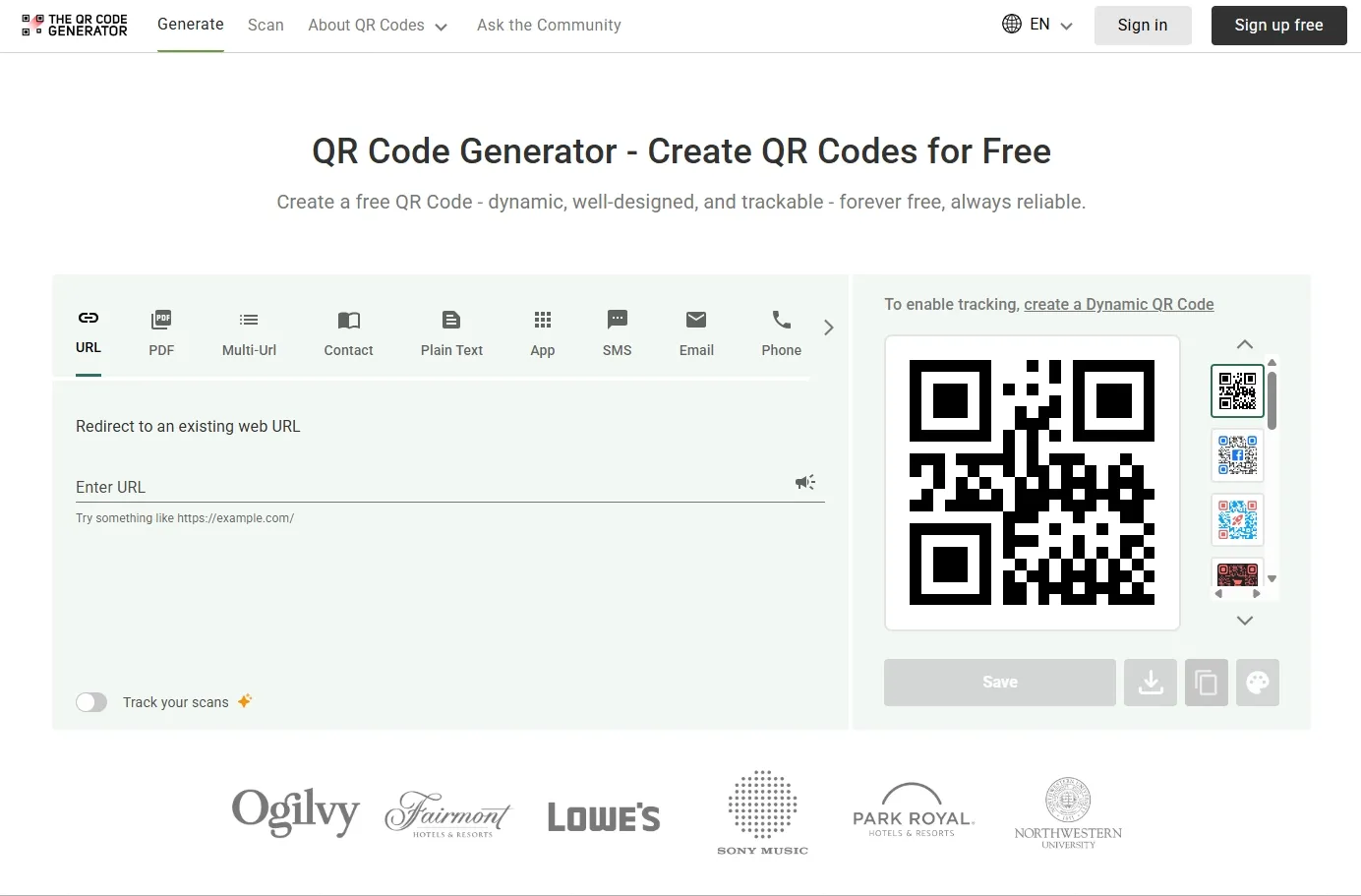
QR codes have made life easier. Instead of asking customers to type long website links, you can generate a QR code and let them scan it. That is exactly what The QR Code Generator does.
This tool allows you to create QR codes that direct customers to feedback forms, survey pages, or any link you want. People just scan the code with their phone and submit their feedback within seconds.
Why Use The QR Code Generator?
- No typing needed – Customers can scan and submit feedback instantly
- Easy to create – Generate a QR code in just a few clicks
- Customizable – You can add colors, logos, and branding to your QR codes
- Perfect for offline businesses – Great for restaurants, hotels, and stores that want to collect feedback without using paper forms
Who Should Use It?
- Businesses with physical stores
- Restaurants and cafes
- Hotels and service-based businesses
- Event organizers who want real-time feedback
Pro Tip: Place the QR code on receipts, tables, or posters so customers can scan and submit their opinions quickly.
2. Google Forms – Simple and Free
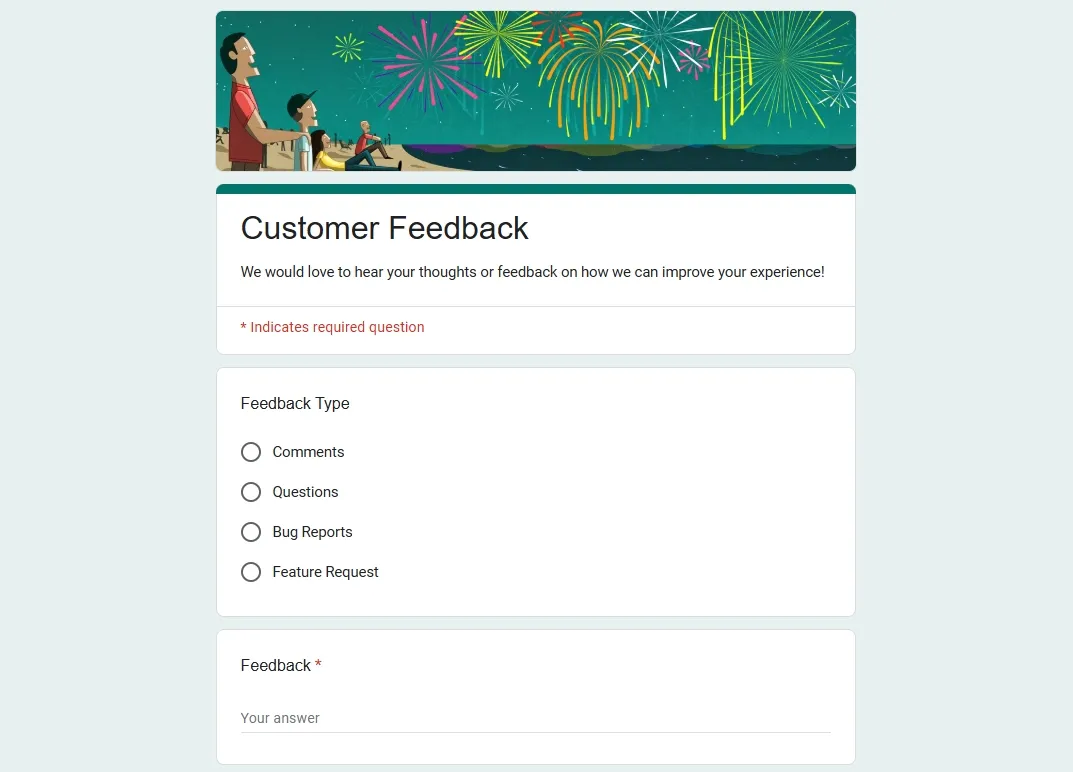
Google Forms is one of the easiest tools to collect feedback. It is free, simple, and anyone can use it without special training. You can create surveys with multiple-choice questions, text boxes, or even rating scales.
Why Use Google Forms?
- Completely free – No hidden charges
- Easy to set up – Drag and drop questions to create your survey
- Works on any device – Customers can fill it on mobile or desktop
- Automatic data collection – Responses are stored in a Google Sheet for easy analysis
Who Should Use It?
- Small businesses and startups
- Bloggers and content creators
- Teachers and educators
- Non-profits and community organizations
Pro Tip: Use short and simple questions to get more responses. People avoid long surveys.
3. Typeform – Make Feedback Fun and Interactive
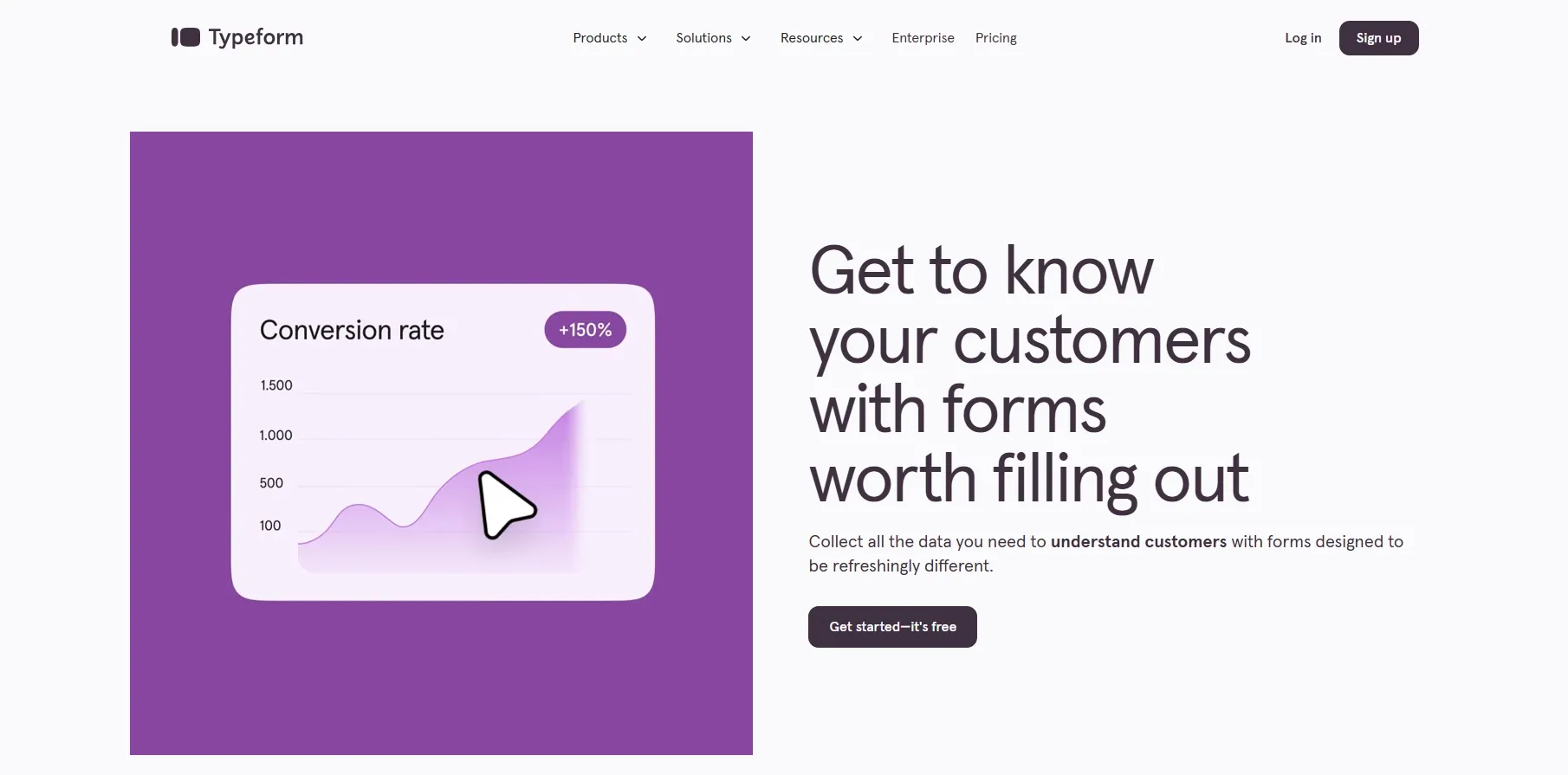
If you want a survey that does not feel boring, Typeform is a great option. It makes feedback collection fun by turning forms into interactive conversations. Instead of bombarding customers with questions all at once, Typeform presents one question at a time.
Why Use Typeform?
- Visually appealing – Beautiful and engaging forms
- One question at a time – Feels more like a conversation
- Customizable design – Match your brand colors and style
- Integrations – Connects with tools like Google Sheets, Slack, and Zapier
Who Should Use It?
- E-commerce stores that want detailed feedback
- SaaS companies looking for product insights
- Marketing agencies collecting client reviews
- Brands that want a modern, user-friendly experience
Pro Tip: Add images or GIFs to make the survey more interesting and fun for users.
4. SurveyMonkey – Advanced Surveys for In-Depth Feedback
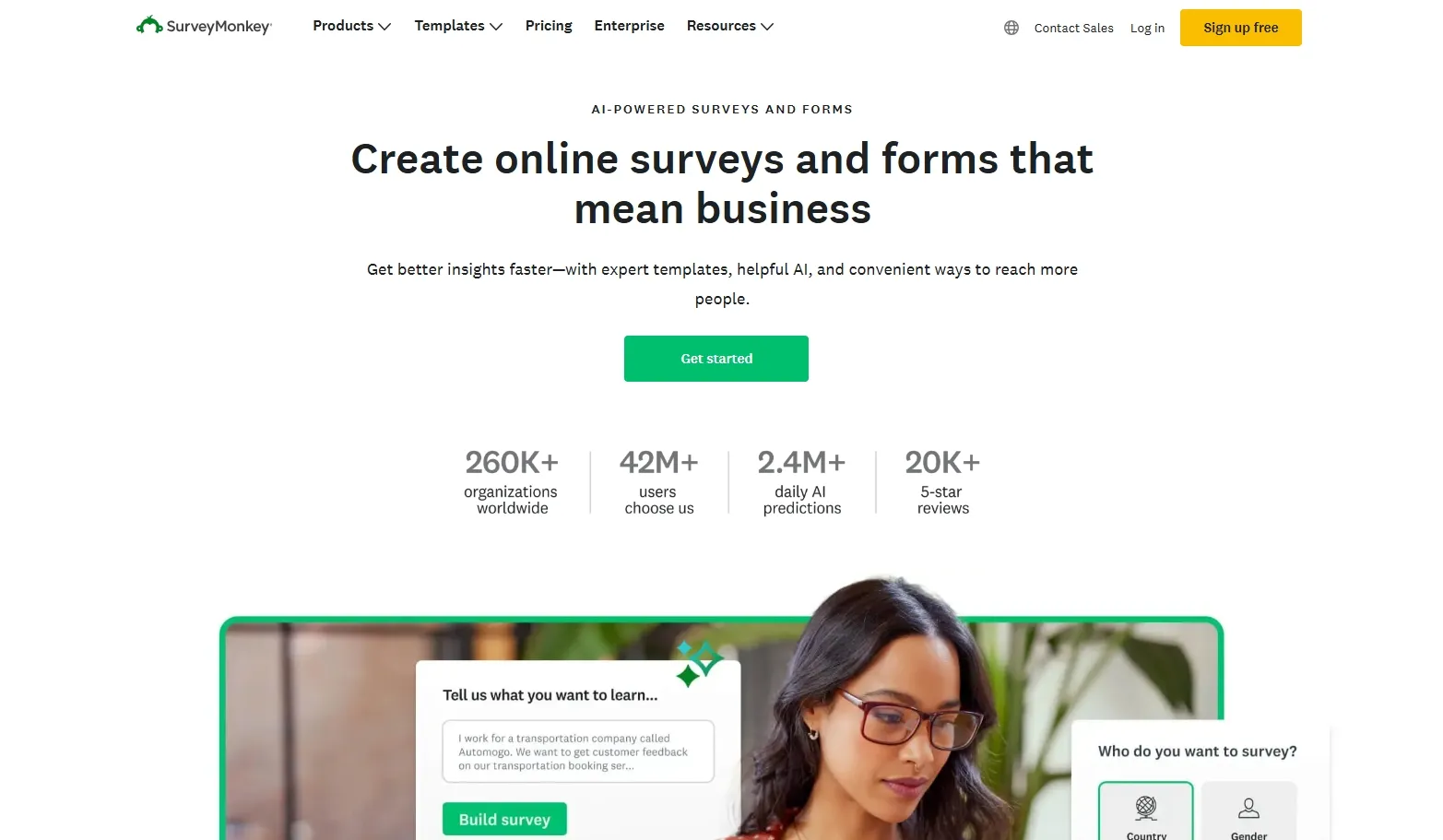
SurveyMonkey is one of the most popular survey tools in the world. It is great for businesses that need detailed customer insights. With advanced analytics, logic branching, and different question types, SurveyMonkey is perfect for serious feedback collection.
Why Use SurveyMonkey?
- Advanced features – Create detailed and professional surveys
- Logic branching – Show different questions based on customer responses
- Data analysis – Get reports and insights automatically
- Multiple survey types – Choose from polls, quizzes, or long surveys
Who Should Use It?
- Large businesses that need deep customer insights
- Market researchers and analysts
- Product teams looking for detailed feedback
- Companies that run frequent customer satisfaction surveys
Pro Tip: Keep your surveys short and engaging to avoid survey fatigue.
5. Hotjar – Understand Customer Behavior
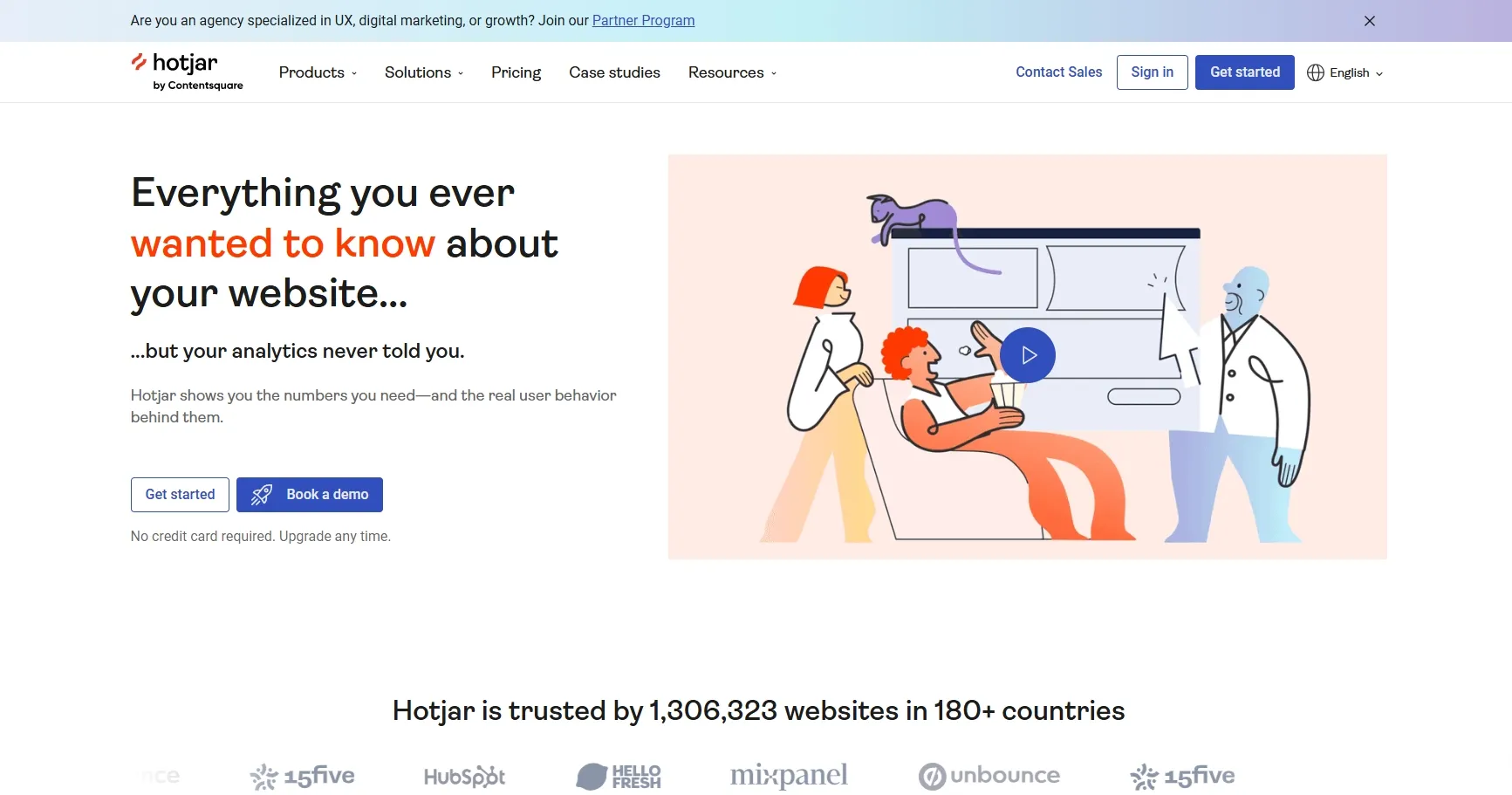
Unlike traditional surveys, Hotjar does more than just collect text-based feedback. It helps you understand how customers interact with your website. With heatmaps, session recordings, and on-page surveys, you can see exactly what users are doing.
Why Use Hotjar?
- Heatmaps – See where users click the most on your website
- Session recordings – Watch real users navigate your site
- On-page surveys – Ask for feedback while customers are browsing
- Identify pain points – Find out where users drop off or get frustrated
Who Should Use It?
- Website owners and bloggers
- E-commerce businesses looking to improve conversion rates
- UX designers and developers
- Marketers who want to optimize landing pages
Pro Tip: Use Hotjar’s heatmaps to redesign pages that are not getting enough clicks or engagement.
Final Thoughts
Collecting customer feedback does not have to be complicated. Whether you want quick feedback through a QR code or detailed surveys, the right tool makes all the difference.
Each of the tools discussed above has its own strengths. Select the one that best suits your business needs and start gathering valuable customer feedback today.