7 Excellent Project Scheduling Tools for 2024

In the ever-evolving landscape of project management, the quest for the best project scheduling software to streamline project scheduling is perpetual. As we look towards 2024, the importance of selecting a robust project scheduling tool has never been more critical. These project scheduling software not only offer the backbone for successful project execution but also empower teams to navigate the complexities of modern project environments with unprecedented agility and precision.
This article aims to spotlight seven best project scheduling software for project management that stand out for their innovative features, user-friendly interfaces, and comprehensive capabilities, promising to redefine the standards of project management efficiency in the upcoming year.
Asana
Asana was founded in the United States in 2008. The company improves workflow efficiency through its robust project management and team collaboration project scheduling software. Designed for organizations seeking a unified solution for managing tasks and projects, Asana prioritizes flexibility and scalability to accommodate teams of all sizes and industries.
Project scheduling software offers a wide range of features, including task assignment, deadline tracking, and real-time communication. These features provide a holistic view of team and project dynamics. Asana's commitment to improving team productivity and project outcomes is evidenced by continuous updates and feature enhancements aimed at delivering superior, timely results.
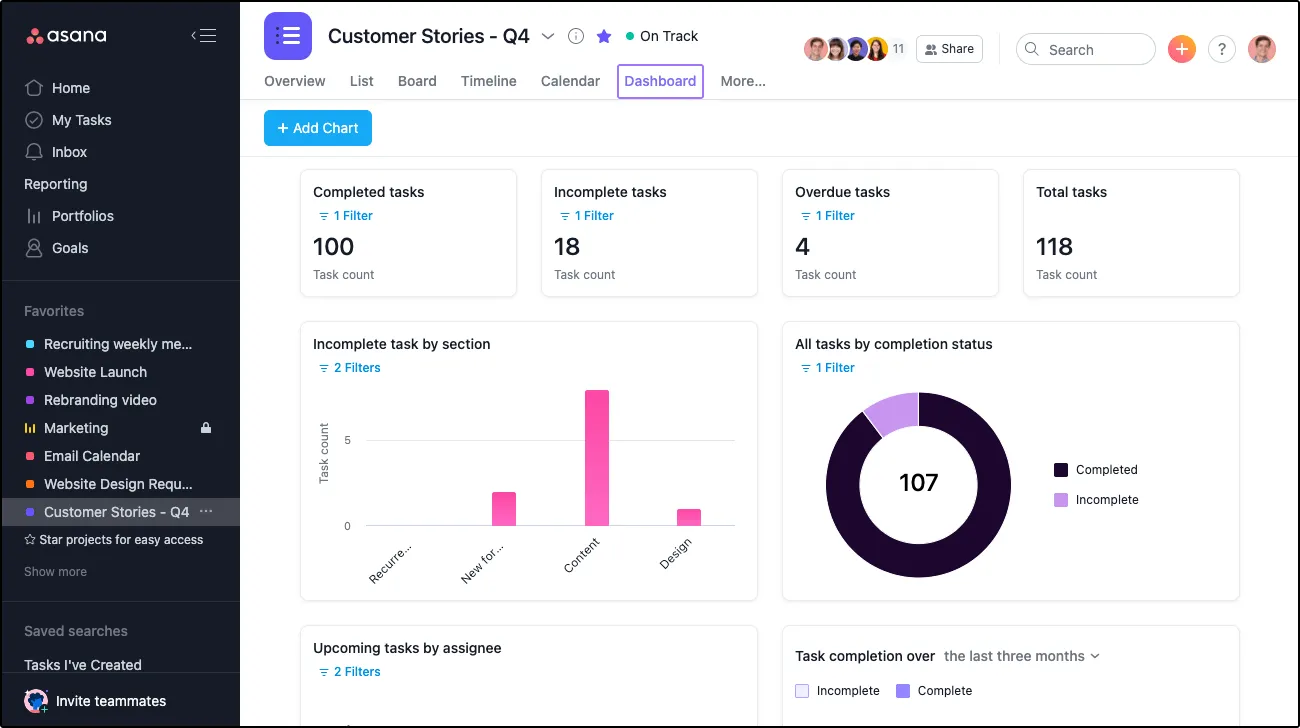
Key features
- Task and project management: task organization, priorities, and progress tracking.
- Timeline and calendar: visualized project schedules and deadlines;
- Boards: Kanban boards for task management and workflow visualization.
- Reporting: customizable reports for insight into project performance and team productivity.
- Goals: setting strategic goals and track achievement over time.
Pros
- Intuitive interface;
- Versatile project views;
- Extensive integration options;
- Strong collaboration features;
- Customization.
Cons
- Can be overwhelming for small teams or simple projects due to its extensive feature set.
- Higher pricing tiers required for advanced features, potentially making it less accessible for smaller businesses.
- Limited reporting capabilities in the basic plan.
Integrations
- Email platforms (Gmail, Outlook)
- Communication tools (Slack, Microsoft Teams)
- File storage services (Google Drive, Dropbox, Box)
- Productivity apps (Google Calendar, Microsoft Office 365)
- Time tracking tools (Harvest, Toggl)
- Plus, many more through Asana's directory and API for custom integrations.
Pricing plans
- Personal: $0;
- Starter: $13,49 per user;
- Advanced: $30,49 per user.
Customer ratings and reviews
- G2 Asana rating — 4.3 out of 5 stars
- Capterra Asana rating — 4.5
Worksection
Worksection is a comprehensive project scheduling software created to facilitate team collaboration, project planning and execution. It was developed by a Ukrainian company and launched in 2009. It is designed to serve a wide range of industries such as marketing and digital agencies, product and service companies, consulting etc.
Project scheduling software helps manage tasks, deadlines, and team communication. Its features support time tracking, task decomposition, and reporting, making it a versatile choice for managing complex projects. Over the years, Worksection has evolved to include a suite of tools tailored for both small teams and large enterprises, emphasizing user-friendly interfaces and scalability.

Key features
- Variety of tools: Gantt chart, Kanban board, project time tracking and budgeting, labels, statuses, and more;
- Fast and loyal technical support. Average response time is 3 minutes;
- Project dashboard with detailed infographics that show the speed and success of your project;
- Activity overview for all members across all projects with overdue tasks, tasks due soon, event log, project list.
- File management: image viewer, file editing, mass operations.
Pros
- Reasonable price;
- Time and resources tracking for each task;
- Flexible reporting system;
- Gantt chart of employee workload;
- User-friendly interface.
Cons
- Absence of chats;
- No project and task templates;
- No automation of business processes.
Integrations
- Google services integration;
- Communication tools (Slack, Telegram, Viber);
- CRM systems (Pipedrive, Net Hunt, Hub Spot, Key CRM);
- Zapier, Webhooks, Oauth2 integrations.
Pricing plans
- Personal: $0;
- Basic: $52/mo, $2.6 per user;
- Business: $112/mo, $2.2 per user;
- Premium: $224/mo, $4.5 per user.
Customer ratings and reviews
- G2 Worksection rating — 4.8 out of 5 stars
- Capterra Worksection rating — 4.9
Nifty
Nifty is a modern project management platform designed to streamline project scheduling through an intuitive and collaborative workspace. Founded with the goal of simplifying team workflows, Nifty brings together task management, scheduling, communication, and goal tracking into one seamless solution.
Built for teams that need clarity across timelines, Nifty supports both traditional and agile project styles. It eliminates the need for multiple tools by offering integrated features like Gantt charts, milestones, and task dependencies that help teams plan, track, and deliver projects on schedule.
Nifty’s focus on real-time collaboration and automation allows teams to coordinate deadlines, assign responsibilities, and shift timelines without disrupting momentum. The software is particularly well-suited for distributed teams, startups, and agencies managing multiple client or internal projects simultaneously.
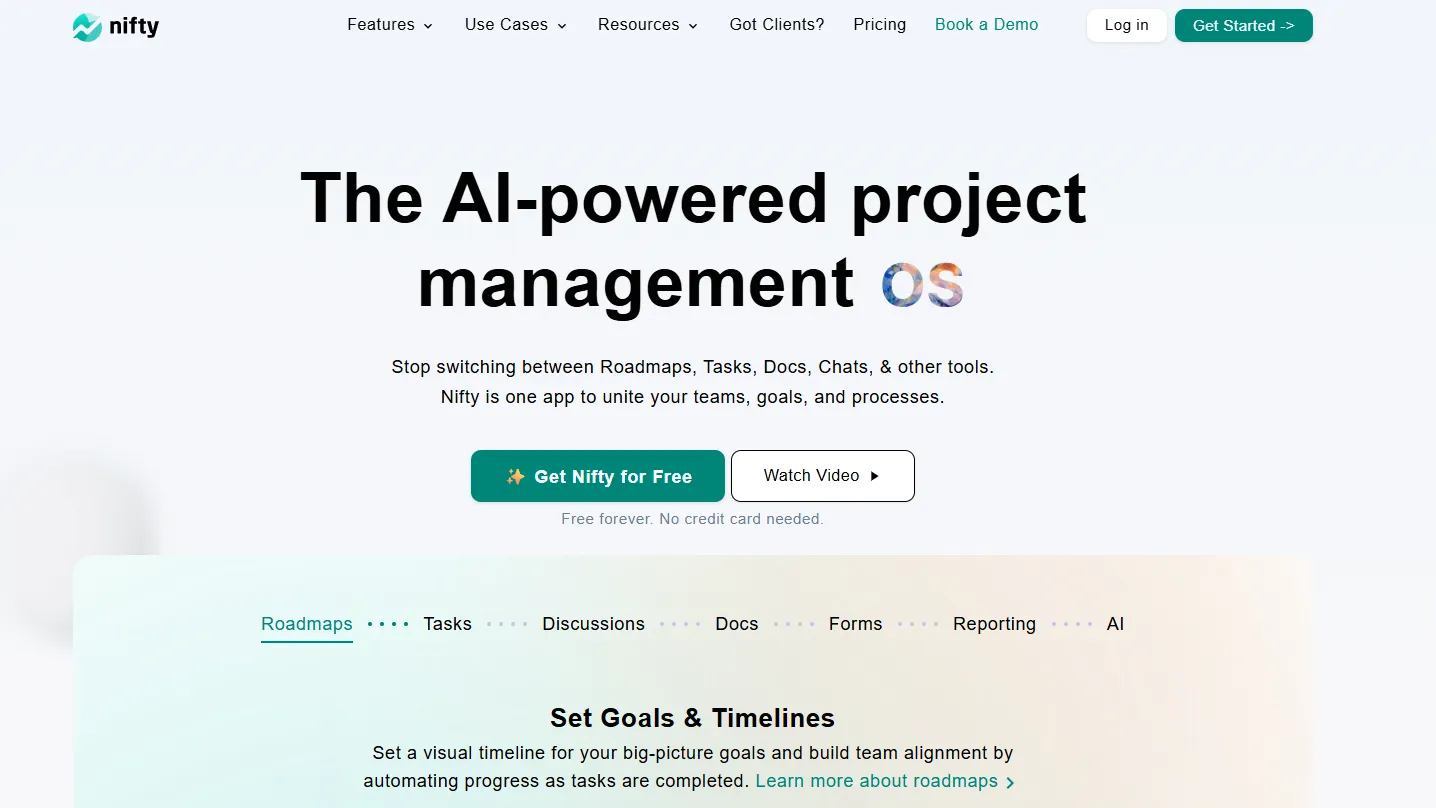
Key features
-
Automatically tracks progress based on task completion within key milestones.
-
Visual timelines with drag-and-drop task rescheduling and dependency mapping.
-
Supports complex schedules with customizable automation.
-
See individual team member capacity before assigning work.
-
Real-time chat, document sharing, and project discussions in one place.
Pros
-
Unified workspace that reduces tool sprawl
-
Fast setup and easy onboarding
-
Excellent visual scheduling with real-time updates
-
Flexible enough for agile and waterfall workflows
-
Strong mobile support for on-the-go scheduling
Cons
-
May feel feature-rich for very simple or single-user projects
-
Limited advanced financial or resource forecasting tools compared to enterprise platforms
-
Fewer third-party integrations compared to some older tools
Integrations
-
Calendar apps (Google Calendar, Outlook)
-
File sharing (Google Drive, Dropbox)
-
Communication (Zoom, Slack, Microsoft Teams)
-
Time tracking (Harvest, Everhour)
-
Dev tools (GitHub, Webhooks)
-
Plus, public API for custom integrations
Pricing plans
-
Free: $0
-
Starter: $7 per user
-
Pro: $10 per use
-
Business: $16 per user
-
Unlimited: Custom pricing
Customer ratings and reviews
-
G2 Nifty rating — 4.7 out of 5 stars
-
Capterra Nifty rating — 4.8 out of 5 stars
monday.com
monday.com, founded in 2012 in Israel, revolutionizes the way teams collaborate and manage projects with its versatile work operating system (Work OS).
Engineered for teams in pursuit of a centralized project management solution, monday.com stands out for its highly intuitive interface and customizable workflows, catering to a broad spectrum of industries and team sizes.
Project scheduling software combines project planning, tracking, and collaboration features into a cohesive system, facilitating seamless communication and project oversight. monday.com's emphasis on flexibility and ease of use guarantees that teams can streamline their workflows, enhance productivity, and consistently deliver exceptional results on time.
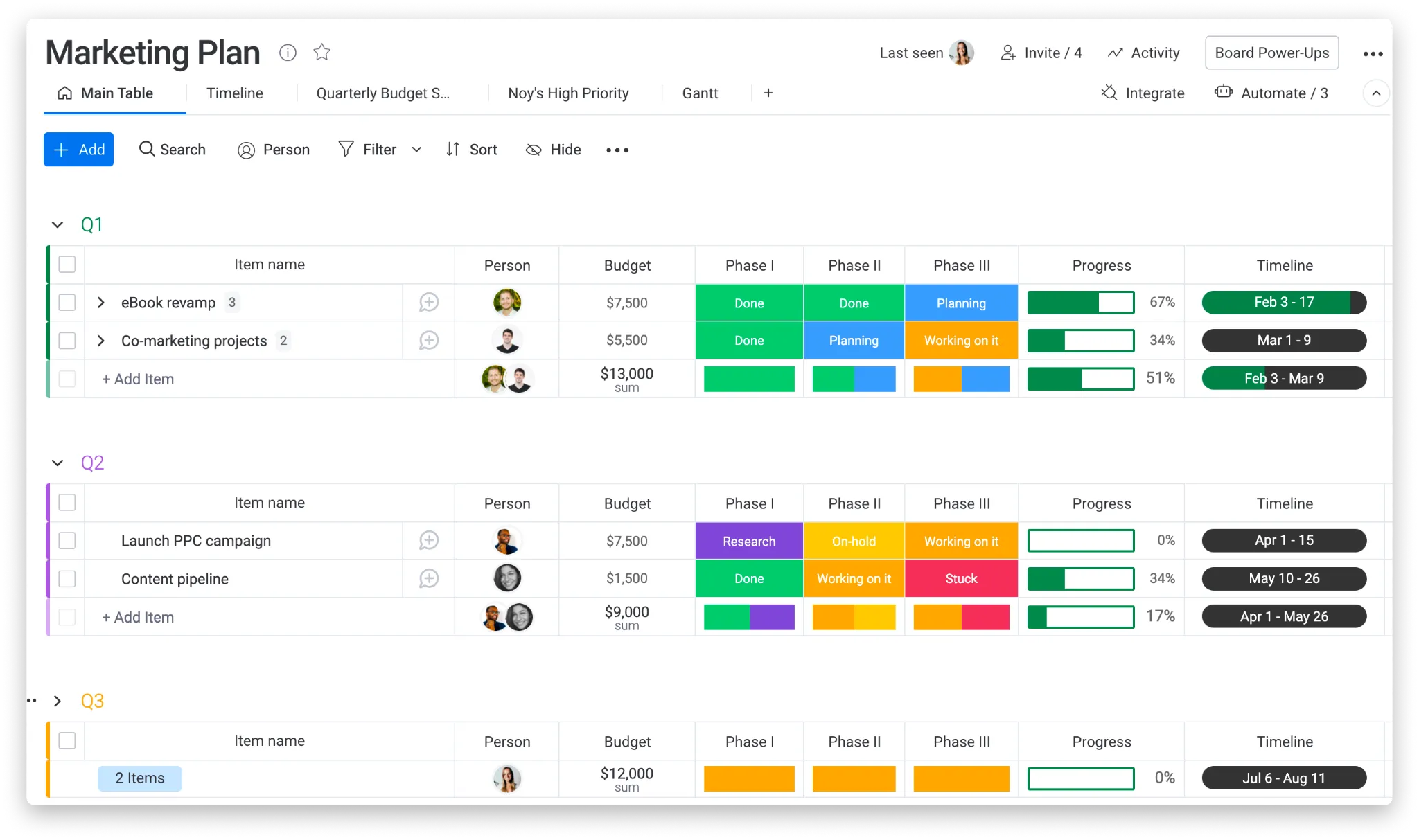
Key features
- Multiple Views: Kanban, Gantt, timeline, calendar, and more;
- Automated workflows to reduce manual tasks;
- Integrated communication features for team discussions and updates;
- Visualized key performance indicators and project progress in real-time
- Store, share, and collaborate on documents within the platform.
Pros
- User-friendly design suitable for all skill levels;
- Adaptable to various project types and industries;
- Facilitates easy communication and project tracking;
- Connects with a wide array of external tools and services;
- 24/7 active customer support.
Cons
- Limited reporting options;
- No interlinking across boards;
- Can be expensive for small teams or startups on tight budgets.
Integrations
- Email and calendar services (Gmail, Outlook);
- Communication platforms (Slack, Microsoft Teams);
- File storage (Google Drive, Dropbox, OneDrive);
- CRM systems (Salesforce, HubSpot);
- Marketing tools (Mailchimp);
- And more through Zapier and monday.com's marketplace for additional apps.
Pricing plans
- Free: $0;
- Basic: $12 per user;
- Pro: $19 per user;
- Enterprise individual.
Customer ratings and reviews
- G2 monday.com rating — 4.7 out of 5 stars
- Capterra monday.com rating — 4.6
ClickUp
ClickUp, which was launched in the United States in 2017, increases productivity and streamlines project workflows with its all-encompassing project management and team collaboration project scheduling software.
Designed specifically for teams looking for a versatile project management tool, ClickUp features a customizable interface that adapts to different project needs and workflows, making it ideal for teams across industries. Project scheduling software integrates task management, document sharing, goal setting and time tracking into a single platform, providing comprehensive control over projects and team coordination.
This holistic approach to project management empowers teams to deliver quality results efficiently and on time.
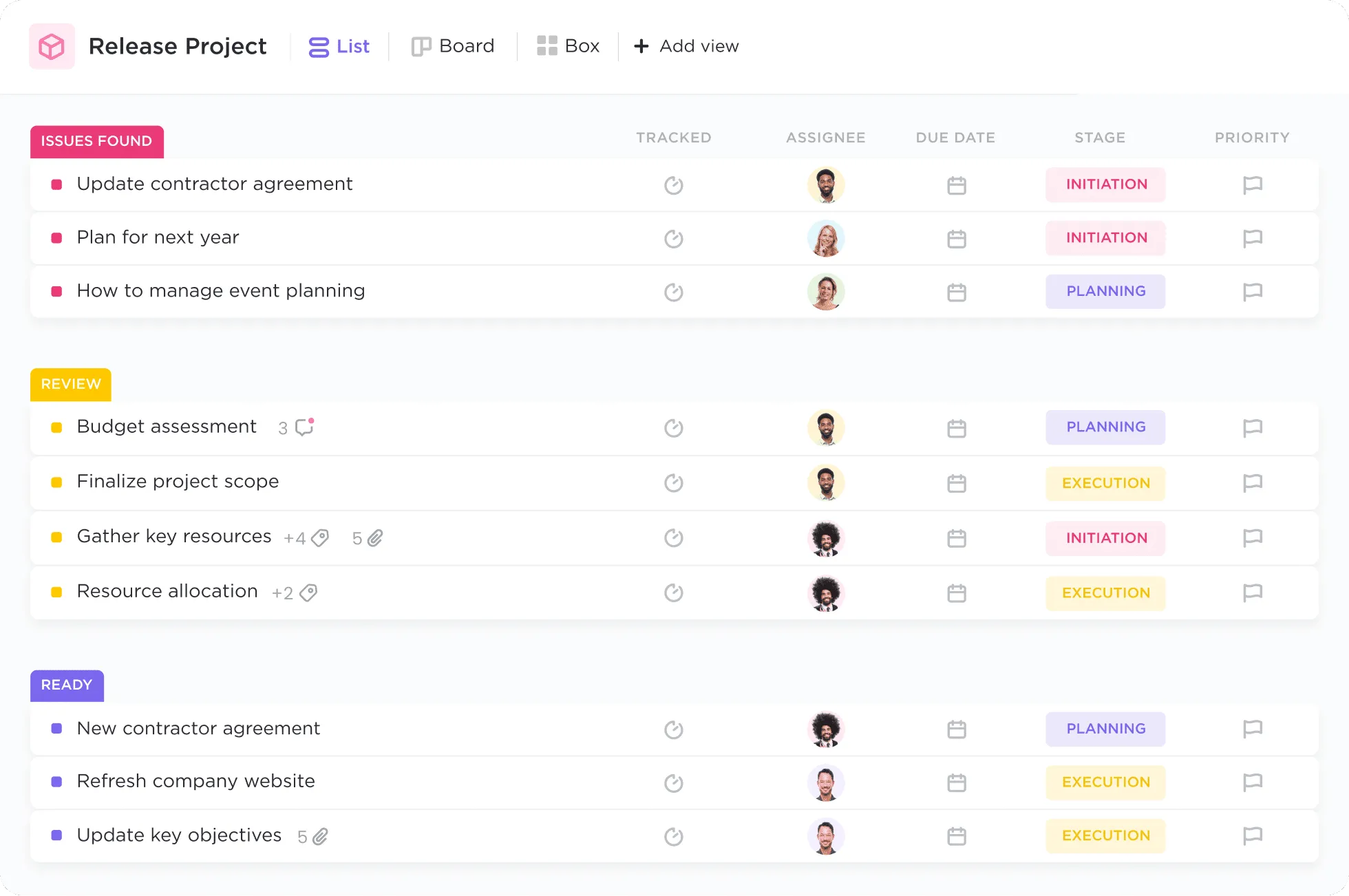
Key features
- Customizable tasks and projects;
- Integrated documentation tools for team knowledge sharing;
- Set and track progress towards objectives directly within the platform;
- Built-in time management tools to monitor project and task durations.
- Streamline repetitive tasks with customizable automation rules.
Pros
- Highly customizable;
- All-in-one solution;
- User-friendly interface;
- Suitable for teams of any size;
- Comprehensive reporting tools.
Cons
- Learning can be overwhelming for new users;
- Slow performance with heavy use or large numbers of tasks;
- Some users find the notification system to be overly complex or intrusive.
Integrations
- Email platforms (Gmail, Outlook)
- Communication tools (Slack, Microsoft Teams)
- File storage (Google Drive, Dropbox, OneDrive)
- Time tracking (Harvest, Toggl)
- CRM systems (Salesforce, HubSpot)
- Plus, many more through native integrations and Zapier.
Pricing plans
- Free: $0;
- Unlimited: $7 per user;
- Business: $12 per user;
- Enterprise individual.
Customer ratings and reviews
- G2 ClickUp rating — 4.7 out of 5 stars
- Capterra ClickUp rating — 4.7
Wrike
Founded in the United States in 2006, Wrike improves project management and team collaboration with its comprehensive and flexible project scheduling software solution.
Created with the intention of meeting the needs of teams seeking a centralized project management platform, Project scheduling software is celebrated for its scalable architecture that accommodates businesses of all sizes, from small teams to large enterprises. The platform's diverse set of tools integrates project planning, task management, document sharing, and real-time collaboration capabilities into a single environment.
This unified approach provides comprehensive visibility into projects and workflows, enabling teams to deliver superior results on time and efficiently.
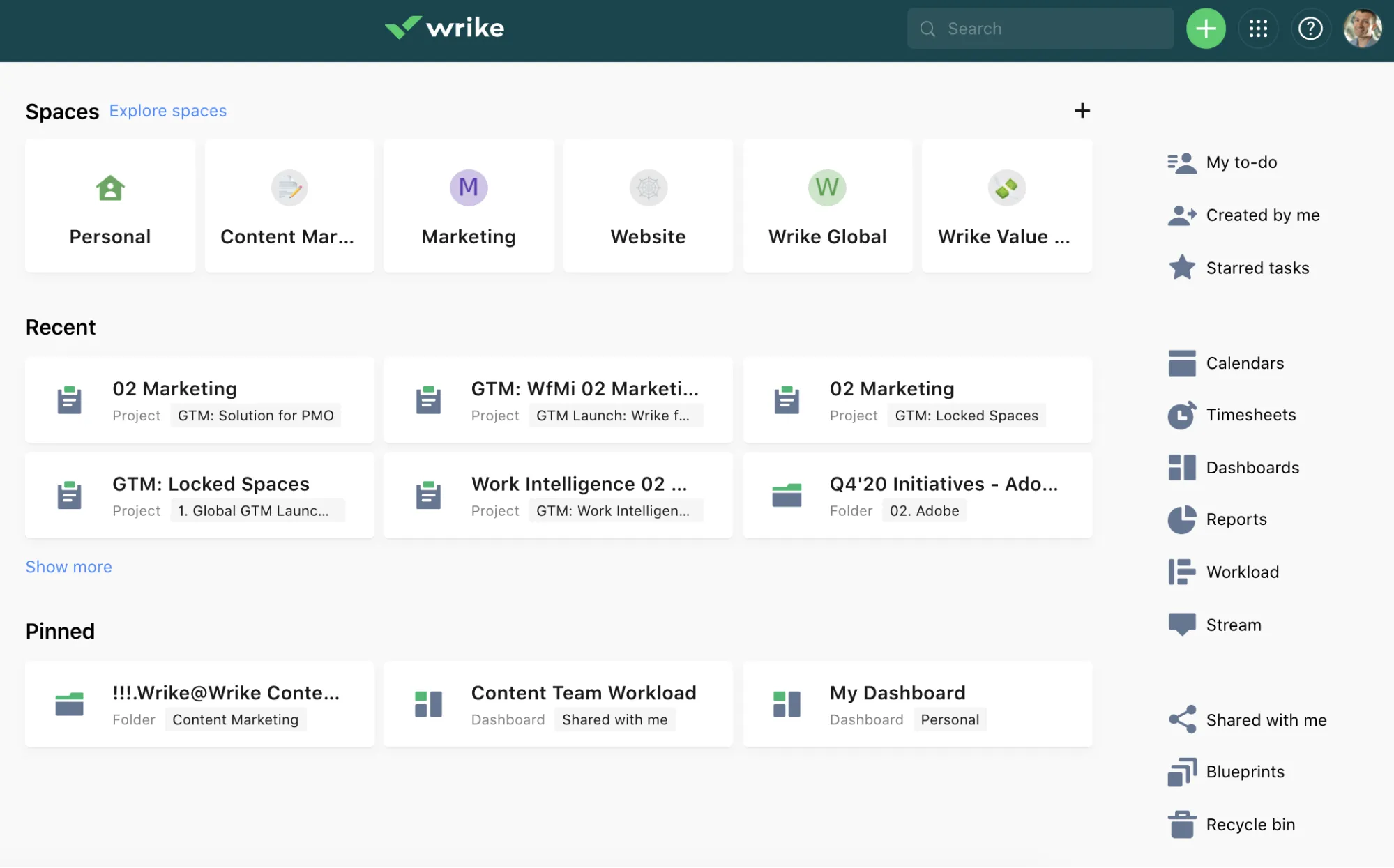
Key features
- Task and project management: organization tasks with detailed descriptions, deadlines, and statuses;
- Interactive gantt charts for visualizing project timelines and dependencies;
- Real-Time collaboration directly within tasks and projects;
- Customizable dashboards to track key performance indicators and project progress;
- Workload management to balance resources effectively.
Pros
- Comprehensive feature set;
- Highly customizable to fit various project needs and workflows;
- Detailed reports for insights into project performance;
- Intuitive design that's easy to navigate for users of all levels;
- Suitable for teams and organizations of all sizes.
Cons
- Missing chat option;
- It’s expensive for solo users or small teams;
- The default filter cannot be changed.
Integrations
- Email platforms (Gmail, Outlook);
- File sharing services (Google Drive, Dropbox, Box, OneDrive);
- Communication tools (Slack, Microsoft Teams);
- Time tracking (Harvest, Toggl);
- CRM systems (Salesforce);
- Direct integrations and Zapier.
Pricing plans
- Free: $0;
- Team: $9.8 per user;
- Business: $24.8 per user;
- Enterprise individual;
- Pinnacle individual.
Customer ratings and reviews
- G2 Wrike rating — 4.2 out of 5 stars
- Capterra Wrike rating — 4.3
Trello
Trello is revolutionizing task management and team collaboration with its visually engaging and flexible board-based project scheduling software, introduced in 2011 and acquired by Atlassian in 2017.
Designed to meet the dynamics of any team looking for an intuitive project management solution, project scheduling software is distinguished by its simplicity and user-friendly design, providing a seamless onboarding experience for users of all skill levels. Its distinctive card and board system makes it easy to organize tasks, projects, and deadlines, promoting transparency and efficiency across teams. Trello's adaptability makes it suitable for a wide range of applications, from individual task tracking to comprehensive project management for larger teams.
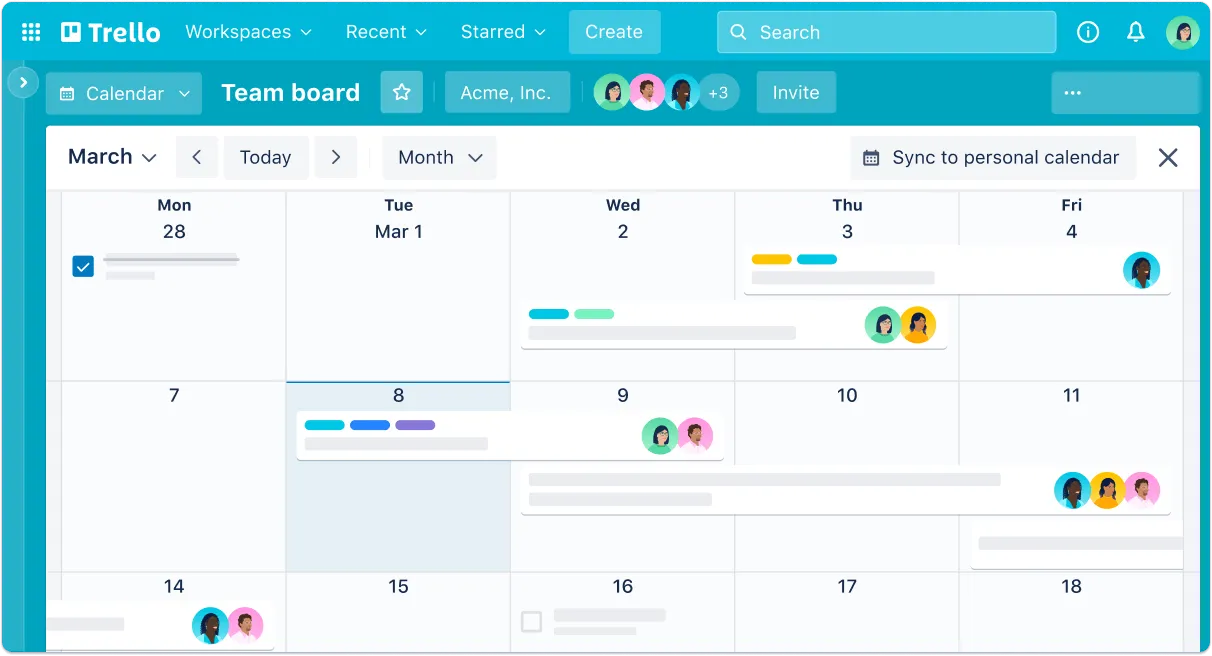
Key features
- Boards, Lists, and Cards view for project organization;
- Built-in workflow automation with Butler to reduce repetitive tasks;
- Custom fields to add information and context;
- Integrations and features specific for enhancing functionality;
- Collaboration Tools: Commenting, attachments, and due dates.
Pros
- User-friendly interface;
- Customization;
- Flexibility;
- Visual project management tool;
- Strong community and support.
Cons
- Limited features in the free version;
- Boards can become cluttered;
- Lack of built-in time tracking.
Integrations
- Productivity and communication tools (Slack, Google Drive, Dropbox, OneDrive)
- Time tracking (Toggl, Harvest)
- Development tools (Jira, Bitbucket)
- CRM systems (Salesforce)
- And hundreds more with Trello Power-Ups and API for custom integrations.
Pricing plans
- Personal: $0;
- Standart: $5 per user;
- Premium: $10 per user;
- Enterprise: $17.5 per user.
Customer ratings and reviews
- G2 Trello rating — 4.4 out of 5 stars
- Capterra Trello rating — 4.5
Runn
Launched in 2019, Runn offers a streamlined approach to project management and resource planning, and has quickly become a go-to for digital agencies and consulting firms. Built with usability in mind, the project scheduling software makes it easy to efficiently schedule, forecast projects, and collaborate with teams, catering to businesses of any size.
With an intuitive interface, Runn minimizes the learning curve by integrating real-time tracking, resource management and financial insights in one place. As a result, teams can optimize operations, ensure balanced workloads, and deliver projects on time, increasing overall profitability.
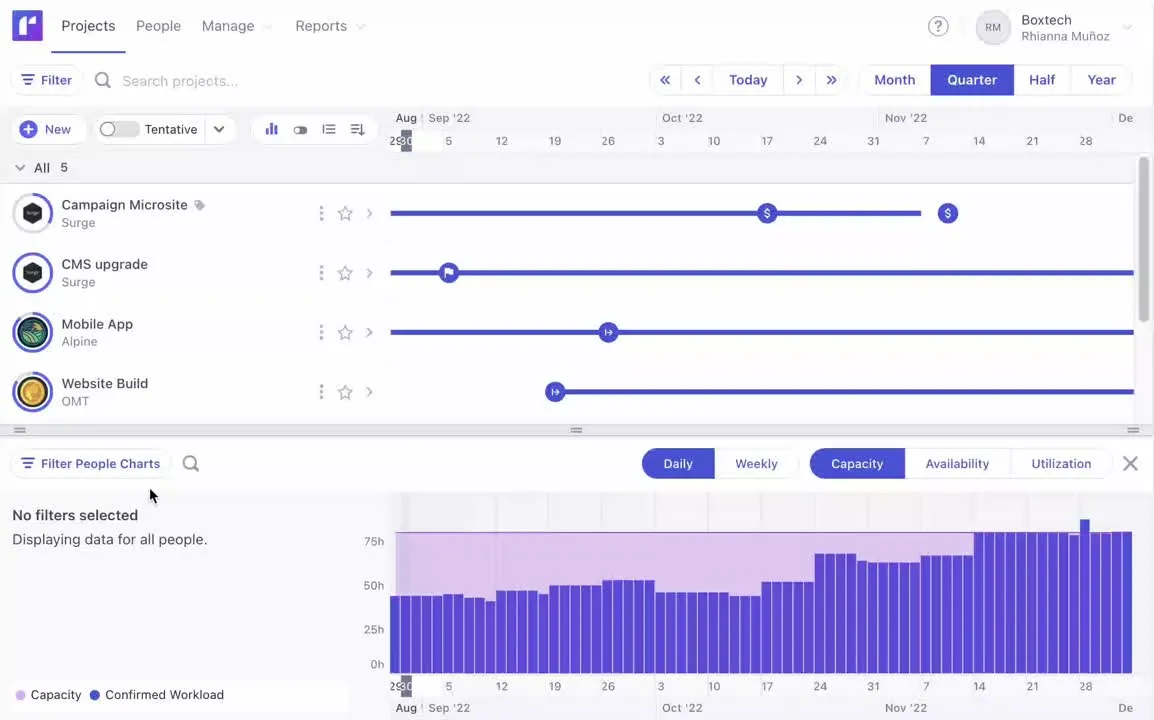
Key features
- Resource Planning: Visualize and manage team allocations and availability;
- Project Forecasting: Predict project timelines and budgets;
- Time Tracking: Monitor actual time spent on projects versus estimates;
- Financial Reporting: Access real-time profitability and budget insights;
- Capacity Management: Understand and optimize team workload and capacity.
Pros
- Integrated financial insights;
- Real-time updates;
- Visual project forecasting;
- Effective time tracking;
- Enhanced collaboration.
Cons
- Limited integrations;
- Some features require time to learn and master;
- Newer to market.
Integrations
- General productivity tools (Google Calendar, Outlook);
- Time tracking (Harvest, Clockify);
- Project management (Jira, Trello);
- Financial software (QuickBooks);
- Additional integrations available through Zapier.
Pricing plans
- Free: $0;
- Pro: $8 per user;
- Enterprise individual.
Customer ratings and reviews
- G2 Runn rating — 4.5 out of 5 stars
- Capterra Runn rating - Not mentioned.
Productive
The Productive PSA platform is designed to streamline project management, resource planning, time tracking, and client collaboration for service-oriented teams and agencies. With its all-in-one solution, Productive.io offers businesses a comprehensive toolset to increase efficiency, transparency, and accountability in managing projects and client relationships.
It simplifies workflows with intuitive project management tools and provides detailed reporting, billable hours tracking, and seamless client collaboration. Productive.io's user-friendly interface ensures that teams can get started quickly and maintain smooth operations across different departments and client projects.
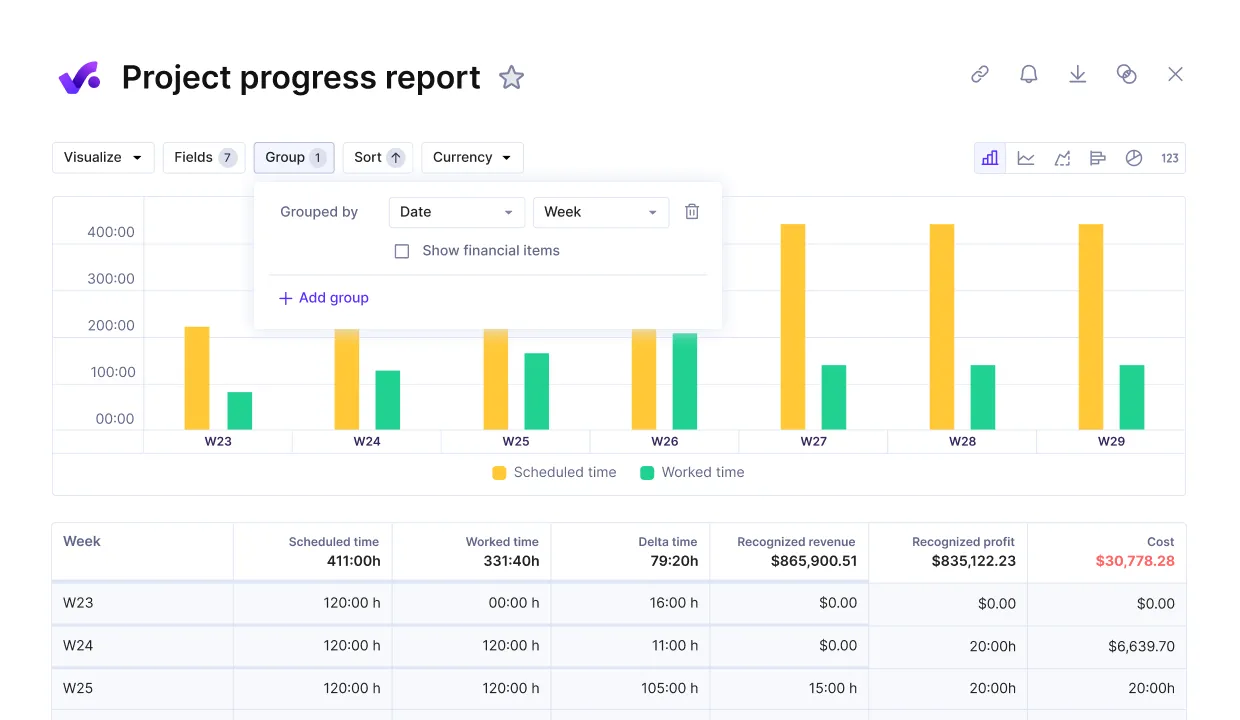
Key features
- Project management tools with task assignment, due dates, and status tracking;
- Resource management and time tracking for accurate billing;
- Client collaboration with easy feedback and approval cycles;
- Customizable dashboards for reporting and analytics;
- Built-in invoicing and expense tracking for smooth financial operations.
Pros
- Easy-to-use interface with minimal learning curve;
- Robust project tracking and time management features;
- Strong client collaboration tools;
- Robust reporting and analytics for better decision-making;
- Comprehensive resource and team management functionality.
Cons
- It may be overwhelming for freelancers;
- Limited customization options for industry-specific features outside of agencies, consultancies, IT services, or engineering;
- Advanced features like revenue forecasting and scenario builder require a higher-tier plan.
Integrations
- Popular CRM tools like Salesforce;
- Communication tools such as Slack and Microsoft Teams;
- Project management tools like Jira;
- Time tracking apps like Harvest and Toggl;
- Accounting platforms, including QuickBooks and Xero.
Pricing plans
- Free Trial: 14 days;
- Starter: $12 per user/month;
- Pro: $22 per user/month;
- Premium: Custom pricing.
Customer ratings and reviews
- G2 Productive.io rating — 4.7 out of 5 stars
- Capterra Productive.io rating — 4.6 out of 5 stars
What Is Project Scheduling Software?
Project Scheduling Software is an advanced tool designed for the delicate realm of project management. It is designed to significantly improve the efficiency and effectiveness of project executives and their teams in orchestrating, strategizing, and executing projects. This sophisticated software solution incorporates detailed elements such as tasks, dependencies, milestones, and critical deadlines to provide a comprehensive visual representation of the project timeline. As well as providing a robust framework for planning, it also acts as a strategic asset for predicting the entire project cycle, allowing precise resource allocation and real-time monitoring of project progress.
Going far beyond simple task scheduling, the capabilities of project scheduling software are vast and varied. Its broad feature set includes, but is not limited to:
- Resource Management: Project scheduling software ensures that each project component is adequately supported with the necessary materials, personnel, and budget, and optimizes the distribution and utilization of resources.
- Budget Tracking: Project scheduling software enables proactive adjustments to ensure fiscal discipline by providing real-time visibility of financial expenditures against the project budget.
- Risk Assessment: Project scheduling software provides tools to identify, analyze, and mitigate potential risks.
- Collaboration tools: Project scheduling software ensures all parties are aligned and informed by facilitating seamless communication and collaboration among team members, stakeholders, and clients.
- Dynamic project visualization: Project scheduling software offers dynamic graphs and diagrams that visually map out project schedules against time, highlighting task relationships and critical paths.
- Workflow Automation: Project scheduling software automates routine processes and notifications to streamline project workflows and reduce the need for manual oversight.
- Custom reporting: Project scheduling software supports strategic decision making by generating customized reports that provide insight into project health, resource allocation, and performance metrics.
The software's value in navigating the complexities of project management is underscored by the convergence of planning, execution and monitoring capabilities within a single platform. Project management and scheduling software fosters an environment where strategic foresight, adaptability, and collaborative synergy drive project success by enabling a holistic approach that seamlessly integrates the various dimensions of project execution-from inception to completion. This tool is essential in the modern project landscape, where dynamic challenges and evolving project requirements demand a sophisticated, responsive approach to managing projects.
Through the effective use of project scheduling software, organizations can more reliably achieve their project objectives within desired time frames and budgets. In doing so, they can achieve strategic goals and improve overall organizational performance.
How to choose a Project Scheduling Tools for 2024
Key Considerations When Selecting a Tool
When selecting a project scheduling tool for 2024, it's important to take a closer look at several key considerations to ensure that the project scheduling software you choose aligns with your project management needs and organizational goals. Here's an expanded look at those considerations:
Functionality and Features
It's important to conduct a comprehensive assessment of the tool's capabilities to meet your project's unique requirements. Look for advanced task scheduling options that offer flexibility in setting up tasks, milestones, and dependencies. Resource allocation capabilities should provide insight into resource availability and utilization to help avoid over-allocation. Budget management capabilities should be robust and provide detailed tracking and forecasting to keep financial aspects under control. Real-time collaboration capabilities should support seamless communication and document sharing among team members, stakeholders, and clients to facilitate a cohesive project environment.
User interface and ease of use
The tool's interface plays a critical role in your team's adoption rate. Choose a solution with an intuitive, clean design that minimizes the learning curve and increases user engagement. An easy-to-navigate interface ensures that team members can find the features and information they need without frustration, increasing overall productivity.
Integration Capabilities
In today's connected work environment, the ability of your project scheduling tool to integrate with other software systems (such as CRM, ERP, and communication platforms) is critical. Seamless integration ensures data consistency across systems, eliminates duplicate data entry, and streamlines workflows to increase efficiency and reduce errors.
Scalability
The project scheduling software you choose should be able to scale as your projects and organization grow. This means it should support an increasing number of projects, users, and data volumes without compromising performance. Scalability ensures that you won't have to change tools frequently as your needs evolve, providing a longer-term solution.
Cost considerations
When evaluating costs, consider both the up-front investment and any ongoing costs, such as subscription fees or costs associated with additional features. Align these costs with your budget and consider the return on investment (ROI) you expect from the project scheduling software. A tool that provides significant efficiencies and contributes to project success may justify a higher price point.
Support and training
Look for a vendor that offers comprehensive support and training resources. This can include online tutorials, user manuals, live support, and training sessions to help your team get the most out of the project scheduling software. Effective support and training facilitate a smoother implementation and faster resolution of any issues that may arise.
Security and Compliance
Ensure that your project scheduling tool meets the necessary security standards and industry compliance requirements. This includes data encryption, user authentication, and authorization mechanisms to protect sensitive project information. Compliance with industry regulations is also critical to avoid legal and financial penalties.
By carefully considering these factors, you can select a project scheduling tool that not only meets your immediate needs, but also supports your project management processes and organizational goals over the long term.
Matching Tools to Project Types and Team Sizes
Matching the right project scheduling tool to the specific type and size of project is a nuanced process that has a significant impact on project success. Tailoring the selection of these tools to a project's unique characteristics and team dynamics ensures that project management processes are not only supported, but optimized. This customized approach includes several critical considerations:
- Project complexity analysis: Projects can range from simple, with a few key deliverables, to highly complex, with multiple interdependent tasks across multiple disciplines. For complex projects, tools with advanced features such as detailed Gantt charts, comprehensive resource leveling, and detailed risk management modules are essential. These features give project managers the tools they need to navigate the intricacies of demanding projects and ensure thorough planning and execution.
- Understand team dynamics: The size and composition of a team plays a critical role in the selection of planning and scheduling tools in software project managementl. Larger teams, especially those that are geographically dispersed, require robust collaboration capabilities such as instant messaging, integrated email communication, document sharing, and centralized task assignment to foster effective teamwork. Smaller teams or those working in a co-located environment may prioritize easy-to-use tools that facilitate quick interactions and easy access to project data.
- Project type specificity: The nature of the project-whether in IT, construction, marketing, or another industry-requires a project scheduling software that can be customized to the workflow, jargon, and reporting requirements of that specific field. Tools that offer customizable dashboards, customizable reporting formats, and the ability to integrate with industry-specific project scheduling software can significantly improve productivity and project alignment.
- Scalability and Adaptability: Selecting a project scheduling software that can scale as your projects and organization grow is critical. Consider future project needs and potential team expansion when evaluating a tool's scalability. The ideal project scheduling software should seamlessly accommodate increases in project volume, team size, and data complexity without compromising performance.
- Evaluate cost versus value: The investment in a project scheduling tool should be justified by the value it adds to the project management process. Consider both the upfront cost and the potential long-term benefits, such as improved efficiency, enhanced project delivery quality, and the avoidance of costly project overruns.
By carefully considering these factors, organizations can match their project types and team sizes with the most appropriate project scheduling tool. In addition to providing effective support for project management processes, this strategic alignment improves overall project execution and team collaboration, which ultimately contributes to project success.
Maximizing Productivity with Project Scheduling Tools
Integrating Tools into Your Workflow
Incorporating project scheduling tools into your organization's established workflows requires a comprehensive and strategic approach to ensure seamless integration and optimal productivity gains. This process involves several critical steps:
Workflow Analysis and Tool Alignment
Start with a thorough analysis of your current workflow processes. Understand each step, from initiation to completion, and identify critical points where project scheduling software can automate, streamline or improve. This deep dive will highlight areas such as task assignment, progress tracking, or resource management, where the project scheduling software can add the most value.
Team training and adoption
Implementing a new project scheduling software requires buy-in from all team members who will interact with it. Develop a comprehensive training program that covers not only the basic functionality of the software, but also how it integrates into your specific workflows. Use interactive sessions, hands-on workshops, and real-world scenarios to illustrate the benefits of the project scheduling software and encourage team members to adopt it as part of their daily routine. Regular feedback sessions can help identify challenges or resistance early on, allowing for adjustments and further customization.
Customization and methodology alignment
To maximize the tool's effectiveness, customize its settings and features to closely mirror the way you manage projects. Whether you use Agile, Waterfall, or a hybrid approach, the tool should be flexible enough to adapt to your processes, not the other way around. This may mean setting up custom workflows, customizing notifications, or creating specific reporting templates that reflect your project metrics.
Integration with existing systems
One of the keys to successful project scheduling software integration is ensuring that it works harmoniously with other software and tools your team uses. This can include direct integrations with CRM systems, ERP solutions, communication platforms, and document storage services. Seamless integration ensures that data flows freely between systems, eliminating silos and reducing the risk of errors or data duplication. To create a cohesive technology ecosystem, evaluate the tool's API capabilities and explore potential third-party integrations.
Continuous improvement and evolution
Finally, think of project scheduling software integration as an ongoing process, not a one-time event. As your projects evolve and your team grows, the project scheduling software should adapt to meet your changing needs. Regularly review how it's performing, gather feedback from the team, and stay abreast of new features or updates that could further improve how you manage projects.
By carefully following these steps, organizations can ensure that their chosen project scheduling tool is not only effectively integrated into their existing workflows, but also poised to drive significant improvements in project management efficiency, team collaboration, and overall productivity. This strategic integration fosters an environment where projects are delivered successfully, on time and within budget, thereby improving organizational performance and competitiveness in the marketplace.
Conclusion
As we've explored the capabilities and unique advantages of these seven best project scheduling software for 2024, it's clear that the future of project management is bright with technological innovation. Each project scheduling software presents a unique blend of features designed to cater to diverse project needs and organizational structures, from startups to multinational corporations.
By harnessing the power of these cutting-edge solutions, project managers and their teams are well-equipped to achieve their project goals with enhanced efficiency, accuracy, and collaboration. As the project management landscape continues to evolve, these best project scheduling software will undoubtedly play a pivotal role in shaping successful project outcomes in 2024 and beyond. Selecting the right project scheduling software for your team will not only streamline your project scheduling processes but also propel your projects towards success in the competitive environment of the future.