How to Use Interactive Whiteboard in Video Conferencing
Technological advancements have had a significant impact on the businesses of our modern age. Meetings are no longer required to be limited to the boardrooms and the conference halls located within the company walls. Instead, they can be spread amongst workers that are collaborating on a global spectrum.
Various mediums have made it possible for companies to expand and communicate in this manner and so, in order to better understand some of the digital tools that make these exchanges possible, this article will discuss how to use interactive whiteboards in video conferencing.
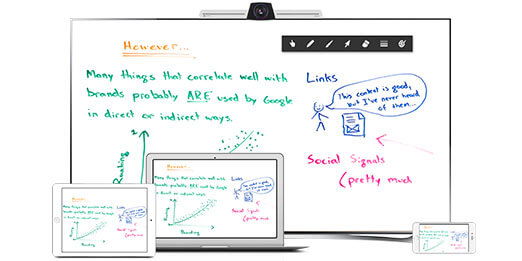
Interactive Presentations and Projects
Interactive whiteboards are a great asset to video conferencing because they offer a platform for people to communicate in a visual manner. There are many ways this can be done during your presentations and projects. For instance, applying fingers directly on the screen can work as a substitute for a mouse. This feature is highly beneficial for pointing out details on graphs and diagrams, for placing emphasis on areas in texts that require specific attention and so on.
Also, by using an interactive whiteboard, those communicating in the meeting can create shapes and images to work as a means for assisted learning. Consequently, by adding visuals to your presentations and projects, you are touching on a variety of learning styles and thus allowing your audience to be more effectively stimulated by the information being shared.
Record for Documentation Purposes
Another great benefits of interactive whiteboards is the recording option. This is an extremely useful tool that can permit all the team members present in the conference meeting to revisit the ideas that were communicated, as well as keep track of company progress and developments. Also, the simple fact that previously attended meetings can unfold once again before your eyes and in the exact manner that they had before reduces the chances of things being missed or overlooked.
Often times, note-taking during meetings is not always thorough enough to help us remember all that was discussed and sometimes certain details are missed the first time around in reason of distractions or inattention.
These factors are just some of the many that can hinder the absorption of information or complicate general understanding during meetings. The recording option found on the whiteboard can eliminate such complications and is consequently a highly valuable feature and yet another great way for you to discover how to use an interactive whiteboard.
Printing and Saving Information
This feature is similar to the one previously mentioned but still worth specifying. When you are explaining to the members in conferencing how to use interactive whiteboard, be sure to mention that it permits all members joining online meetings to save and print notes, diagrams or even the presentation in its entirety so that those who wish to do so can keep a copy of what was discussed for their records.
Adding external sources In conference calls, you are also able to use the whiteboard to refer to outside links for support or additional information. A great way for you to discover how to use interactive whiteboard is by streaming or downloading videos so that they can be incorporated into your presentation or meeting.
Imagine the possibilities behind using a whiteboard with video conferencing software -ezTalks Meetings. You could hold your meetings at any time and any place using digital devices and even include external links to increase its interactive component.
Stimulating Visual Features
People have differentiating and individual learning styles that predetermine the ways in which they best absorb information. In order to facilitate understanding and reach out to as many people as possible, it is important to incorporate a wide variety of learning techniques to your presentations.
This will ensure that each individual is stimulated and interested in what is being communicated. One of the ways the interactive whiteboards does this is by offering you a wide variety of visuals to help make your presentation interesting and captivating. For instance, it provides a color coding option as well as a highlighting option so that you can differentiate sections or attract attention to them. This can, as a result, optimize the absorption of information. Also, the fonts are large and legible, and the wide variety of colors provided are inviting and attractive.
Due to digital tools such as interactive whiteboards as well as video conferencing, companies from a wide variety of countries are able to expand their work force across the globe by, all the while, staying connected and optimizing communication. By learning how to use interactive whiteboard, you are developing strong connections with your team and encouraging the growth of your company and its overall success.