How to Join Online Meetings
Video conferencing has changed the way we used to hold a meeting and expanded traditional meetings from conference room to office desktops, home laptops and mobile devices. Namely, ezTalks empowers us to join an online meeting anytime from ANY place!
Generally, you’ll receive an email from ezTalks team with the information of meeting number. Copy that number and follow the 2 ways below to freely join online meeting with ezTalks.
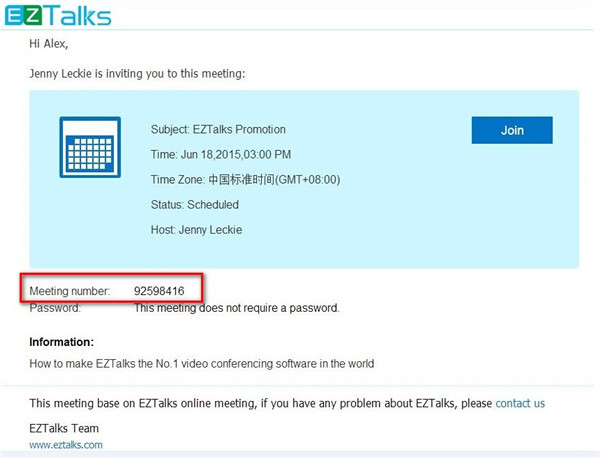
Way 1: Join ezTalks Online Meeting without Login
① Launch ezTalks and click the “Join a meeting” button on the top right corner to switch Login interface to Join.
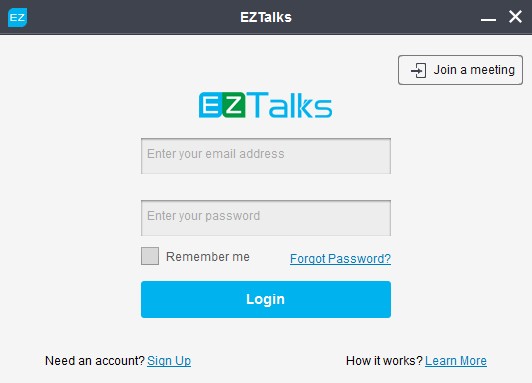
② Then you’ll get the Join interface as below. Enter the meeting number and type your name (It would display during the meeting).
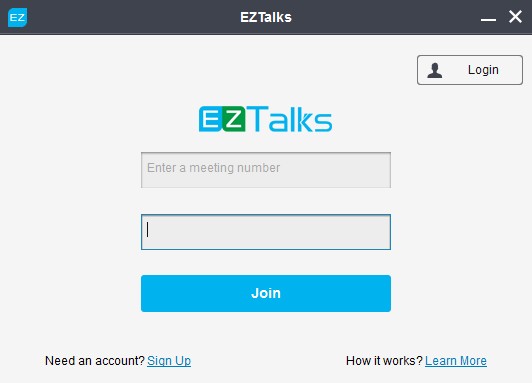
③ Click “Join” and you can freely join online meeting
Way 2: Attend ezTalks Meeting Online after Login
① Launch ezTalks and login with your account, then click “Join Meeting” on the main interface.
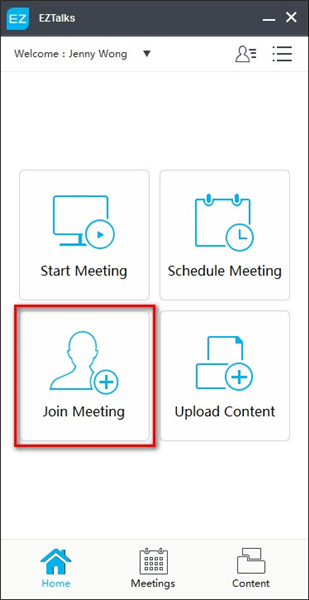
② Then you’ll get another Join interface with your name (The name you used to sign up for ezTalks) on it. Enter the meeting number.
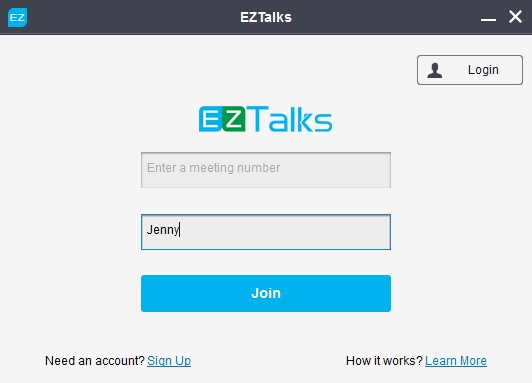
③ Click “Join” and you’ll successfully attend ezTalks online meeting within seconds.
Extremely easy, isn’t it? And if you want to join online meeting from iPad, iPhone or Android phones, you can get an equivalent iOS/Android version of ezTalks from download center.
Note: Don’t worry that you may fail to join online meeting with no ezTalks at hand, one click on the “Join” button of the email invitation would guide you to quickly and rightly install ezTalks.