Best Practices For Integrating AI into Your Web Development Workflow

How we build and refine web development is all that really matters.
And with AI, that can be taken one step further by providing intelligent ways to assist users and making it all work seamlessly together.
We’ve come up with some simple use cases for web developers to use AI and make their website work smarter and stand out from the online crowd.
What is Web Development Workflow?
Web development workflow is the series of identified steps web developers take when creating or maintaining a site. There are several steps in the process, which includes:
- Research: This step involves setting project objectives, understanding the target audience and outlining the structure and content of the website.
- Design: This stage focuses on creating elements, layouts and user interfaces (UI) that align with the project's goals and brand identity.
- Development: During development coding is done using languages, like HTML, CSS, JavaScript as backend languages such as PHP and Python to create functional features for the website.
- Quality Assurance: In this phase thorough testing is conducted to detect any bugs for resolution. It ensures that the website is compatible, across devices and browsers while optimizing performance.
- Deployment: The website is deployed onto a server or hosting platform after configuration settings are finalized. Final adjustments are made before presenting it to users.
- Ongoing Updates: Continuously monitoring website performance addressing any issues that arise and regularly updating to maintain security, functionality and user friendliness over time.
Benefits of Integrating AI into Web Development Workflow
Here are the benefits of incorporating intelligence, like AI dev tools into your web development process;
- Personalized User Experience; Enhances user engagement by tailoring interactions based on behavior, preferences and demographic information.
- Efficient Operations; Streamlines repetitive tasks such as generating code and conducting tests leading to development cycles and enabling developers to focus on initiatives.
- Insightful Analytics; Analyzes user trends and website performance enhancements, from datasets to inform decision making in web development.
- Stronger Security: These measures include dealing with cyber threats before they occur as well as implementing strong data protection which aims to maintain trust and integrity among users who interact with your website.
4 Best Practices for Integrating AI into Web Development Workflow
1. Identify Use Cases
To build an app that people will like, it is essential to identify use cases; this means finding specific scenarios where integrating AI can significantly improve your web development workflow.
Some examples include:
- Personalized Content Recommendations: Implement AI to analyze user behavior and preferences, then recommend personalized content such as articles, products, or services tailored to each user's interests.
- Chatbots for Customer Support: Integrate AI-powered chatbots to respond instantly to customer inquiries, offering 24/7 support and freeing up human resources for more complex issues.
- Predictive Analytics: Use AI algorithms to analyze historical data and predict user behaviors or trends, enabling proactive adjustments to website features or marketing strategies.
- Image and Video Recognition: Use AI for image or video recognition to automatically tag and categorize multimedia content, enhancing searchability and user navigation on the website.
2. Choose the Right Tools
The right tools should consist of AI platforms, frameworks, libraries, and APIs designed to streamline development tasks, enhance functionality, and optimize user experience on your website.
When selecting AI tools for web development, consider several factors to ensure compatibility and effectiveness, such as:
- Functionality: Check if the tool does what you need, like understanding language, recognizing images, or predicting trends.
- Integration: Make sure the tool works well with your current web tech, so it doesn't cause problems or slow down your development.
- Scalability: Pick tools that can grow with your website as more people use it, handle more data, and do more things over time.
- Ease of Use: Choose tools that are easy for your team to learn and use. Good guides and simple interfaces help your team work faster and get things done smoothly.
Here are our top three picks for the best AI tools for web development workflow:
- Tabnine
-
Context-Aware Code Completions: Tabnine offers real-time, contextually aware code completions, enhancing accuracy and speeding up the coding process.
-
Natural Language to Code Conversion: It allows developers to convert natural language comments into functional code, simplifying the coding process.
- Comprehensive IDE Support: Tabnine supports a wide range of IDEs, including VS Code, IntelliJ, Eclipse, and more, ensuring broad compatibility across development environments
- Wix
- Drag-and-Drop Editor: Wix’s intuitive editor allows users to design websites easily without needing to write any code, making it accessible to non-developers.
- Extensive App Market: The platform offers a wide range of applications and widgets that users can integrate into their websites to enhance functionality.
- Mobile Optimization: Wix automatically optimizes websites for mobile devices, ensuring a seamless user experience across different screen sizes
- Galileo AI
- I-Powered Design Suggestions: Galileo AI provides intelligent design recommendations to build a startup without coding, helping designers create aesthetically pleasing interfaces quickly.
- Automated Routine Tasks: The tool automates repetitive design tasks, allowing designers to focus on more creative aspects of their projects.
- Real-Time Collaboration: Galileo AI supports collaborative work environments, enabling multiple designers to work on the same project simultaneously
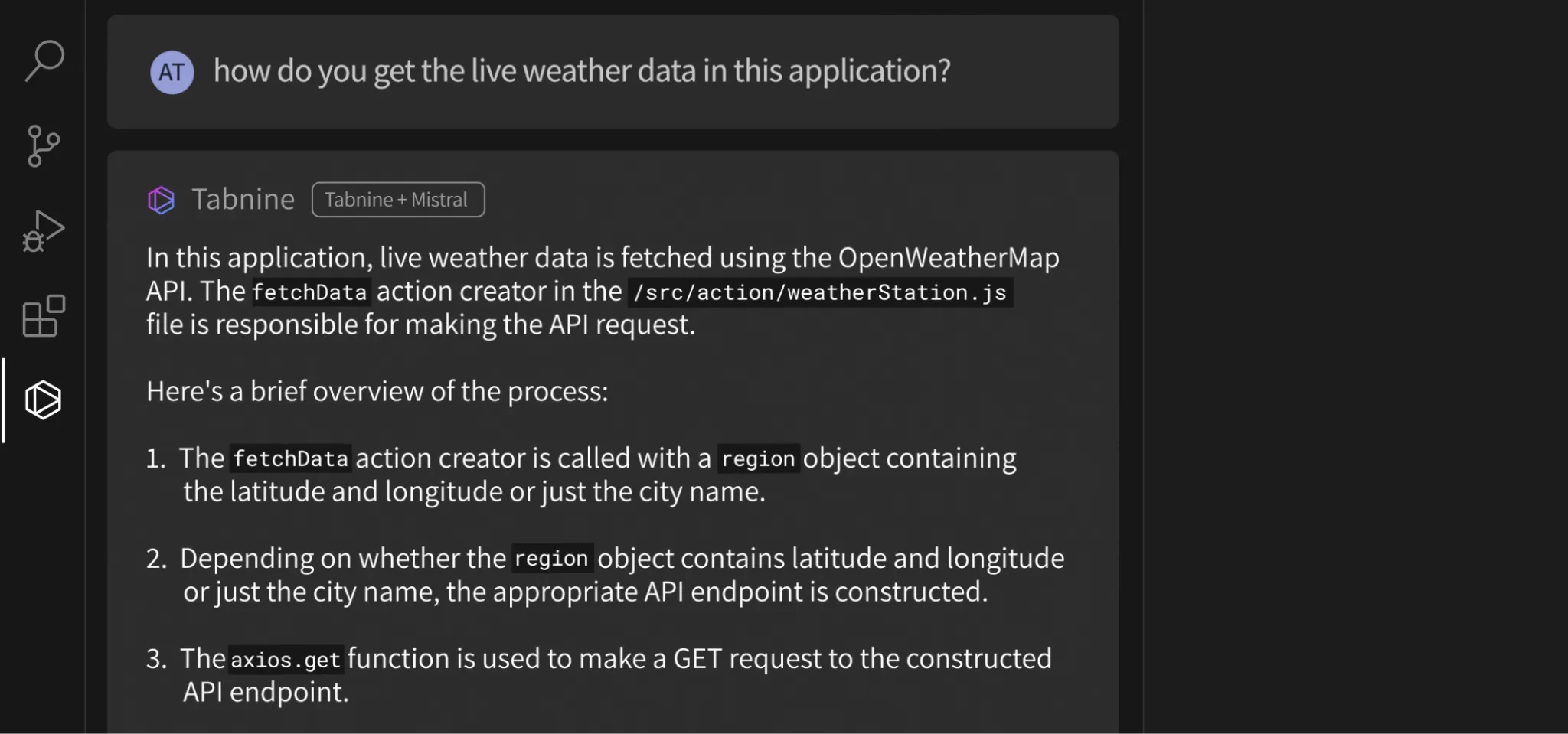
Tabnine is an AI-powered code assistant designed to enhance coding productivity by providing intelligent code completions. It integrates seamlessly with popular IDEs, making it a versatile tool for developers aiming to streamline their coding workflow.
Key Features
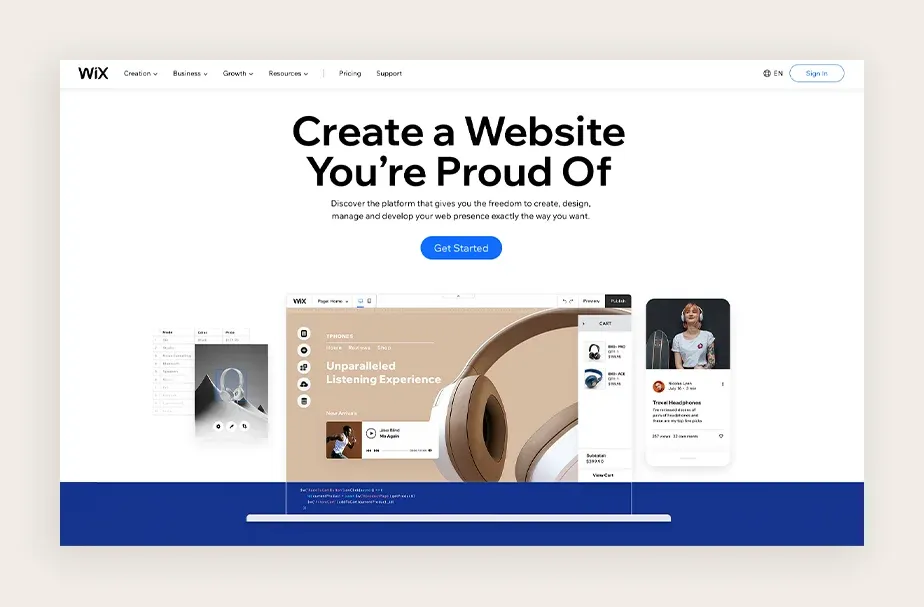
Wix is a cloud-based web development platform that enables users to create HTML5 websites and mobile sites through the use of online drag-and-drop tools. It is designed for users with varying levels of technical expertise, from beginners to advanced developers.
Key Features
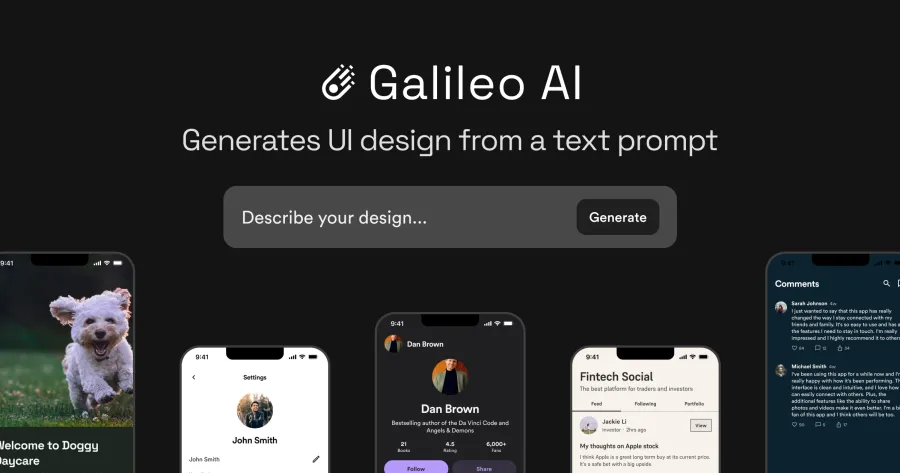
Galileo AI is an AI tool focused on simplifying and accelerating the UI/UX design process. It uses machine learning to generate design suggestions, automate routine tasks, and enhance the overall design workflow.
Key Features
3. Data Quality and Preparation
Data quality and readiness are crucial before integrating AI into your web development workflow. The process involves several key steps to maximize the effectiveness and reliability of AI-driven applications, such as:
- Data Collection: Gather relevant and accurate data from reliable sources that align with your project goals and AI use cases.
- Data Cleaning: Cleanse the data to remove errors, duplicates, and inconsistencies affecting AI model performance.
- Data Integration: Integrate different datasets and sources to create a comprehensive dataset that covers all necessary aspects of your AI application.
- Data Formatting: Format the data into a consistent structure that AI algorithms can process effectively.
4. Integration with Existing Systems
Integrating AI with existing systems means making sure the new AI tools work smoothly with the technology and software your website already uses. You should connect AI functionalities like data processing or user interaction with your current web development setup without causing problems or delays.
Conclusion
Adding AI into your web development workflow enhances functionality and user engagement. Carefully select tools, prepare data effectively, and ensure seamless integration to optimize website performance and deliver personalized user experiences.
Following these best practices helps you effectively use AI, leading to increased innovation and competitiveness online.