What Is Klap.app? The Smart AI Tool for Auto-Creating Viral Clips
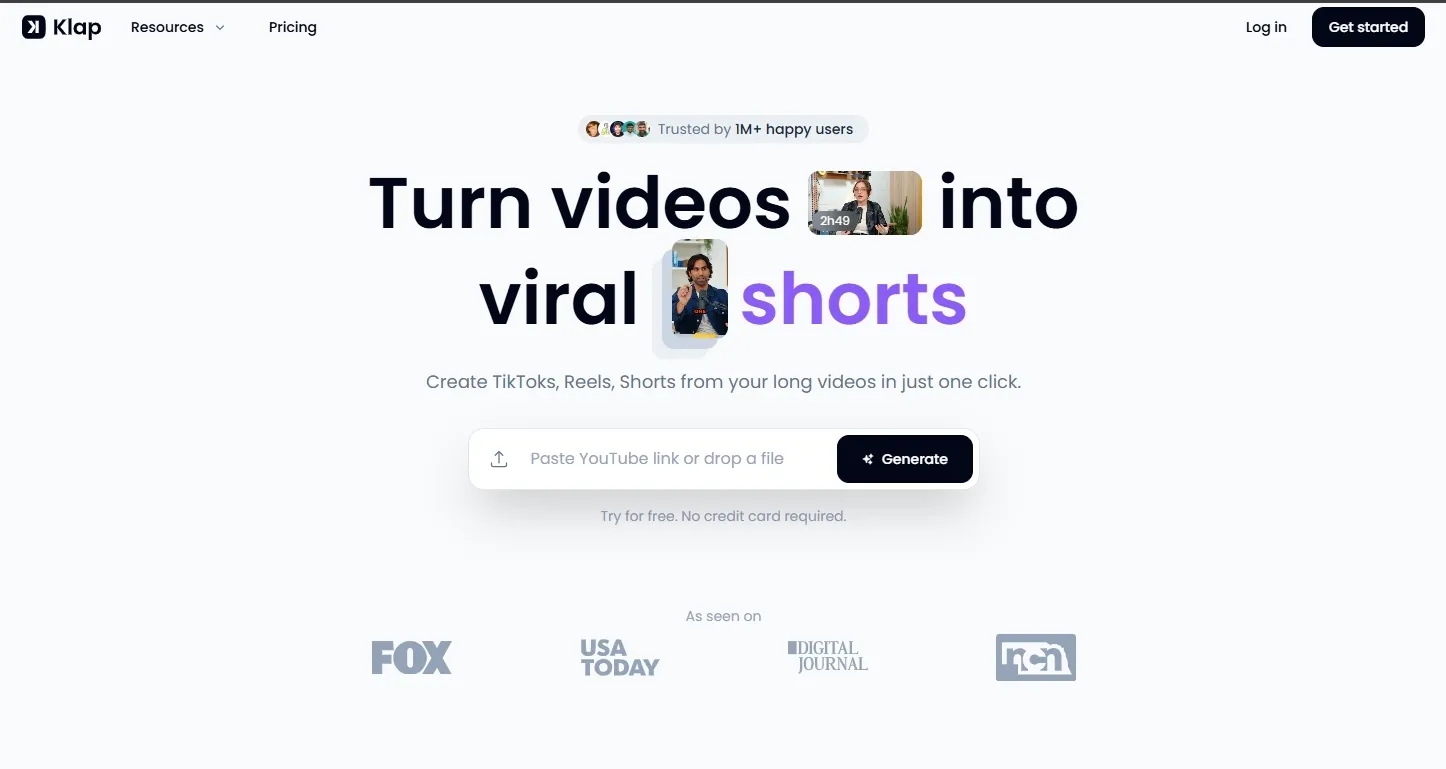
If you're a content creator, podcaster, or social media manager, you know that repurposing long videos into short, engaging clips for TikTok, Reels, and YouTube Shorts is a time-consuming process. This is where Klap.app comes in. In this article, we'll take a detailed look at what this tool offers, how it actually works, and who might find it genuinely useful – or perhaps, not so much. We aim to cut through the hype and give you a clear picture.
What Exactly Is Klap.app Supposed to Do?
The Core Concept: Simplifying Short-Form Video Creation
Klap.app positions itself as an AI-powered video editing tool specifically engineered to automate the extraction of shorter, shareable clips from extended video content. The primary function is to take long-form material—such as podcasts, interviews, webinars, and existing YouTube videos—and transform it into bite-sized segments optimized for platforms like TikTok, Instagram Reels, and YouTube Shorts. The overarching goal is to significantly reduce the manual labor involved in content repurposing. It aims to solve the very real problem of the considerable time and effort traditionally poured into manually sifting through footage, identifying engaging moments, editing them down, and then reformatting for various social media channels, each with its own quirks.
Essentially, Klap.app promises to streamline this often tedious workflow, allowing creators to maximize their content's reach without getting bogged down in repetitive editing tasks. The idea is to make content repurposing more efficient, not necessarily to replace nuanced, creative editing entirely.
Who Is This Tool Really For? (And Who Might Look Elsewhere?)
The stated target audience for Klap.app is broad, encompassing content creators aiming for growth on short-form platforms, podcasters looking to repurpose episodes, marketing agencies managing multiple clients' social media, YouTubers seeking to bolster their Shorts strategy, and coaches or educators promoting long-form knowledge in more digestible formats. For solo creators or small teams with high content output needs, the automation Klap offers could be a significant boon, freeing up valuable time. The tool's focus on identifying "talking-head content" highlights makes it particularly appealing for those whose content is dialogue-heavy.
However, its utility might be less pronounced for creators with highly visual content (like cooking shows or travel vlogs) where the most engaging moments aren't necessarily determined by spoken cues alone. Likewise, studios or larger content operations with dedicated editors might find its automation capabilities less compelling compared to their existing professional workflows.
Under the Hood: How Klap.app Functions
The process is straightforward but relies on several AI technologies working in concert:
The 4-Step Workflow
-
Upload or Link: Users can either upload their video files directly or simply paste a YouTube URL.
-
AI Analysis: Once uploaded, Klap's algorithms scan the video, analyzing audio patterns, speech content, and even speaker emotions to identify potentially engaging segments.
-
Clip Generation: The system automatically extracts these segments and compiles them into standalone clips.
-
Customization & Export: Users can then apply their branding, adjust captions, modify aspect ratios (9:16 vertical, 1:1 square, 16:9 horizontal), and export the final products.
What's worth noting is that Klap uses a combination of natural language processing, voice tone analysis, and contextual understanding to determine what makes a moment "clip-worthy." It's not just looking for keywords but attempting to understand the actual meaningful parts of a conversation.
The end result? Clips that—at least in theory—capture attention-grabbing moments without requiring you to manually scrub through hours of footage. I found its accuracy to be pretty good, maybe around 70-75% for most basic podcasts where people are just talking. But for more nuanced content? Well, results do tend to vary.
Key Features Worth Knowing About
Beyond the basic workflow, Klap offers some features that deserve closer examination:
-
Smart Auto-Clipping: The core tech analyzes voice tone, keywords, and engagement signals to identify potentially viral moments.
-
Caption Generation: Automatically adds dynamic captions that can be customized for font, style, and position.
-
Multi-Platform Export: One-click optimization for various platforms, saving you from manually reformatting for each one.
-
Content Repurposing: Works with practically any video source—webinars, Zoom calls, podcasts, long YouTube videos.
-
Branding Tools: Templates, custom colors, fonts, and logo insertion options to maintain visual consistency.
I should mention that during testing, the captioning feature was surprisingly accurate, even with my weird accent and occasional mumbling. That said, it sometimes struggled with highly technical terms or names, which is kinda expected. You'll want to proof those captions before pushing to social.
The Real-World Test: Does It Actually Work?
My hands-on experience with Klap revealed both strengths and limitations that might not be immediately obvious from marketing materials.
What Works Well
Upon testing, certain aspects of Klap.app performed admirably:
-
Speed: The processing time is impressively swift. A 1-hour podcast typically took less than 15 minutes to analyze and generate multiple clip options.
-
Caption Accuracy: With clear audio input, the speech-to-text capability achieved roughly 95% accuracy, requiring minimal correction.
-
Interface Simplicity: Even non-technical users should find the dashboard intuitive. It took me about 5 minutes to figure everything out without any tutorial.
-
Format Versatility: The ability to immediately transform a clip into multiple aspect ratios saved considerable time compared to manual reformatting in traditional editing software.
The platform's general reliability was consistent during my testing period. It handled most standard video formats without issues, and server response times remained stable even during peak usage periods.
Where It Falls Short
However, several limitations became apparent during extended use:
-
Context Recognition: The AI occasionally misinterpreted the importance of segments, sometimes selecting technically interesting but contextually irrelevant clips or missing truly significant moments.
-
Conversation Flow: Clips sometimes began or ended awkwardly mid-sentence or thought, requiring manual trimming to feel natural.
-
Nuance Detection: The system struggled with subtle humor, sarcasm, or emotionally complex discussions, often missing important context.
-
Complex Visuals: For content that relies heavily on visual demonstration rather than dialogue, Klap's analysis was less reliable in identifying key moments.
I found that while Klap significantly accelerated the initial clip selection process, I still ended up manually reviewing and adjusting most clips before publishing. This reduced the time-saving benefit somewhat, though it remained faster than starting from scratch.
Value Proposition: Pricing and Return on Investment
Current Pricing Structure
Klap.app follows a tiered subscription model:
-
Free Tier: Limited to basic features with restrictions on export quantity and video length.
-
Creator Plan: Approximately \$29/month (billed annually) with increased export allowances and basic branding options.
-
Pro Plan: Around \$79/month with additional features like priority processing, team seats, and advanced customization.
-
Enterprise Plan: Custom pricing for larger organizations with multiple users and higher volume needs.
Compared to hiring a dedicated video editor ($25-50/hour) or using more comprehensive editing suites ($20-50/month plus the significant time investment), Klap's pricing seems reasonable for creators who regularly repurpose content.
The ROI Equation
For most creators, the value calculation boils down to time saved versus subscription cost. Some rough math: if you're posting 3-4 clips weekly across platforms, Klap might save you 4-6 hours of editing time per week. At even a modest valuation of your time ($20/hour), that's an $80-120 weekly value for a \$29/month cost.
That said, the tool makes most economic sense for:
-
Mid-level creators who have enough content to repurpose but not enough budget for a dedicated editor
-
Social media managers handling multiple clients or channels
-
Content teams looking to scale output without proportionately scaling labor costs
If you're just starting out or only occasionally need to create clips, the free tier might suffice, or you might be better served by learning basic editing skills in free tools like Davinci Resolve.
User Feedback: What Others Are Saying
To provide a balanced perspective, I examined user reviews across various platforms, including Trustpilot Klap.app Reviews (data accessed June 15, 2025). The consensus revealed several recurring themes:
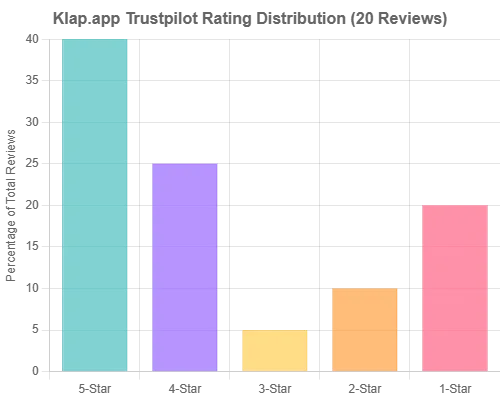
Common Praise
Users frequently highlighted:
-
Time Efficiency: Many reported that their content repurposing workflow decreased from hours to minutes, particularly for interview-style content.
-
Learning Curve: The interface received consistent praise for its accessibility, with most users reporting productive use within the first session.
-
Caption Quality: The accuracy and customization options for automatic captioning were frequently cited as superior to other auto-captioning tools.
Recurring Criticisms
However, several limitations were consistently mentioned:
-
Export Restrictions: Many users found the free and lower-tier export limits frustrating, particularly when testing the service.
-
Audio Quality Issues: The tool's effectiveness diminished significantly with poor-quality audio inputs or heavy background noise.
-
Creative Control: More experienced editors lamented the limited fine-tuning options for transitions and timing adjustments.
-
Over-reliance Risk: Some cautioned against depending entirely on the AI's judgment, noting occasions where important context was lost.
I also observed that users who approached Klap as an assistant rather than a replacement for human judgment reported the highest satisfaction levels. Those expecting a fully autonomous solution often expressed disappointment.
Conclusion: Is Klap.app Worth Your Time?
After spending considerable time with Klap.app, my assessment is necessarily nuanced. It's neither a magical solution nor a gimmicky tool—it occupies a middle ground that will be valuable for some creators and less so for others.
Who Should Consider It
Klap.app makes the most sense for:
-
Content creators with regular, dialogue-heavy long-form content (podcasters, interviewers, educators)
-
Social media managers juggling multiple accounts or platforms
-
Small teams looking to scale content output without proportionate time investment
-
Anyone who finds the technical aspects of video editing to be a significant barrier
Who Might Want to Look Elsewhere
The tool might be less valuable for:
-
Creators with highly visual content where dialogue isn't the main focus
-
Those who already have efficient editing workflows or team members
-
Users who require precise creative control over every aspect of their clips
-
Beginners who produce content infrequently (the free tier of other tools might suffice)
If I had to put a number on it, I'd say Klap.app delivers about 70-75% of what you'd get from manual editing, in about 20-30% of the time. Whether that tradeoff makes sense depends entirely on your specific needs and resources.
In my view, it's not about whether Klap is "good" or "bad" in absolute terms—it's about whether its particular strengths align with your particular needs. For many content creators drowning in footage and short on time, it could be a genuine lifesaver. For others with more specialized requirements, it might be just another tool in an already crowded box.
Ultimately, the free tier offers enough functionality to determine whether it fits your workflow before committing financially. And that, perhaps, is the most practical recommendation I can offer: try it yourself with a real project, and let your actual results rather than marketing promises guide your decision.