The Ultimate Guide to Video Editing for Marketing Professionals

Did you know that 91% of marketers now use videos as a marketing tool in several aspects of their businesses? Undoubtedly, video marketing has become an essential component of digital commerce, and ignoring it would only lead to missed opportunities.
If you already use video marketing or plan to, you’re probably looking for the perfect guide to video editing for marketing professionals. No worries, this is your answer.
This post will discuss all the tips and strategies you can use to create and edit professional videos in 2024.
Ready, set, action!
Understanding Video Editing
There are three stages of video production. They include:
- Pre-production
- Production
- Post-production.
Everything that takes place before and during the shooting process falls under pre-production and production, respectively, while post-production happens after all the raw footage has been captured.
You need to learn effective production management to create effective videos for your audience.
Video editing comes in the post-production phase. It is simply the art of manipulating and organizing video footage, clips, audio, and other elements to create a cohesive final product.
Video editing usually involves adding special effects, synchronizing audio files, using transitions, and other professional tactics. The aim of editing a video is not only to enhance the overall appeal of the final product but also to ensure that your intended message is conveyed successfully.
Depending on the complexity of your video project, you can outsource video editing experts to work with you. Alternatively, you can also choose to do it yourself. With the right tools and software, video editing can easily be achieved, even by amateurs. “Seamless storytelling is born in post-production—thoughtful cuts, sound design, and pacing transform raw footage into a message that resonates,” says the founder of Vidico video production.
Choosing the Right Video Editing Software
Your video editing software makes or breaks the final outcome of your video production. It is important to choose the right tool, such as iMovie for pc, that can help edit videos like pro.
Choose video editing tools that enable you to embed quizzes, forms, surveys, and other interactive elements into your videos.
Pick tools that also provide an extensive collection of creative effects with stock video and audio files to enable you to create more exciting video projects.
Tips & Strategies: A Comprehensive Guide to Video Editing for Marketing Professionals
When it comes to creating videos for digital marketing, shooting, and gathering footage is only just the beginning. There’s more work to be done in editing and creating the final masterpiece.
Here are expert tips you can use as a resourceful guide to video editing for marketing professionals.
Leveraging innovative tools can significantly transform your video marketing strategy. For instance, by choosing advanced solutions, you can maximize views with AI video editing and effortlessly create more impactful content. Whether you're synthesizing storyline clips or adjusting the finer details, these technologies ensure that every part of your video aligns with viewer expectations. Discover how features like AI-generated subtitles and text-to-speech are available to businesses aiming for a standout digital footprint.
Create a Storyboard
The first tip in this expert guide to video editing for marketing professionals is to create a storyboard before you even start collecting video footage. While this technically falls in the pre-production phase, creating a storyboard for your videos will simplify editing.
In the ecommerce context, your video marketing strategy will influence how your storyboard is made. Use it as an outline that determines how to edit your video in a way that resonates with your target audience and business goals.
Organize Your Rough Footage
Once you have a storyboard ready, the next step in this guide to video editing for marketing professionals is organizing your rough footage. Organizing your rough footage will help you streamline the editing process.
Gather your B-roll footage, shots, audio, and video files in a folder. Keep the folder easily accessible and use the right tags and labels to avoid mixups.
Additionally, don’t forget the 3-2-1 rule of video editing. Ensure you have three copies of your rough footage, audio files, video content, and other data. Store two copies in different video file formats and store the third copy in an off-site location.
These copies serve as backups if you encounter unforeseen circumstances that may cause you to lose your files during video editing.
Use Transitions and Effects as Needed
Transitions and special effects can help keep your video interesting and engaging. However, you don’t want to overdo it. Only use transitions when needed, or your audience may be distracted from the purpose of the video.
Here are some impressive video transitions that can make your videos appear more professional.
- Fade
- Iris
- Zoom
- Cut
- Dissolve
- Wipe
The kind of video you create will determine the type of transitions to use. For example, cut and slide transitions work best for explainer videos, while zoom and slide transitions work best for demo videos.
Generally, cut transitions work well for professional videos as they can create more seamless transition effects.
Use Custom Text Overlays
Another important tip in this guide to video editing for marketing professionals is to use text overlays when you can.
Text overlays provide more information or context about videos. Whether you’re creating product demos, explainer videos, or tutorials, text overlays make your videos easier to watch and understand.
They also provide higher accessibility and inclusivity for audiences with hearing impairments. Here’s an example of a brand that uses custom text overlays in its explainer videos.
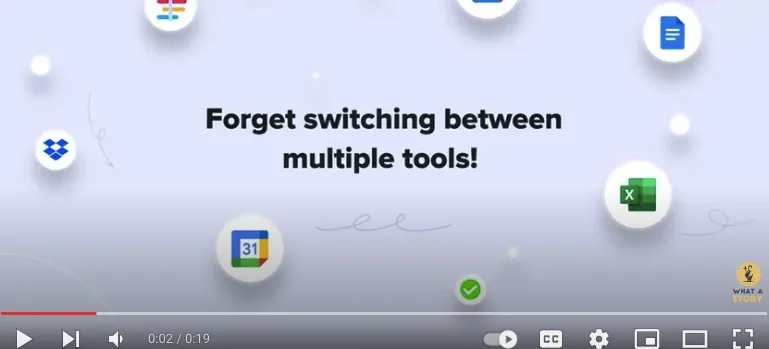
Here are some tips to remember when using text overlays for your videos:
- Use fonts that are easy to read and understand
- Time the text placement to align with the visuals and audio
- Ensure there are no grammatical errors
- Test your text overlays on different screen sizes to ensure they are optimized for mobile phones and large screens
Pay Attention to the Audio
When you’re creating videos for digital marketing purposes, the audio is just as important as the visuals.
- Ensure the audio files you use are clear and of high quality. If an explainer video requires dialogue, try to balance the dialogue and the background music.
- If your audio file is too large, use Audio Codec software to compress the audio and make it easier to use.
- Don’t forget to remove any distracting noises in the background. If you’re using music in some parts of your video, ensure you pick royalty-free music to avoid copyright issues.
- You can also consider using special audio effects to enhance the audio of your videos and make them more engaging.
Add CTAs
One of the most important points in our guide to video editing for marketing professionals is to add your CTAs. After your audience has watched your video to the end, what action do you want them to take?
Integrate Email Follow-ups
After viewers engage with your video, use a free email API service like Maileroo to automate follow-ups, deliver lead magnets, or send personalized emails triggered by their actions.
You can add CTAs to your videos using:
- Overlays
- On-screen graphics
- Voice-over narration
- Embedded links
Ensure your CTAs clearly define a course action for the audience and highlight the benefits attached. Here’s an example of an explainer video with a CTA at the end.
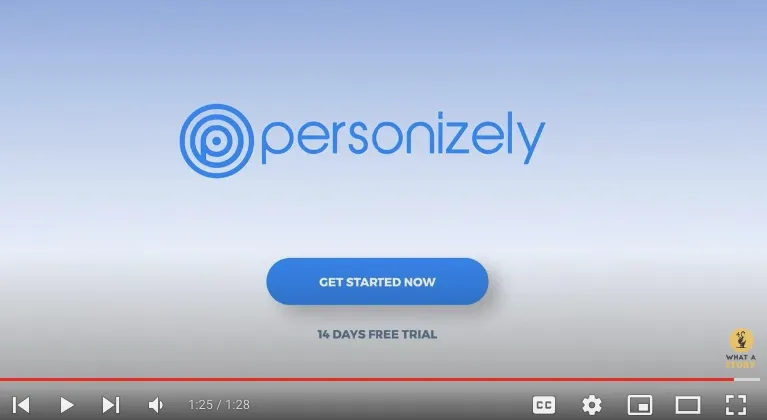
Conclusion
Video editing is the process of manipulating and rearranging different video elements to create a more cohesive final product. To enjoy a seamless video editing process, ensure you start by creating a storyboard and using it as a guide for your edits.
Organize your rough footage in clearly labeled folders and keep up to three backups in separate locations.
Custom text overlays will make your videos appear more professional and accessible. It is advisable to use them as often as you can.
Finally, choose a video editing tool that eases the burden of editing and makes the process more enjoyable.