5 Best Online Meeting Recorders
Online meetings are an innovative and effective way to communicate with our teams. Nowadays, we have plenty of tools to assist us with that, tools that come with some amazing features. However, no matter how good a communication software is, there will always be room for improvement.
One of the biggest concerns, when it comes to an online meeting, is the fact that participants often miss some of the debated topics. Developers focused on this matter and solved it with a simple, but extremely useful feature: online meeting recorder. This feature embraced a wide popularity when it was firstly launched and today, online meetings are being recorded, as a standard practice. This way, the participants can always review the main topics of the previous meeting or see it for the first time, in case they have missed it. If you want to benefit from this feature as well, you should know that only some communication tools have it. In the following, we will present the best online meeting recorder tools.
1) dadan
Dadan is one of the most comprehensive video platforms available, and their meeting recorder is a great value.
You can add your calendar to automatically record all your meetings, generate meeting transcripts, and then later generate Summary or Meeting notes. They have different templates for personas and meetings to get customized meeting notes.
You can edit the transcript, and the best part is, their online screen recorder allows you to record longer meetings and live sessions.
The recordings are directly stored on Dadan’s cloud library, which has over 25 integrations to major email marketing platforms.
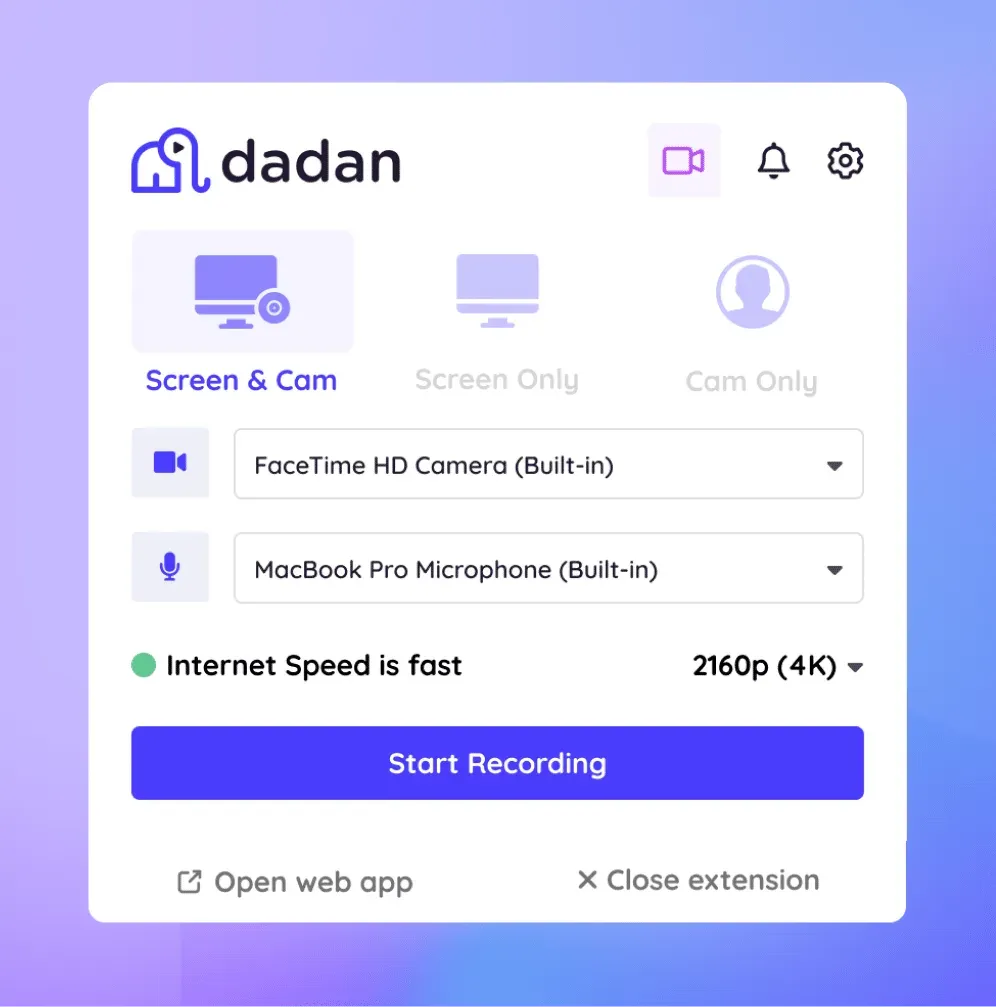
2) ezTalks Meetings
This online meeting recorder manages to offer a wide variety of features, ideal for educational and business related purposes. It's being developed by people who care about their users, and make a priority from satisfying their needs. That's why, it is no surprise that ezTalks Meetings has a very advanced free online meeting recorder, with plenty of additional features. This online meeting recorder will let you capture and record the video, audio and chat messages from the gathering, just by clicking a red dot. The recorded files can be downloaded, uploaded on other platforms, shared or even converted, thanks to the additional tools.
A very interesting aspect that differentiates ezTalks Meetings from tools is the remote support. With this feature, the screens and interactive whiteboard can be shared directly, and any participant will have direct access to them wherever they are. This is extremely helpful for whomever wants to host online meetings with others.

3) GoToMeeting
The developers of this online meeting recorder understood the importance of online meeting recording, and focused on this feature. It seems like GoToMeeting has an entire section, just for recording management, allowing to plan, download or share the recorded files. Also, the software has an automatically recording function, and it will automatically capture your screen and everyone else's audio. This is extremely helpful, because the participants will have the chance to listen the meeting again, and to review any certain graphic, chart or table, that has been presented during the meeting. The "Download" function is very versatile, and you can convert the video file in any format, depending on your particular preferences.
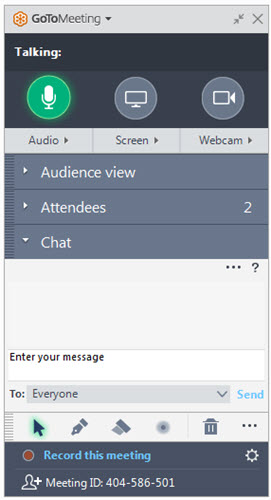
4) Skype for Business
Even though Skype is mostly used for personal purposes, its business version is very interesting and it's worth to be mentioned. Skype for Business is a very advanced online meeting recorder, which allow us to capture the audio, video and even IM texts from a meeting. More than that, the software has a "Manage Recordings" feature, where you can convert the files, download them or share them with other people, directly from Skype. If some of your participants have a low Internet connection, you can shrink the file's size, without losing much of its quality. This is a great feature for those who don't have a video converting software.

5) AnyMeeting
AnyMeeting has always been considered a simple to use free online meeting recorder, and its online meeting recording feature makes no exception. In this software, the "Record" button is located directly on the screen, so you won't need to browse the menu, in order to find it. The video and audio captures are high quality and that's why, they can take a lot of space. Unfortunately, there is no option to shrink the files' size, but you can always upload them on a video sharing website like YouTube or Sendvid, and send the link to whomever is interested.

6) join.me
This is a very reliable communication software, with plenty of interesting features and a nice user interface. join.me is a well developed online meeting recorder, which can be activated very simple. When you click the "Record" button, all the participants will be notified about that, and you will also have a watermark to remind you of that. After the meeting is over, everything you have recorded will be stored on the "My meetings" tab. From there, you can download, delete or upload it on a common database, so all the participants can have access to the file.
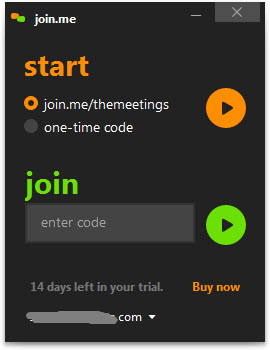
Final Thoughts
Seem like online meeting recording is an indispensable function, and every company should use a communication tool that has it. Start using an online meeting recorder today, and choose the software that can fulfill your professional needs.