Key Benefits of Migrating Your Application to Vue3.js

Introduction
Vue.js has rapidly become one of the most popular JavaScript frameworks for building user interfaces, known for its approachability, performance, and versatility. As web technologies evolve, so too do the tools we use to build them. Vue 3 represents a significant leap forward from its predecessor, Vue 2, offering a host of improvements and new features that make it an even more compelling choice for modern web development. If you're considering an upgrade from Vue 2 to Vue 3, you're not alone. Many organizations are recognizing the profound benefits of migrating their applications to this enhanced version of the framework. This article will delve into the core advantages of making the switch, highlighting how Vue 3 can boost your application's performance, improve developer experience, and enhance its overall capabilities.
Why Migrate to Vue.js?
Before we get into the specific benefits, it’s worth understanding why Vue.js has become so popular. Vue is a progressive JavaScript framework known for its simplicity, flexibility, and performance. It’s often praised for being approachable to learn and integrate, while still being powerful enough for complex applications. Migrating to Vue.js (or upgrading to its latest version) can breathe new life into your project, offering better performance, easier maintenance, and access to modern features. Whether you’re moving from an older framework or an older version of Vue itself, the transition can pay off in numerous ways.
1. Improved Performance and Efficiency
One of the biggest benefits of migrating to Vue.js (particularly Vue 3) is the significant performance improvement. Vue’s rendering engine is highly optimized, and the latest versions introduce cutting-edge optimizations under the hood. For example, Vue 3 uses a compiler-informed virtual DOM that can skip over large portions of the template that are static, reducing unnecessary work during updates. This makes Vue 3 one of the most performant mainstream frameworks available. In fact, Vue 3 has been shown to outperform other frameworks like React and Angular in rendering benchmarks. The result is faster page loads, smoother interactions, and better responsiveness for your users.
Additionally, Vue 3’s smaller bundle size contributes to performance gains. Thanks to tree-shaking support, unused parts of the framework are excluded from your production build, yielding a leaner footprint. A minimal “Hello World” Vue 3 app weighs in at around 16kb (minified + brotli compressed). Smaller bundles mean faster download times and improved Time to Interactive, which is great for user experience and SEO. Even when using most of Vue’s features, the total runtime size is only ~27kb – impressively lightweight for all the functionality it provides. By contrast, older frameworks or older Vue 2 setups often included more overhead. Migrating to Vue.js can thus reduce load times and server strain, especially for large-scale applications.
Another performance win comes from Vue’s reactive updates and batching. Vue automatically batches multiple state changes into a single re-render cycle, preventing excessive DOM manipulations. This means if your app updates several pieces of data in quick succession, Vue will smartly update the UI once after all changes, rather than thrashing the DOM repeatedly. This batching improves efficiency and responsiveness. In Vue 2, this behavior was already present, but Vue 3’s reactivity system is even more refined (using Proxy under the hood for more fine-grained tracking). All these optimizations translate to a smoother user experience, whether you’re building a data-heavy dashboard or a content-rich site.
2. Enhanced Maintainability and Scalability
Migrating to Vue.js can greatly improve how maintainable and scalable your application is. Vue’s design emphasizes clean architecture and separation of concerns, making it easier to manage complex projects. A key feature in this regard is the Composition API introduced in Vue 3. Unlike the older Options API (which grouped code by options like data, methods, computed), the Composition API lets you organize logic by feature or function. This leads to more reusable and readable code, especially as components grow in size. You can extract logic into composable functions and reuse them across components, reducing duplication and keeping related code together. This modular approach is a game-changer for large applications, as it makes the codebase easier to navigate and refactor. In short, Vue 3’s Composition API helps you write cleaner, more organized, and easier-to-maintain code.
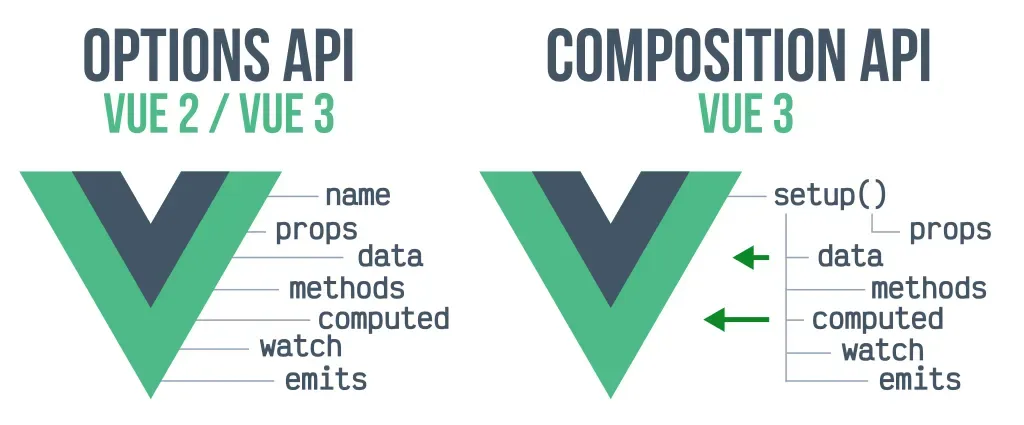
Vue also excels at scalability. It’s designed to grow with your project. You can start small with Vue (even using it just for a part of a page) and gradually expand it as needed. For large-scale applications, Vue offers a robust ecosystem (discussed more below) including state management (Pinia/Vuex) and routing solutions that help keep your app structured. The framework’s modularity means you only include what you need, avoiding bloat. This makes it easier to scale both in terms of team size (developers can work on separate components with minimal interference) and in terms of application size (new features can be added without destabilizing the whole system).
Furthermore, Vue’s learning curve and developer experience contribute to maintainability. The framework is known for being intuitive – you build UIs using HTML-based templates and familiar JavaScript concepts. This makes it easier for new team members to come up to speed. Vue’s documentation is extensive and well-regarded, which reduces the time spent debugging framework quirks and more time spent on your actual application logic. In fact, surveys show that Vue developers have one of the highest satisfaction and retention rates among frameworks. A happy, productive team is more likely to produce maintainable code and iterate quickly on new features.
In summary, migrating to Vue.js gives you a modern codebase structure that can scale gracefully. The Composition API and improved architecture patterns lead to code that is easier to understand, modify, and extend. Whether you’re maintaining a small app or a large enterprise system, Vue’s design will help you keep technical debt in check and adapt to future changes more easily.
3. Better SEO and Server-Side Rendering (SSR)
If your application needs a strong presence in search engines or you serve content to users who may not have JavaScript enabled, SEO (Search Engine Optimization) is a critical consideration. Migrating to Vue.js can actually improve your SEO, especially if you take advantage of its server-side rendering capabilities. Traditional single-page applications (SPAs) built with client-side JavaScript can be challenging for search engine crawlers to index, since the content might not be rendered until after the JavaScript loads. Vue offers solutions to this problem, such as Server-Side Rendering (SSR) and Static Site Generation (SSG), which pre-render your pages on the server or at build time, delivering fully rendered HTML to the client.
Nuxt.js, the popular framework built on Vue, is often used to implement SSR and SSG with minimal hassle. With Nuxt, you can easily create server-rendered Vue applications that provide fast initial page loads and indexable content. This means search engines will see the content of your pages much more reliably, potentially boosting your search rankings. Additionally, SSR improves the perceived performance for users (they see content faster, even before all client-side JavaScript loads), which contributes to a better user experience and lower bounce rates – factors that search engines also consider.
Vue’s ecosystem also includes advanced tools like Nuxt 3 with Nitro for SSR, and experimental features like Vue’s Vapor mode (a new compilation strategy aiming to eliminate runtime overhead. These tools are geared toward making server-rendered and static sites faster and easier to maintain. For example, Vapor mode (currently in development) promises to reduce the runtime JavaScript needed for hydration by compiling components into optimized functions, which could further improve SEO and performance by minimizing client-side processing.
Even if you don’t use full SSR, Vue’s lightweight nature helps SEO indirectly. Faster page loads (thanks to smaller bundles and efficient rendering) are rewarded by search engines. Also, Vue’s approach of keeping templates close to HTML makes it easier to ensure your content is structured in a crawler-friendly way. By migrating to Vue.js, you position your app to leverage modern SEO best practices – whether through pre-rendering content or simply delivering a faster, more accessible site.
4. Access to Modern Features and Ecosystem
Staying on an older framework or version means missing out on new features and improvements. Migrating to Vue.js (especially Vue 3) gives you access to a host of modern features that can make development more efficient and your application more powerful. Vue 3 introduced several exciting additions, such as:
- Teleport: A built-in component that lets you render part of a component’s template in a different part of the DOM. This is incredibly useful for modals, popovers, and other elements that need to break out of their parent container. With Teleport, you can keep your component logic self-contained while rendering content at a higher level in the DOM tree.
- Fragments: In Vue 2, a component’s template was required to have a single root element. Vue 3 removes this restriction, allowing components to return multiple root nodes. This simplifies templates and avoids unnecessary wrapper divs.
- Suspense: A feature that enables declarative handling of asynchronous operations in your components. You can define fallback content while data is being loaded, making it easier to manage loading states for things like data fetching or dynamic imports. (Suspense is currently experimental in Vue 3 and works especially well with async setup functions or with Nuxt’s implementation.)
- Improved TypeScript Support: Vue 3 was written in TypeScript, and it shows – the framework has first-class TypeScript support out of the box. All official Vue packages include type definitions, and the Composition API works beautifully with TypeScript’s type inference. This means you can write type-safe Vue applications with autocompletion and static checking for props, emits, and more. Better type safety leads to fewer runtime errors and easier refactoring in large codebases.
Beyond the framework itself, migrating to Vue connects you with a thriving ecosystem of libraries and tools. Vue’s ecosystem includes everything from state management (Pinia, the recommended store for Vue 3, which is more powerful and type-friendly than Vuex) to UI component libraries, testing utilities, and more. Many popular libraries have Vue-specific versions (for example, Vue Router for navigation, Vue Test Utils for unit testing, and a variety of UI kits like Vuetify, Quasar, etc.). By moving to Vue, you tap into this rich ecosystem. If you were previously on a less-supported framework, this can mean more plugins, community support, and third-party integrations to help you build your app faster.
Furthermore, the Vue community is active and growing. Developers often share reusable components, plugins, and knowledge through forums, GitHub, and events. Being part of this community means you can find help quickly when you run into issues and stay updated on best practices. In fact, despite the dominance of React in some surveys, Vue consistently ranks as one of the most loved and retained frameworks among developers. This enthusiasm translates into a steady stream of improvements and new tools. Migrating to Vue.js ensures you’re not left behind with an outdated stack – instead, you can leverage the latest innovations and plugins that the community and core team are releasing.
5. Future-Proofing Your Application
Technology moves fast, and what’s current today might be deprecated tomorrow. Migrating your application to Vue.js is a strategic move to future-proof your project. Vue 3 is the latest major version and is where all ongoing development effort is focused. The Vue core team and community are continuously improving Vue 3 with performance tweaks, new features, and security updates. By contrast, older versions (like Vue 2) have reached end-of-life for new features and are only in maintenance mode (Vue 2’s official support ended on December 31, 2023). Staying on an unsupported version puts your app at risk of unpatched security vulnerabilities and missing out on critical fixes. Migrating to Vue 3 ensures you’ll receive security patches and updates going forward, keeping your application secure and compatible with new browsers and tools.
Moreover, the JavaScript landscape is evolving, and frameworks that don’t adapt can fade away. Vue has proven its longevity and adaptability by releasing Vue 3 to address modern needs (like better TypeScript support and more efficient rendering). By migrating to Vue.js now, you align your project with a framework that is actively maintained and evolving. The core team has outlined a roadmap that includes exciting possibilities (such as the aforementioned Vapor mode and ongoing optimizations), so you can expect Vue to remain relevant in the coming years. Being on the latest version means you can take advantage of these improvements as they arrive, rather than being stuck on a stagnant codebase.
Another aspect of future-proofing is the developer talent pool. Vue has a large and growing community of developers. It consistently ranks among the top frameworks in terms of popularity and mindshare. By using Vue, you increase the likelihood that you’ll find skilled developers to join your team or contribute to your project. The framework’s approachable nature also means it’s easier to train new developers on Vue compared to more complex alternatives. In a few years, having your app on a widely-used framework like Vue could save you from the headache of recruiting specialists for a niche or abandoned technology.
In summary, migrating to Vue.js is an investment in your application’s future. You’ll be on a modern, actively maintained platform that is well-positioned to handle upcoming web standards and challenges. This reduces the risk of having to do a costly rewrite later and ensures your app can leverage new features (like improved performance techniques or integrations with emerging web technologies) as they become available.
6. Cost Savings and Efficiency Gains
While a migration project does require an upfront investment of time and resources, it can yield significant cost savings in the long run. Here are some ways migrating to Vue.js can improve your bottom line:
- Reduced Development Time: Vue’s efficiency and productivity gains can shorten development cycles. Because Vue is easy to learn and use, your team can build features faster and with fewer bugs. The Composition API’s reusability means you write less boilerplate code and avoid reinventing the wheel for common tasks. Faster development and fewer bugs translate to lower development costs and quicker time-to-market for new features.
- Lower Maintenance Costs: A more maintainable codebase (as discussed earlier) is cheaper to maintain. When your code is clean and organized, bug fixes and updates take less time. Plus, Vue’s strong community and documentation reduce the time spent troubleshooting framework issues. Over the lifespan of an application, this can save a lot of man-hours. Additionally, by upgrading to the latest Vue 3, you eliminate the need to maintain workarounds for limitations that have been fixed in the newer version.
- Performance-Related Savings: Better performance can reduce infrastructure costs. If your app runs more efficiently, it may require fewer server resources to handle the same load. For example, smaller bundle sizes and faster rendering mean your users download less data and the server can handle more requests per second. In a cloud hosting scenario, this could lower bandwidth charges and allow you to use smaller server instances or fewer of them. One case study noted that after migrating to Vue 3, a company achieved smaller bundles and faster rendering, which can directly cut down cloud costs (transfer and compute) especially on edge servers
- Avoiding Rewrites: Perhaps the biggest cost saving comes from avoiding a complete rewrite down the line. If you keep an application on an outdated or inefficient stack, you may eventually face a scenario where you have to rebuild it from scratch to remain competitive. By proactively migrating to a modern framework like Vue.js, you extend the life of your application and delay (or eliminate) the need for a future rewrite. The cost of a one-time migration is usually far less than the cost of a total rebuild plus the risk of downtime or lost features during that rebuild.
It’s also worth mentioning that Vue’s licensing (MIT license) is business-friendly and doesn’t carry any hidden costs. You can use Vue in commercial projects without worrying about royalties. This is in contrast to some other frameworks that have had licensing changes in the past. So, from a legal and financial standpoint, Vue is a safe choice that won’t surprise you with unexpected fees.
In practical terms, many companies have found that migrating to Vue.js improved their team’s velocity and reduced technical debt, which over time saves money. For instance, a large company that moved to Vue 3 reported that the migration streamlined their development and future-proofed their product, leading to long-term savings and a more competitive solution. By improving performance, maintainability, and developer efficiency all at once, Vue.js can help your project become not only better, but also more cost-effective to run and evolve.
Considerations and Next Steps
Before wrapping up, it’s important to acknowledge that migrating an application is a non-trivial task. The effort involved will depend on the size of your app and how different your current stack is from Vue. If you’re coming from Vue 2, the good news is that Vue 3 is largely compatible and the migration path is well-documented. The Vue team even provided a migration build (a special version of Vue 3 that behaves like Vue 2) to help transition existing apps. There are also community resources and services available to assist with the process – for example, Epicmax offers a detailed Vue 2 to Vue 3 migration guide and professional support to ensure a smooth upgrade. Taking advantage of such guides and tools can minimize disruption during the migration.
If you’re migrating from a different framework (like Angular or React), the process will involve more learning and code rewriting. However, many developers find Vue’s syntax and approach familiar and straightforward, which can ease the transition. It’s advisable to start small – perhaps rewrite a non-critical part of your app in Vue to evaluate the benefits and train your team. This incremental approach can reduce risk and allow you to prove the value of Vue within your own project before fully committing.
Finally, ensure you plan for testing and quality assurance after the migration. Migrating frameworks or versions can uncover edge cases or integration issues. Comprehensive testing (unit, integration, and end-to-end tests) will help catch any regressions. The investment in testing during migration will pay off by ensuring your application remains stable and that all the intended benefits (performance, etc.) are actually realized in your specific use case.
Conclusion
Migrating your application to Vue.js offers a multitude of benefits that can significantly enhance your project’s performance, maintainability, and longevity. From faster load times and smoother interactions, to cleaner code and access to new features, Vue.js empowers you to build a better user experience and a more resilient application. The framework’s strong SEO capabilities and thriving ecosystem further sweeten the deal, making it easier to reach users and extend functionality. Perhaps most importantly, migrating to Vue (especially Vue 3) is a forward-looking move that future-proofs your application, keeping it aligned with modern web development best practices and community support.
In a landscape where user expectations and technology trends evolve rapidly, staying on an outdated stack can hold you back. Vue.js provides a progressive, performant, and pragmatic solution that has been embraced by millions of developers worldwide. By making the move, you position your application to take advantage of these qualities – delivering more value to your users while reducing headaches for your team. The initial effort of migration is an investment that pays dividends in the form of a faster, easier-to-maintain, and more cost-effective application in the long run. So, if you’re weighing the decision, consider the key benefits outlined in this article and take the first step toward upgrading your application to Vue.js today.