Complete Guide to Creating a Call Center Knowledge Base
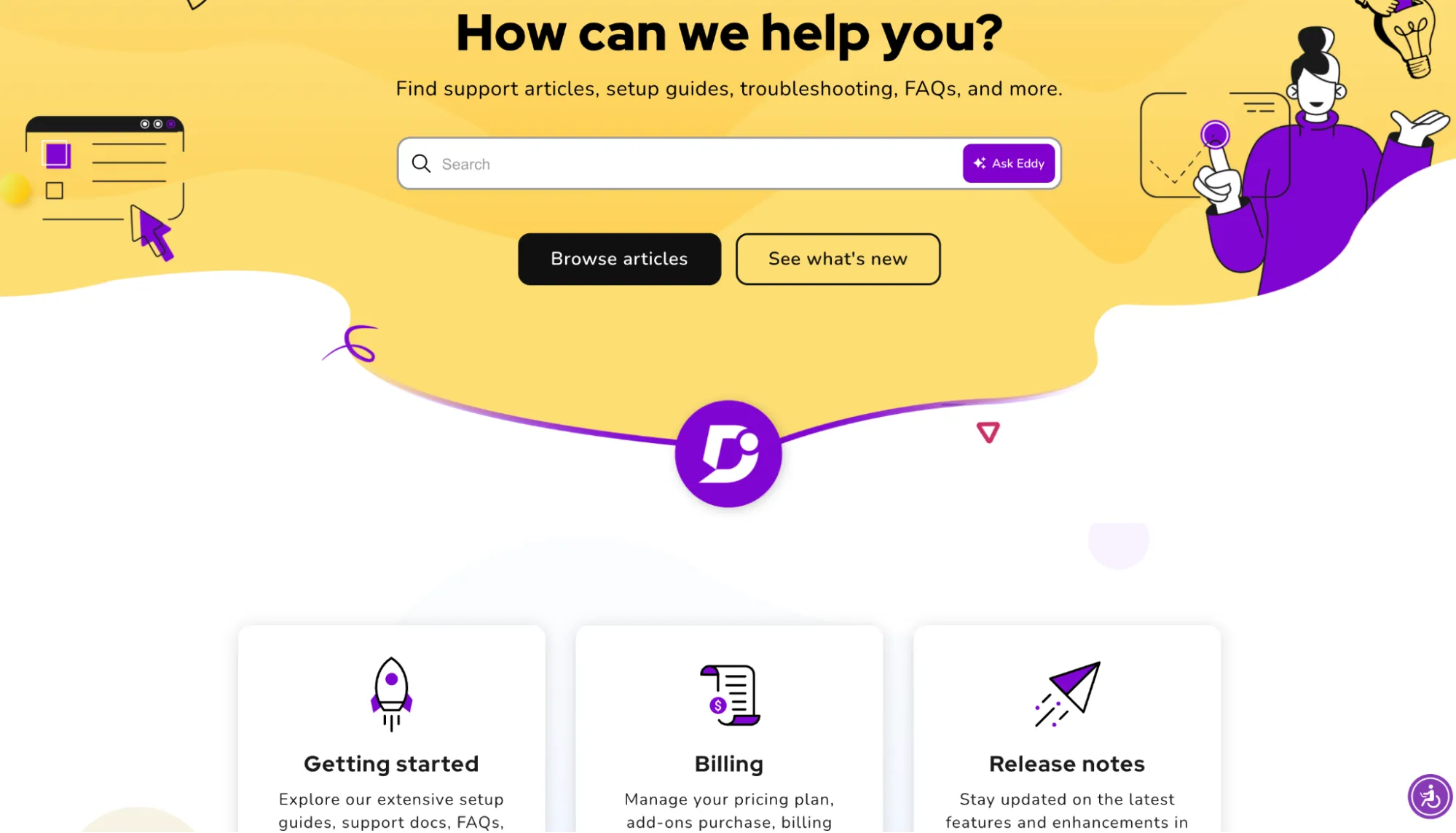
Customers have high service expectations when they reach out to call centers for support.
That's not an assumption. Stats indicate that:
90% of customers say an immediate response is important when they have a customer service question.
This indicates that support agents must be prepared to answer questions promptly. With faster resolution, agents can increase the overall satisfaction rate. That's not all. It's a chain reaction. Better service results in happier customers who stay with the business for a long time and bring in new customers by becoming brand advocates.
But to see such results regularly, you must ensure that your agents are well-equipped to answer customer queries faster. And what better way to do it than a call center knowledge base?
Call Center Knowledge Base: What is it?
A call center knowledge base is a centralized information repository comprising short articles that help agents answer frequently asked customer questions. Each article explains the “what, why, and how” aspects of individual product functionalities.
The call center knowledge base can be accessed by:
- Support agents
- Company employees searching for product information
- Customers
- Prospects
5 Crucial Benefits of Having a Call Center Knowledge Base
With a better understanding of a call center knowledge base, let's explore some of the crucial benefits one can gain with its use below.
1. Increasing the overall efficiency of the call center
With a call center knowledge base, you can help your agents boost their existing productivity. Once it goes live, your customers can find answers to frequently occurring questions or doubts about your product. Customers won't reach out to agents to get answers, therefore helping them focus on pressing support issues.
2. Enhances customer satisfaction and loyalty
An AI-Powered knowledge base for a call center enables customers to find answers promptly. As their resolution time decreases, they focus more on using your product and getting satisfactory results. This increases overall customer satisfaction levels and encourages them to promote your product via word-of-mouth with people interested in your products and services.
3. Reduces the customer support cost
Implementing a knowledge base can help you reduce your support costs. Since most frequently asked questions get answered via the knowledge repository, agents get to focus on lesser yet intricate queries from customers. That means even with fewer members on the team, you can take care of all support queries hassle-free.
4. Avoids the risk of misinformation
True, customers can view the knowledge base and find answers faster. However, agents who still come across common customer questions can refer to the repository and provide accurate information every time. This helps them reduce the risk of sharing wrong information with customers and keeps them updated with the new functionality updates.
5. Reduces the training and onboarding period
A call center knowledge base can also help you onboard and train new agents and other team members in the organization hassle-free. All you have to do is create an internal knowledge base that new employees can access during the training period. This repository can specify their role, the responsibilities it entails, the people they need to report, and more.
In the case of support agents, you can list common support instances that the team comes across and possible ways to tackle them. This reduces the training and onboarding period and helps new employees get started with their work efficiently.
10 Crucial Steps to Create a Successful Call Center Knowledge Base
Given how important a call center knowledge base can be for an organization, let's deep dive into a 10-step process to build one successfully.
1. Identify target audience and common inquiries
The first step to creating a call center knowledge base is to identify the target audience and the common queries you wish to cover.
If you want to build a knowledge base only for employees, you must cover the following:
- Cover all HR-related queries that employees may have every year. Ensure you connect with the HR team and gather all the common questions they encounter.
- List all their roles and responsibilities to help them understand how their work can contribute towards the company's goals.
- List all the contact details of their team members with whom they will work closely.
- List all the training materials that can help them successfully boost their skill set and performance.
If your target audience is customers and agents, here's what you can do.
Create and add product documentation that helps users, prospects, and even agents to get accurate answers about the functionality of your products. Cover step-by-step guides to answering frequently asked questions.
2. Decide on content contributors
The next step is to decide who will contribute content to your call center knowledge base.
While it is crucial to have technical documentation writers take up this role, we cannot forget the contribution from the product analyst and management team, as well as developers working consistently to upgrade your products. They need to provide rough drafts that technical writers can later clean. With a team combination like this, you will ensure that the right information is effectively shared with customers and agents.
3. Choose the right knowledge base software
To build a call center knowledge base, you need software that simplifies the creation process and reduces efforts at your end. Therefore, search for the following list of features when choosing the knowledge base software.
- Documentation features must include a workflow, in-line comments, advanced search, analytics, bulk operations,version control, and more.
- Editorial features must include markdown support, code block, the ability to embed videos and images, auto-save, WYSIWYG editor, and more.
- Branding features must include CSS and customization, header and footer navigation, color themes, integrations and extensions, and more.
- Security features must include team roles, private documentation, export and import, article redirection, IP restriction, enterprise SSO, and more.
4. Define content structure and organization
Create legit categories under which your repository articles can be added. This is crucial in helping customers and agents choose the right category, and get the help article they were searching for. This will help them reduce the time and effort to find a solution to a common query. Therefore, focus on defining the content structure and how you plan to organize it into categories.
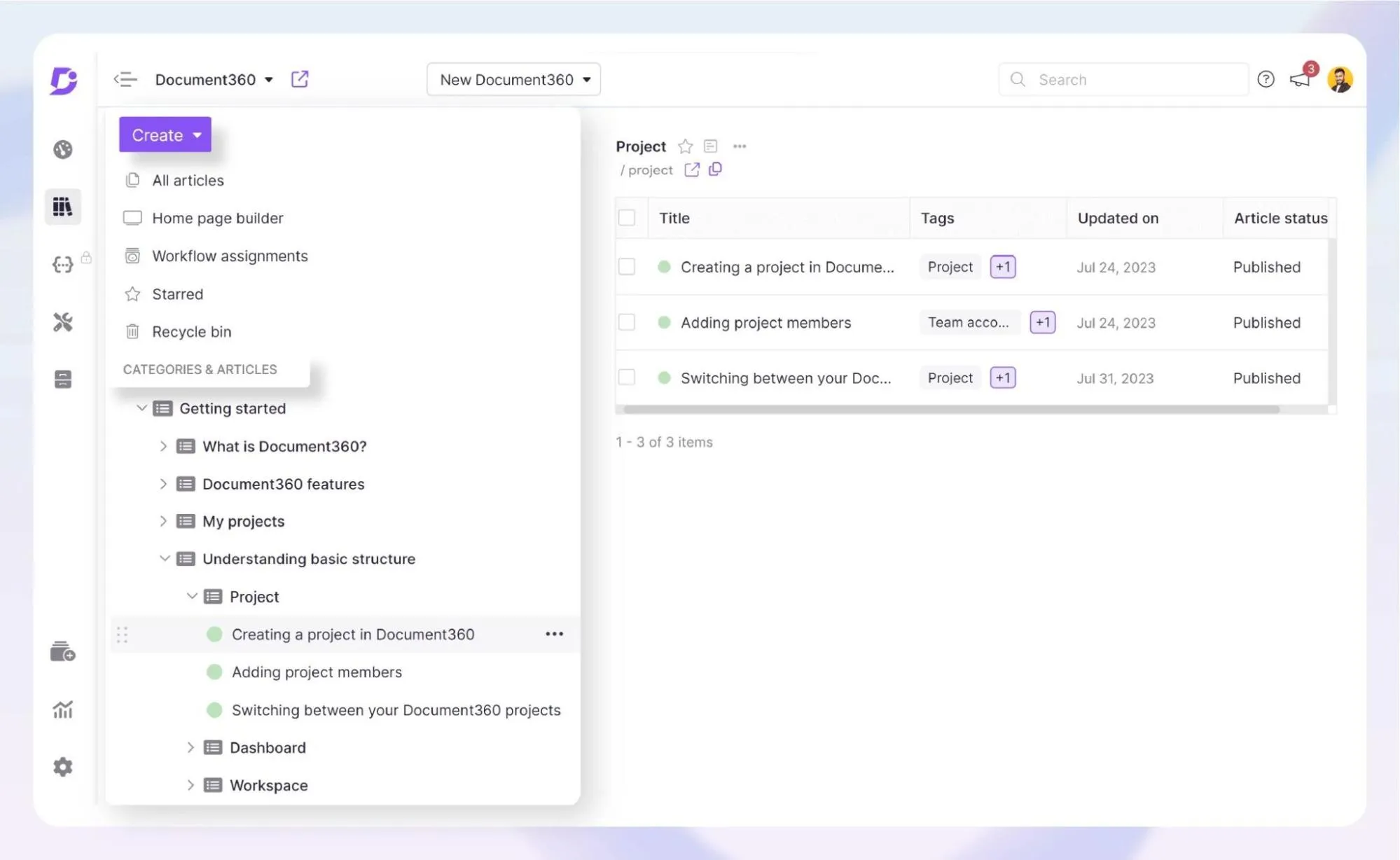
5. Develop knowledge base content
With the knowledge base software and the categories in place, it is time to develop the content for the repository. Create a content calendar that helps you track and finalize articles for the knowledge center. Using a calendar will help you track the content status and ensure each piece gets delivered as per the set due dates.
6. Create clear and concise documentation
Consider what matters to your customers and agents.
When building a knowledge base, understand that answering questions about your product and its growing functionalities is vital for both the personas. We recommend you write each article following the pattern below:
- What? - Explain what the feature means before diving into its functionalities.
- Why? - Give a detailed answer to why the users need this function when using the tool, and how it improves their work output.
- How? - Help them understand how the function works using a step-by-step methodology in your articles.
7. Ensure easy accessibility
Let people know where they can access your help center. Make it as visible as possible. You can add it to your site's top navigation. This will help them reach the help center faster and find answers to their doubts and questions. You must also add it in the footer. This way, people who miss out on the first scroll can find the repository at the bottom.
8. Provide efficient search and navigation
Another crucial step for you to follow is to create an efficient search and navigation bar inside the knowledge base.
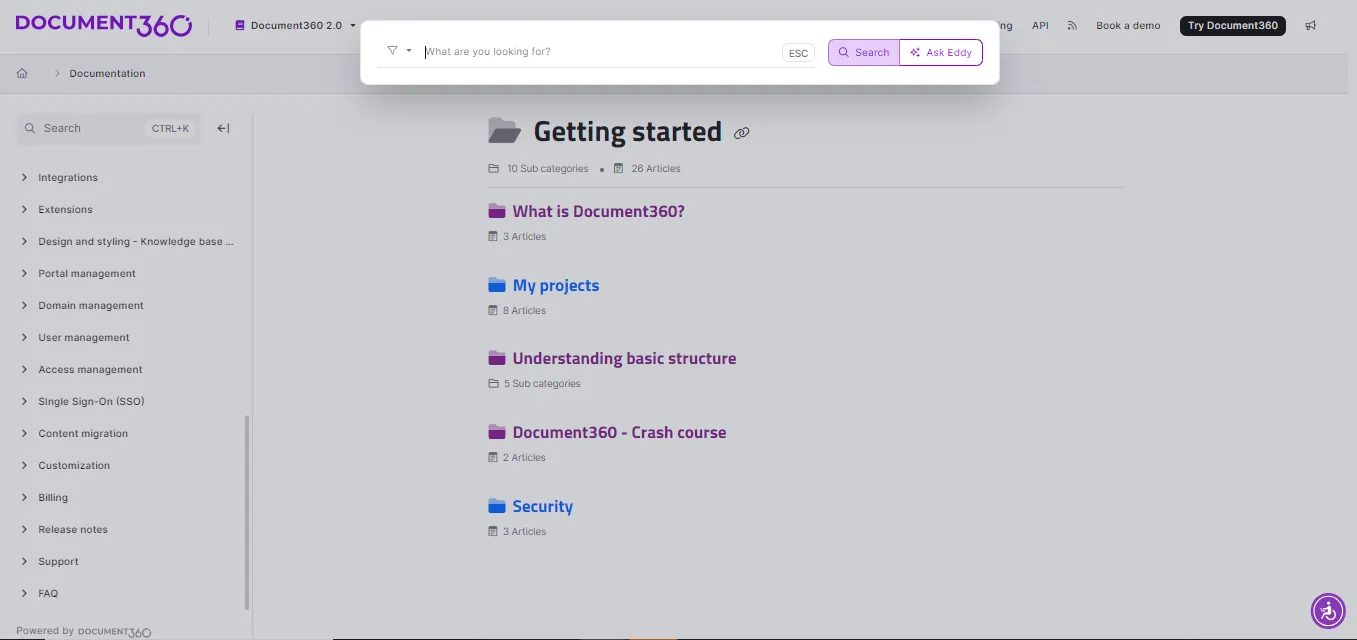
9. Train the call center agents
Once you build the knowledge base for your call center, you need to ensure that agents know how to work around it and use it when they come across common queries.
That's where call center workforce management comes in. In this case, we'd recommend you create a video tutorial to help them go about it. Not only will this help you train the existing team but also the new members who may join later on. This will reduce your training and onboarding time as well.
10. Gain customer feedback and Improve the content
If you think the work is done here, we'd say no, it's not.
You need to improve and update your call center knowledge base frequently. While adding new articles around the recent feature updates is crucial, you also need to upgrade the existing content as per customer feedback.
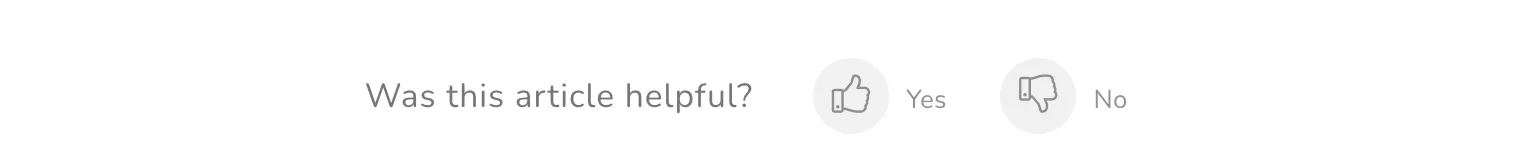
At the bottom of each article, add a feedback question like the above to understand if the readers found your articles helpful or not. Based on the collected feedback, you can update your articles and ensure complete customer satisfaction as well.
We hope this step-by-step guide helps you build your call center knowledge base hassle-free.