Improving Customer Communication on the ezTalks Platform: Best Practices and Integrations
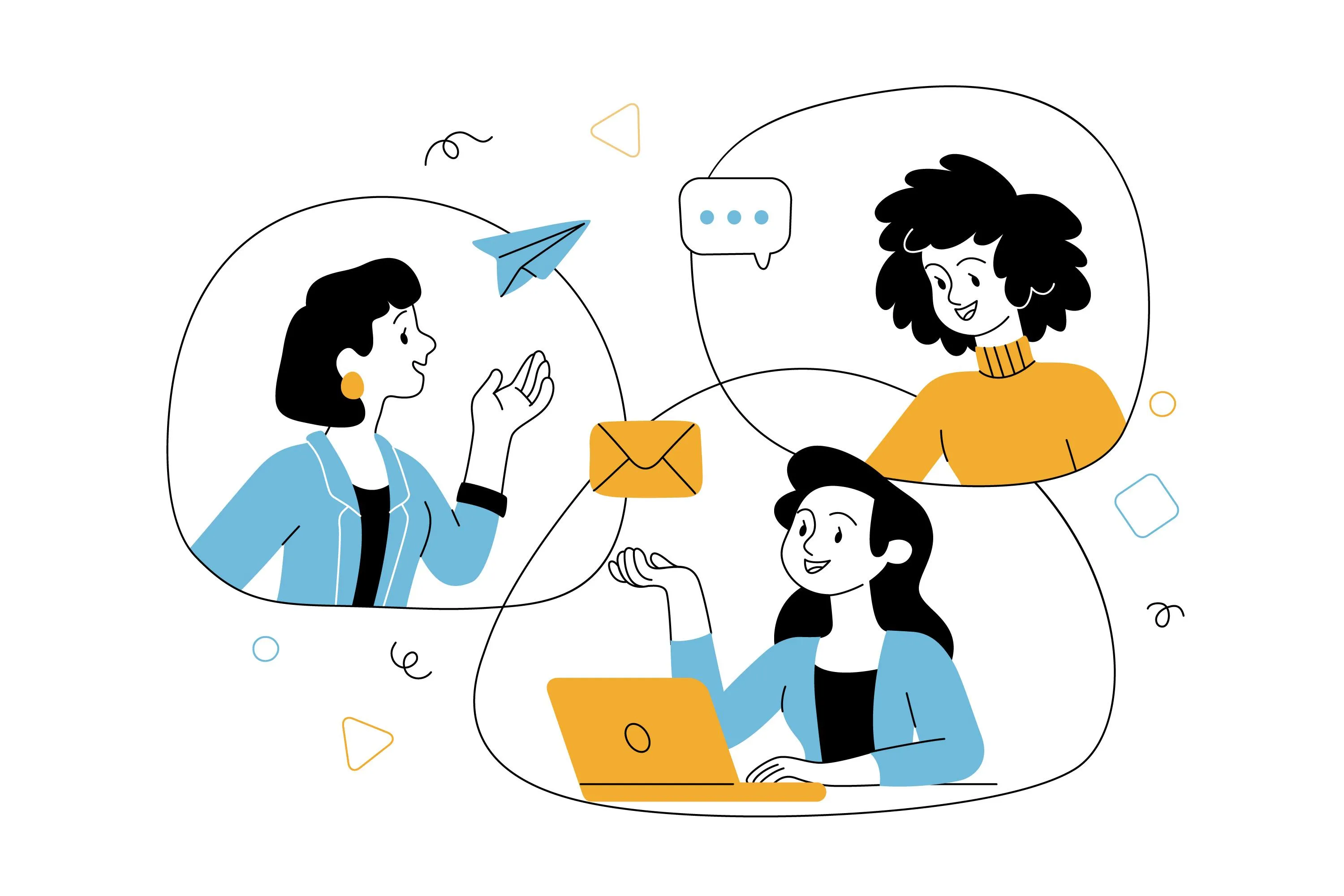
In today’s fast-paced digital world, businesses need reliable and versatile platforms to manage customer communication efficiently. ezTalks offers a suite of tools that focus on seamless communication through video conferencing, webinars, and messaging, making it an excellent choice for businesses to engage with clients. But what if you want to integrate other communication channels into ezTalks? Although direct integration with WhatsApp Business API isn't available, there are many other ways to improve customer communication on ezTalks by leveraging additional tools and strategies.
This article will explore how businesses can enhance their communication using ezTalks, along with some of the best practices for combining other communication channels like SMS, email, and CRM systems.
Why ezTalks for Business Communication?
ezTalks has established itself as a go-to platform for businesses looking for robust and scalable video conferencing solutions. Its user-friendly interface, reliable video and audio quality, and various collaborative features (like screen sharing, recording, and instant messaging) make it a versatile tool for businesses.
Key Features of ezTalks:
- High-Quality Video Conferencing: Ideal for internal meetings, customer support, and webinars.
- Webinars for Outreach: An excellent tool for marketing campaigns and educating potential customers.
- Instant Messaging: Allows for quick and efficient communication among team members and clients.
These features alone provide businesses with the necessary tools to maintain real-time, meaningful connections with their customers. However, in the age of omnichannel communication, businesses often need to integrate other methods—such as SMS, email, or social media messaging—alongside platforms like ezTalks.
Best Practices for Enhancing Customer Communication on ezTalks
While ezTalks is primarily designed for video and instant messaging, there are ways to optimize customer communication through best practices and additional integrations.
1. Leverage SMS and Email for Follow-ups
For businesses that handle customer queries or conduct webinars through ezTalks, following up with customers is essential. Integrating SMS or email into your workflow can be a great way to maintain engagement after video meetings or webinars.
- SMS for Immediate Follow-up: Use SMS services like Twilio or SendGrid to send reminders or updates following ezTalks webinars or meetings. You can automate this process to ensure every customer receives timely communication.
- Email for Detailed Information: Email campaigns work well for sharing detailed information post-webinars. Tools like Mailchimp or HubSpot can be integrated to follow up on customer inquiries or send promotional materials after ezTalks sessions.
2. CRM Integration for Tracking Customer Interactions
While ezTalks allows for smooth video and messaging communication, CRM (Customer Relationship Management) tools are essential for tracking and analyzing these interactions. By integrating a CRM like HubSpot, Salesforce, or Zoho, you can manage customer data more efficiently and personalize communication. Many organizations also rely on Salesforce consulting services to customize integrations, automate workflows, and maximize CRM ROI. Others take support from cloud consulting services to extend functionality even further.
- Tracking Customer Interactions: Record customer meetings in ezTalks and sync the data with your CRM to monitor communication history.
- Automating Workflow: Automatically schedule follow-up tasks based on customer interactions on ezTalks.
3. Video Conferencing for Customer Support
Many businesses overlook the potential of video conferencing for real-time customer support. Instead of relying solely on chat or email, ezTalks can be used to provide a more personalized customer experience through face-to-face interaction.
- Host Video Support Sessions: For premium customers, offering real-time support through video conferencing can significantly enhance customer satisfaction.
- Screen Sharing for Troubleshooting: Use ezTalks' screen sharing feature to walk customers through technical problems or offer product demonstrations.
4. Use Chatbots and Automated Messaging for Efficiency
While ezTalks doesn’t support WhatsApp directly, businesses can still use automated messaging solutions in conjunction with the platform. You can set up chatbots on other messaging platforms like Facebook Messenger or integrate CRM-driven automated workflows to respond quickly to customer queries.
- Automated Messages via Email or SMS: When a customer signs up for a webinar or books a video meeting, automate confirmation and reminder messages through your CRM or marketing software.
5. Webinars as a Marketing Tool
One of the standout features of ezTalks is its ability to host large webinars. Businesses can leverage this feature to engage potential customers, generate leads, or run educational series that attract more clients.
- Generate Leads Through Webinars: Use ezTalks webinars to capture new leads by offering valuable content, and follow up with personalized emails or calls.
- Record and Repurpose Content: Record your ezTalks webinars and use them as content for marketing campaigns, sharing them via email, social media, or on your website.
Alternative Messaging Platforms for Customer Engagement
If you still want to tap into messaging apps like WhatsApp, there are several ways to include them in your customer communication strategy alongside ezTalks, even if direct integration isn't available.
1. Use Third-Party Middleware
Tools like Zapier can act as a bridge between ezTalks and messaging apps, allowing businesses to automate processes between different platforms. For example, you can use Zapier to:
- Send automated WhatsApp messages to clients after a meeting on ezTalks.
- Set up workflows that trigger SMS reminders when a customer registers for a webinar.
2. Multi-Channel Communication Strategy
Instead of relying solely on WhatsApp, consider adopting a multi-channel approach by including SMS, email, and video calls to reach a broader audience. Many customers prefer SMS for quick updates, while others may engage better through email.
3. CRM Integration for Complete Communication
By integrating WhatsApp with your CRM system (using platforms like Twilio or Respond.io), you can manage all communication channels in one place, offering a seamless experience for both your team and customers. CRM integration ensures that all conversations are recorded and that no lead or customer inquiry falls through the cracks.
Conclusion
While ezTalks might not offer direct integration with WhatsApp, its robust features for video conferencing, webinars, and instant messaging make it an invaluable tool for enhancing customer communication. By adopting a multi-channel approach and using best practices like CRM integration, automated workflows, and video support, businesses can create a comprehensive communication strategy that meets their customers' needs across various touchpoints. With ezTalks at the center of your communication strategy, you can ensure that your business stays responsive, efficient, and customer-focused in today’s competitive marketplace.