Guide to Building Business Promos with CapCut Tools

Promotional videos are generally considered essential for companies to attract attention, showcase their products, and make their sales. In this video marketing-filled world, it gets hard to create promos that stand out, especially for small businesses that have thin budgets and resources. With CapCut's desktop video editor, this is just a small hitch in their plans. This free and user-friendly video editor gives you pro-quality results without the professional price.
The best way to give your promo that polished finish is to use CapCut's text to speech features, which add clear narration to your video, giving your brand offer or message the attention it deserves without hiring an expensive voiceover artist. In this article, we will guide you step by step to making business promos on the CapCut desktop editor and leverage its tools to full capacity.
Why You Need Promotional Videos for Your Business
A great promotional video captures the attention of your viewer and communicates your worth nearly instantly, thus augmenting your business potential. According to studies, 84% of people said they were convinced to buy after watching a video by a brand. The desktop editor from CapCut makes producing promo videos to rival the greats easy on any budget.
Instant Attraction
Fast-paced, short videos enriched with visual and audio stimuli catch the viewer almost instantaneously. With all tools provided by CapCut, your first impression is bound to be person's best.
Cheap Adverting
Forget about costly production crew; CapCut equips you with everything you need to put together promos that can hold their own against the pros-for free!
Accelerated Promotions with CapCut's Videomaker AI
CapCut's AI video generator is what saves the day for businesses that require quick and catchy content. Simply enter a prompt-say "Flash sale announcement"- and this guy makes a video complete with visuals, transitions, and even music that is ready for you to make minor tweaks. It is made really easy when it comes to quickly promoting something.
Speed Without Compromise
The AI video generator saves a considerable amount of time in production while providing a solid base to refine within minutes it is most suitable for baby deadlines.
Branding Your AI Promo
Once the AI builds your video, customize it in CapCut's desktop editor with your logo or colors to keep your brand consistent and recognizable.
Punching It Up with CapCut's Voice Changer
Audio is what makes a promo unforgettable, and CapCut's voice changer makes it easy to throw a special flair onto it. Whether it's introducing a new product to the world in grand fashion or just keeping things casual for a service offer, this tool makes sure the promotion stands out in an overstuffed feed.
Sticking a Message in One's Mind
This is, of course, one that captures the ear and reinforces the core elements of your promo-think of it as your brand's sonic signature.
Tone Fit for Target Audience
Understand the customer and match the voice accordingly-a fun voice for a fun deal or a serious one for premium services- to create engagement.
3 easy steps to use CapCut Desktop Editor for Making Your Business Promo
Making a business promo with CapCut's desktop editor is easy, satisfying, and even fun, taking your thoughts to a polished video in no time. This guide attempts to show you how to go about each step in the making of a saleable video for your business, using CapCut's vast array of tools to get the job done beautifully. A concise and snappy promo: from first cut to final export.
- Import your video
- Customize your video
- Export your video
Start with a download from the CapCut product website for the desktop version for your computer (either Windows or Mac). Upon installation, launch the app and tap on the "Create Project" button populating the main view. Click on "Import" at the top-left corner to begin importing your assets; product shots, video, or music that can be dragged down onto the timeline in a sequence of arrangement.
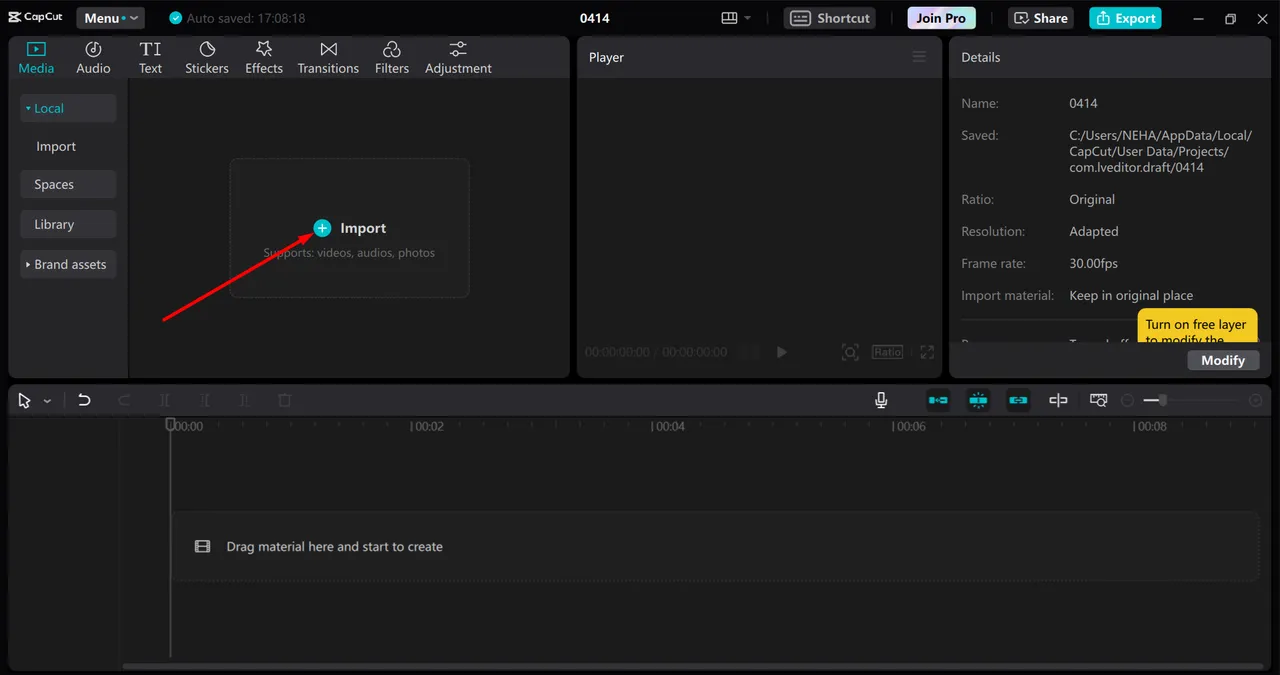
To add narration, select the "Text" tab on the left sidebar, choose "Text-to-Speech," and enter a line such as "Limited time offer, shop now," pick a natural voice, and hit "Generate"—then you can drag out the audio and place it on the timeline to sync with your images.
Give some audio effects to your track by selecting it on the timeline, going to the top menu and then to "Audio," choosing "Voice Changer," picking an effect would be "Warm Tone" or "Echo"-then adjusting and applying it upon previewing.
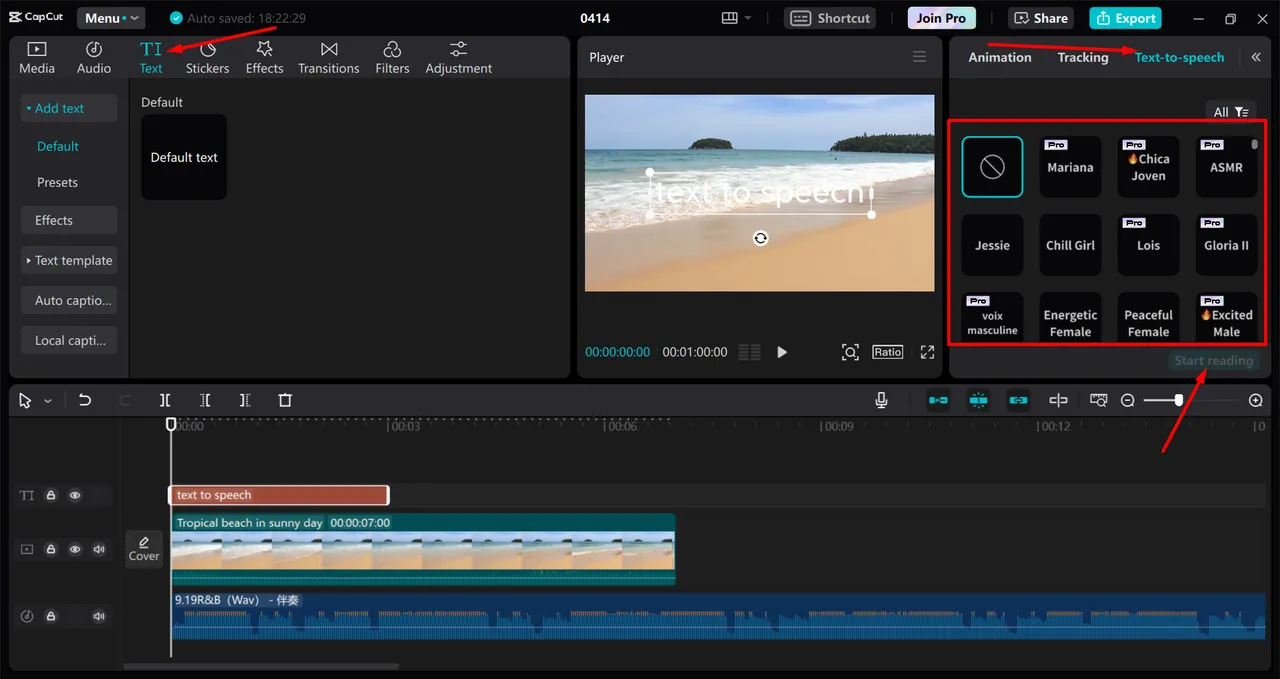
Finally, create your call to action or add your logo using the options in the "Text" and "Elements" tabs, preview your video with the play button above the timeline, and click "Export" at the top-right corner-choose 1080p as the resolution and save it for promotion.
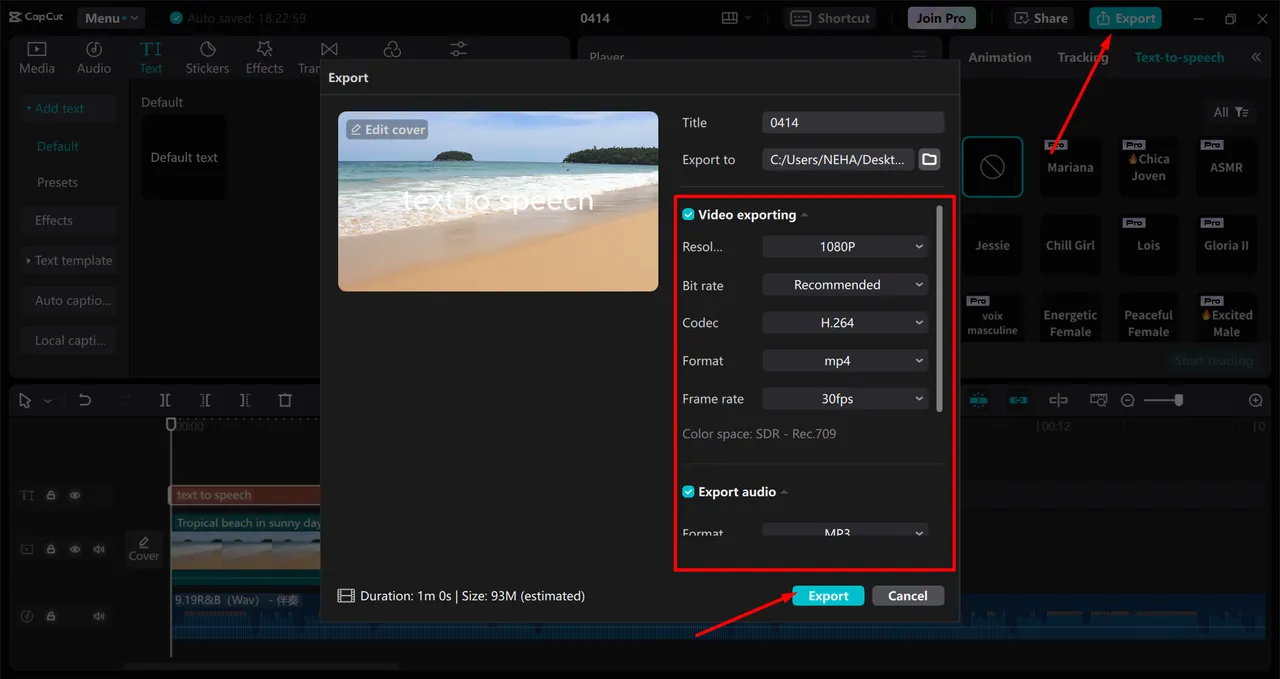
Tips for killer business promos using CapCut
- Use text overlays to spotlight what is purely in it for the customer.
- Aims at 15-30 seconds to fit into the social media orbital span and keep the attention.
- Test with different voice effects or AI prompts to see what clicks.
Conclusion
The CapCut desktop video editor makes it quite easy to create business promos with tools such as text-to-speech, AI video generator, voice changer, and so forth for making unique and fast videos. This step-by-step process will drive results once you woo audiences. Download CapCut today and start promoting your business like a pro!