3 Collaborative Whiteboard Software: Which One Is the Best
Boards have for a long time been used in meetings as a platform for laying out the plans and ideas that a team is intending to pursue. With time, however, companies and businesses have changed how they conduct their meetings. Nowadays, a company could be holding a crucial meeting and over half of its participants are not even in that room. This is because most meetings are currently being done online using a highly interactive software. It, therefore, renders traditional whiteboards unusable in such meetings. So what do you do to share your plans in such a meeting? This is where collaborative whiteboard software comes in. This is a digital platform where you can share files and present ideas in the form of drawings and paints. While you do this on the board, all the colleagues will be seeing this on the collaborative whiteboard software in real time. It's an exceptional tool that has changed how online meetings are done. Here is a review of the three best collaborative whiteboard tools that you can use.
1. RealTime Board
RealTime Board is an online software that provides an excellent whiteboard aimed at improving your general online experience. The RealTime whiteboard gives you a blank canvas for you to design and plan it the way you wish. They also provide some templates of different colors in case you want a more lively board for laying out your plans. These templates make it easy to show and present your ideas as you can prepare them in color patterns which can easily be differentiated and interpreted. The templates also offer organizational functions such as UX workshops, Kanban Board which are commonly used for project planning, etc. This collaborative and interactive whiteboard is also touch-sensitive a feature that makes hand drawing of diagrams and pictures very efficient and effortless. All the data and information on the whiteboard can be saved as PDF files, images or could be downloaded and backed up for future use.
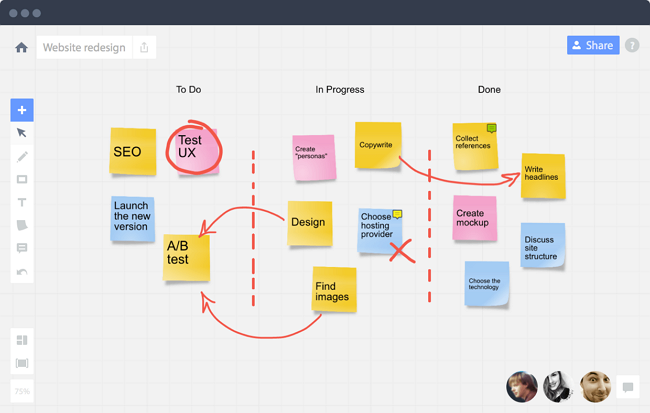
One of the primary aims of whiteboards is to make communication between the participants a two-way interaction. To achieve this, RealTime Board comes with post-it notes add-on that people can use to note down or point out key points about the topic under discussion. These points usually appear at the bottom of the subject and do not interfere with the original text. This sort of feedback is essential to ensure that everyone remains on the same page within the meeting.
Navigating through this whiteboard is also easy thanks to the unique mouse controlled that it's equipped with. This navigation has made the RealTime Board infinite with a variety of aspect ratios such as A4 size, 4:3 and 16:9.
2. ezTalks Cloud Meeting
ezTalks Cloud Meeting is one of the widely used videos conferencing software. They have been offering online meeting services for a long time. They are therefore well versed with everything an online meeting needs and they've worked extra hard to provide them to you. Its whiteboard is specially made to be highly engaging so that each member cannot just listen to and see what's going on but they also get an opportunity to comment and raise questions. This has been facilitated using the post-it icon where comments can be noted down while maintaining the original information. ezTalks offers excellent free services where 100 people can access your whiteboard presentations without being charged! If your audience is of more than 100 people, then you can upgrade to the premium services that covers as much as 500 participants! Saving the presentations done on the board is also easy, and you can use the software to share the board across different devices from PCs, Tablets to Smartphones.

3. AWW App
Aww app offers a virtual whiteboard that's readily available and usable. To start using the whiteboard all, you'll have to do to install the software or access it from the AwwApp website and then log in. Logging in is vital as it privatizes all the documents and information that you post on the whiteboard. The only individuals who will have access to the information being shared in the whiteboard are the participants that you've invited to the meeting. This online whiteboard software has both a free and a paid plan version. The free version will offer you a whiteboard with limited access containing the essential features like drawing and writing text only. The paid plans are, meanwhile, is more robust with excellent services adequate for both commercial and personal usage.
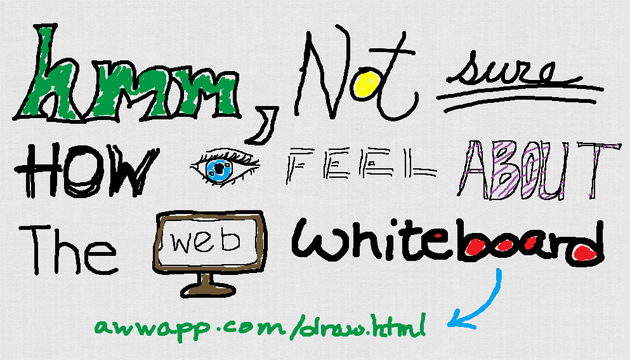
Using the software has been made even simpler with undo, delete and swipe eraser options. They make removing of mistakes an easy task. The background dotted grid promotes accurate, neat drawings and paintings when using the board.
The importance of an intuitive whiteboard can't be taken for granted. It's an integral part for a smooth and efficient running of operations in both commercial and non-commercial organizations. Getting the right collaborative whiteboard tools installed will positively promote your performance and interactions with colleagues.