How to Make Your Online Meetings More Meaningful
Majority of consumers are nowadays switching to online services for improved breaking of all barriers of service satisfaction and better business management. When you conduct an online meeting, you will be able to able to give your business a very good upgrade which can be more impressive to others.
There are many benefits of conducting online meetings that can be beneficial to your business. It is a great way that you can employ to expand and branch out your business to other parts of the country. Here we listed top ways to help you make your online meetings more meaningful.
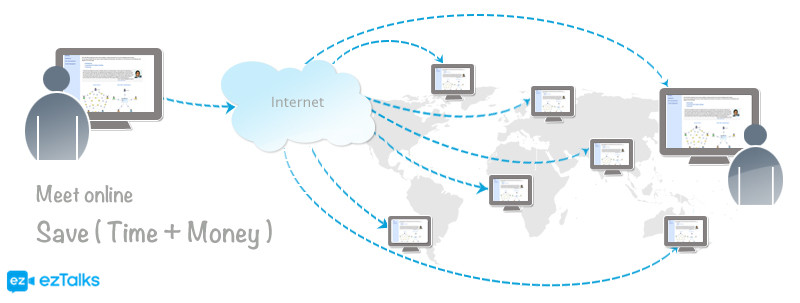
1. From the Beginning, Start by Establishing Hard Edges.
A good meeting should start and end on time. Conferencing on time as indicated by your plan. Starting late penalizes punctual attenders and rewards tardy ones. Make it and habit of start the online meeting on time so that people are prepared to attend with punctuality.
People do not have all day to wait online for you to host online meeting. It is therefore important to start at the stipulated time.
It is also important to be disciplined on the finishing time. Most of the participants attend several online meetings and therefore, finishing late inconveniences them. It is advantageous to your business to finish the meeting on time.
In order to enhance this, create awareness for people to download the video conferencing software. Communicate to them so that they are able to use the service online in order to meet at the specified time.
2. Have A Written Agenda.
In order to keep online meetings on track, start with verbal and visual cues. Meeting agendas should be circulated online to members in advance of the meeting. This will help people to be prepared and know what to expect.
It is not possible for any online meeting to proceed without the agenda. Think about the topics which will be covered in the meeting and how the meeting should flow. For example, you can start the meeting with a brief review of the minutes from the previous meetings.
3. Learn and Understand Your Video Conferencing Software.
The software works by using the web based software which allows participants to create virtual, face to face meeting. The many services of the software allow you to make invitations to participants through emails. This helps in making the conferencing more exclusive, particularly to the target group.
Train yourself all cues that are necessary to make your meeting lively. These include both verbal and non-verbal. This is because; the audience of participants views your presentation from a remote screen. It should be integrated in a manner that allows the audience to participate one on one.
ezTalks Meetings software helps in delivering online video conferencing services. With this software, participants can join online meeting from various electronic devices such as smart phones and tablets. It helps participants to conveniently and easily join the meetings at any place including being at home or in hotels. Have adequate knowledge about the software. This information is readily available in the internet.
Help your participants have a clear understanding of the software; its uses, accessibility. This will help in increasing the number of participants over wide geographical area.
4. Make Sure That Everyone Is Prepared.
Send invitations few weeks prior the actual meeting to the intended target group. After this, keep on sending little reminders often.
All participants should be provided with the details of the meeting. These include such things as the agenda, the goals and objectives, as well as the time.
Ask the participants to log in at least 10 minutes earlier to ensure that the meeting starts at the scheduled time.
5. Make Sure That You Pay Attention to Your Tone of Voice.
As a presenter, express a friendly confidence to your audience. Verbal tone is a subconscious reality which always follows your face.
Get recommendations from call center trainers. These trainers, helps you in balancing your tone and facial expressions. For example, some of them give people mirrors to hang on the walls as a reminder to smile.
6. Keep Noises Out of the Background.
This seems to be an obvious do, but just in case. Make sure that your surrounding is cool and conducive for this to be more successful.
Ask your participants to turn their cellphones to silent mode or on vibration. There should be no eating during the meeting session. Keyboard should not be used near the phone. Just avoid or eliminate any kind of distraction.
7. Let Another Attendee Take the Minutes.
Presentation of online meetings involves the use of PowerPoint, Spreadsheets. It is therefore not appealing for you to take your own minutes. Let someone else type for you the minutes of the meeting.
This will enhance desired flow and save on time. It will be helpful because time is also a limit in this kind of a meeting.
8. Observe If the Participants Understand or Agree on the Key Points.
While conducting online meeting, it is not possible to have facial expressions to help know if everyone in the meeting is in agreement.
Therefore, to understand this, ask specific questions to the participants. Make it more inclusive by asking them questions at the end of each major topic.
Gather the feedback and use it to gauge their understanding of the major concern of the meeting.
9. Manage Your Participants.
You should know who is participating. You can start the meeting by making a quick list of participants in different locations. This way, your participants will definitely appreciate knowing that you are hearing their input. This will help you save on unexpected results that can be costly to you.
Web conferencing is a service which allows conference events to be shared in different locations. The remote service helps in sharing remote information simultaneously across geographically dispersed locations in real time.
Nowadays, online conference software has replaced the traditional approach of face to face meeting. Meetings are able to take place online through the use of electronic channels.
The meetings can be done at a shorter notice as compared to traditional approach, because participants are able to respond even at their work place.
The software (online web conferencing software) is packed with a variety of features which enhance faster communication. These features include video capabilities, audio capabilities, and interactive computer and file transfer.
Internet conferencing can also be very helpful to your customers in various ways. For example you can use it to help your customers understand how to operate a certain product.it can also be helpful to employees in offering them training sessions online.
To sum up, online meetings are have made businesses and corporations to conduct meetings with ease. It also helps in saving expenses such as travel expenses and so on. All you need is strong internet connection and possess skills of operating the software; and your work will be simplified.