ezTalks HD Video Conferencing Equipment Makes Your Meetings Affordable
As video conferencing technology continues to grow,more and more cost-effective video conferencing equipment has come to the market. One of the most notable HD video conferencing equipment is Onion from ezTalks,a leading free video conferencing solution provider in the globe,which makes your meetings affordable and productive.

ezTalks Hardware
Introduction of ezTalks HD video conferencing equipment
As we mentioned,ezTalks is a leader in the video conferencing industry. It has launched ezTalks Onion (Meet S),a $899 HD video conferencing equipment that promises to make video conferencing simple. ezTalks Onion(Meet S) is an all-in-one device and is designed for huddle meeting rooms. Just putting it on the top of a computer or TV monitor,you can easily host a face-to-face video meeting with people in separate places,for the purpose of communication and collaboration in real time.
Features of ezTalks HD video conferencing equipment
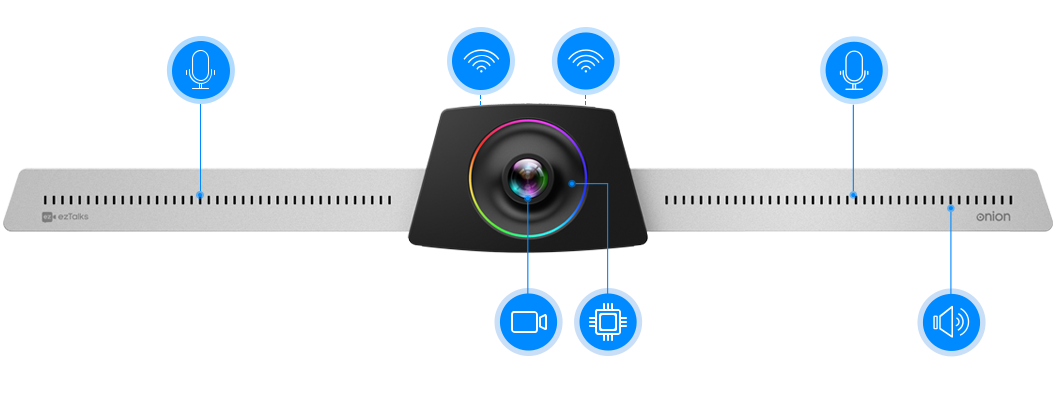
All-in-one hardware and software
ezTalks Onion (Meet S) is an all-in-one equipment with cloud-based software & built-in HD video conferencing camera and high-quality microphone speaker,so you can clearly see and hear everyone during the meeting.
Easy-to-use video conferencing solution
It is easy for you to set up your conference rooms in a few minutes with ezTalks HD video conferencing equipment Onion (Meet S). Just putting it on the top of a PC or TV monitor,you can start or join meetings with just a single click.
Powerful dedicated software
ezTalks Onion(Meet S) is integrated with a powerful video conferencing software (ezTalks Meetings) for your meeting. Apart from HD video and audio,the software also provides various great features,such as screen/file sharing,recording & playback,interactive whiteboard,live chat and user management,etc.
How to start a video meeting by using ezTalks HD video conferencing equipment
After going through the HD video conferencing equipment ezTalks Onion (Meet S),now we'd like to tell you how to start a virtual meeting by using this effective video conferencing tool.
Step1. Connect ezTalks Onion correctly
First of all,plug ezTalks Onion (Meet S) in the power supply and turn it on. Make sure the network connection is good,either by plugging it into the wired network or using wireless networking. Then put it on the top of the computer monitor or TV monitor in the room.

Step2. Download and install ezTalks software
Download ezTalks software and then install it successfully in your PC or laptop. The software is compatible with both Mac and Windows. You could get the latest version of ezTalks software via the following download button.

Step3. Start an online meeting with ezTalks Onion
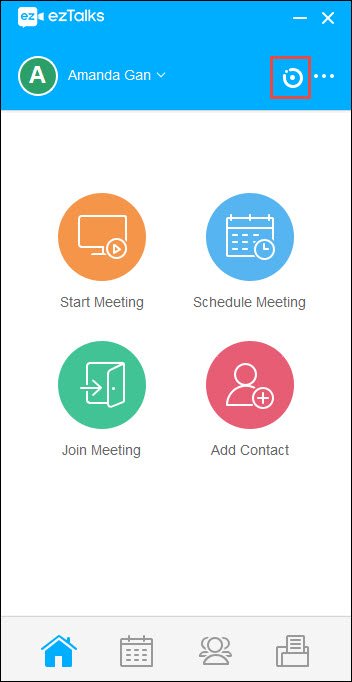
Now,open the software. Input a 9-digit ID and then you can start an online meeting with ezTalks Onion (Meet S). Don't forget to invite others to the virtual conference room by sharing the link or the Meeting ID.
You can also refer to their help centerhttps://support.eztalks.com/if the software for the lastest guide.