Cloud Communications: Make Business Communication Easier
Nowadays,people are increasingly using technology in almost every sector. To get in touch with other people,we need the necessary collaboration tools. Cloud communications is one of those tools that is becoming popular especially for business purposes. We need it in order to connect with our employees,customers,suppliers or even business partners.
What Is Cloud Communications?
What is cloud communications? These are types of communications where voice,video and data communications are transmitted via the Internet. These cloud communications services are provided by a third party outside the institution that is enjoying them. The third party is usually the service provider. For cloud communications to work,there has to be appropriate hardware and software.For many years,cloud was data centered implying services available only revolved around storage of data and accessing it. However,this changed with the coming of voice over Internet protocol (VoIP) enabling the aspects of both voice and video to be incorporated in the cloud. This is what transformed cloud services greatly.Cloud communications services may include: fax services,instant messaging,interactive voice response,call centre,call-tracking software,private branch exchange,voice broadcast,SIP Trunking,contact centre telephony,video-calling,web conferencing,and video conferencing. These services are provided through applications such as Skype,Gtalk,Prezi,Evernote,Office 365 and ezTalks Meetings.For these services,one needs to choose the best service provider based on the one that serves your needs best. This is to ensure you avoid delays caused by failure of cloud communication systems. The services are only provided to you after making the required payment to the cloud communication provider.Features of Cloud Communications
1. Accessibility - In case of network failure in an office or inaccessibility of stored information in local storage units,the same data can be accessed from cloud as they already backed up.
2. Scalability - With cloud based communications,the amount of data stored is elastic as one can store data to whatever size and at the same time access it from cloud with ease.
3. Reliability - They are highly reliable as the occasions that the clients can`t use these services due to service outage are minimal.
4. Security - Cloud communications guarantee security since authentication is required before any access to cloud services.
5. Service-Level Agreement (SLA) - Both the service provider and the client are required to enter into a legal agreement to ensure both protection and quality services.
6. Support - The service providers support real time customer services that are 24/7 based,meaning client`s complaints and issues are dealt with before they can have great repercussions on a business or an organization.
How to Conduct Cloud Communications?
ezTalksMeetingsis a professional and versatile video conferencing software where meetings are organized online by using the ezTalks app. It enables employers to get in touch with their employees who are even in remote locations.
For a free version of ezTalksMeetings,one can host up to a 100 people,while the paid version allows up to 500 participants. It allows one to engage in both private and group chat,enabling one to have control business talks accessibility. It also comes with other important features,such as annotations,content and screen sharing,interactive whiteboard,high definition audio and video,record and playback among others. One can hold as many meetings as possible in the cloud as no limit is set.

Steps to Use ezTalksMeetings to Start Cloud Communication
Step 1. Download ezTalksMeetings from ezTalks Download Center,Apple Store and Google Play store. This can be done either on your mobile device or computer.
Step 2. Sign up by using an email account to register,or simply login to with your Facebook or Twitter account.
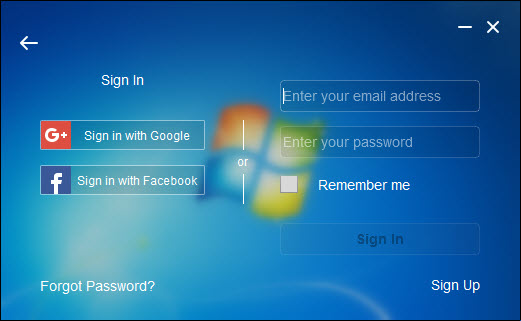
Step 3. Run the application on your mobile device or computer.
Step 4. From the dashboard of the application,click Start a Meeting option.
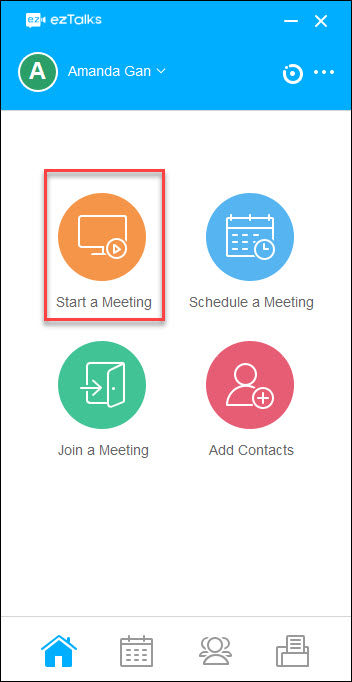
Step 5. Invite the participants of your meeting by using your meeting ID or using an email.
Step 6. Once the invitation has been accepted by the members the meeting can start. You can start cloud communication with HD audio and video.

The benefits of cloud communication are numerous,ranging from high transmission speed,cost effective,more participation,better transfer and access of large documents,enhanced teamwork which has the overall effect of increased productivity in a business. This explains why many organizations have no choice but embracing cloud communication.