7 Best Online Meeting Services
Online video meeting services have become popular collaboration tools. It offers an easy-to–use way to communicate with your partners,clients,and colleagues,and share your documents,your screen,and others.
In addition,online meeting services promote your companies to share the views and discuss important matters without involving any hassle of traveling. While using it,you do not need to deal with the calls,stream lags,downloads,and other technical issues. To help you understand more,the followings are the detailed introduction about seven popular online meeting services.
1. Cisco WebEx
Cisco WebEx is one of the oldest and widely used online meeting services available in the current market. It is easy to use. You just need to install the WebEx plugin. It will enable you to join or host any online meeting. With a few clicks,you can start working with your team. You can share your documents and screen,and you can even chat face-to-face in a minute. The downside is that you will have to spend a huge amount to use this platform.Features
2. ezTalks Meeting
ezTalks Meetings is known as a best online meeting service across the globe. Now,it offers free cloud meeting service up to 100 participants that allow you to start a video conference with ninety-nine attendees free of charge. Moreover,you will get many basic and improved features in the free service. The main purpose of this online meeting service is to conduct seminars,business meetings,presentation,and customer care support.
Features
• It offers 100-participant online meeting for free.
• It enables both video and audio conferencing.
• It supports speaker management,group chat & private chat,discussion,and screen sharing,annotation.
• It offers unlimited numbers of the meeting.
• It provides live broadcasting through a browser.
• It supports online meeting recording and playback.

3. Teamviewer
Teamviewer is popular for offering fast and hassle-free service. It is a great medium to perform the team work on the web. You can use this online meeting service to share your screens and document. It also supports the chats. It is affordable and allows you to start instant meetings and to access the code required to share your screen. You can also pass the host role to other attendees depending on the demand of the conference.
Features
• It is easy to use and allows instant operation.
• It is affordable and can easily fit into your budget.
• It allows you to share your documents and screens and send emails to the attendees in advance.
• It supports sharing stream videos from your webcam to the attendees.
• It enables you to pass the host role.
• It is mobile friendly. You can attend the group meeting from your Android or iOS device.
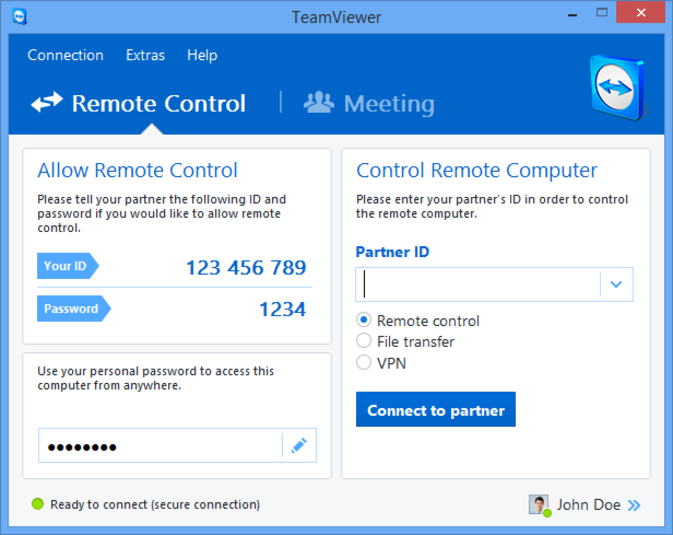
4. join.me
join.me is more popular as a support and remote control tool than an online meeting service. It is a free service offered by LogMeIn. For the improved features,you will have to spend a decent amount. It offers different types of the plans. You can choose the one depending on your requirement and budget.
Features
• It allows you to start a video meeting with 250 attendees.
• You can share your screen with the attendees,chat with them,and can send the files.
• It also allows you to lock and schedule online meeting.
• It is easy to operate.
• You can also join the group meeting through your Android and iOS device.
• It enables you to pass the host role.
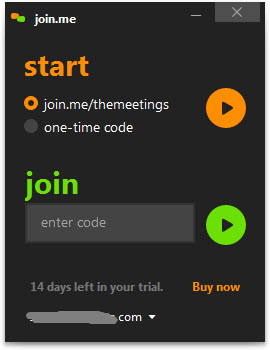
5. GoToMeeting
GoToMeeting is another useful meeting service online used by companies to start online video conferences. It allows you to collaborate on documents and share desktop and screens. You just need to install the GoToMeeting application on your PC or Mac and then you can start online video conferences with a single click. It offers a free plan for three attendees.
Features
• It is a one-click affair. You just need to install the app and click a single button to start video conferencing.
• It allows group conferencing with 100 participants if you take the plus version plan.
• It enables you to share the desktop and collaborate in real-time.
• It supports recording and playback.
• It allows you to change the presenters instantly.
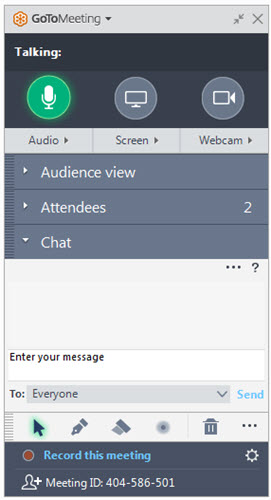
6. Google Hangouts
Google Hangouts ranks the top in the list of free online meeting services. It is appreciated by all users for some of its developed and easy-to-use features. It is widely used all over the world. You will get some basic features in the free service. But if you are looking for some developed features,then you will have to open a paid account.
Features
• It provides large and clear videos and free voice calls.
• It allows you to share documents via Google Doc.
• It offers free Google video conferencing calling up to ten participants.
• It supports recording,editing,and live stream video meetings.
• It allows group chat with 150 participants.

7. MegaMeeting
MegaMeeting is a live meeting service that supports both the online audio and video conferences. It is easy to use for all types of the users. It can be used both for the personal and business purposes. The best thing about this service is that it works on every browser. Moreover,the interface will be available in different languages.
Features
• It allows multiple parties from different locations to access the web conference through a single web address.
• It enables you to share the presentation,document,and files.
• It remotely connects to other devices.
• It supports conferences with multiple groups.
• It is easy to use and supports three hours recording.
• It offers different plans.

These seven online meeting services offer a complete conferencing solution with screen and desktop sharing,messaging,and document and file sharing. It allows you to discuss,share,and exchange the ideas. If you want to use it to improve productivity and boost business,first understand your requirements and then go through the features to choose the best one for your company.