5 Video Conference Recording Software
It has become easier to organize face-to-face meetings with members and associates situated at different locations due to the availability of various video conferencing software options. But to make these online conferences successful you may need something more than just organizing these seminars and meetings. There must be some online tools that can help you in recording the proceedings of these video conferences. A video conference recording software will allow the executives to design fruitful strategies by reviewing the details of the meeting along with maintaining the standard of professionalism in the meeting.
Brief reviews of some of the best video conference recording tools provided in this write-up can help you to choose the most suitable one for you.
1. WebEx Meeting
CISCO has introduced this online video conferencing software free of cost for arranging meetings online. Webinars,training centers and support centers are some of the other services offered by this software which you can use as per your requirement. It can also be used to remind you about scheduling online meetings so that you can join it in time. The host of the online meeting can also use this tool to mute and unmute the activities of the participants and record the proceeding of the meeting in video and audio whenever required. The participants of the meeting can also use this software for chatting with other participants. It also allows the host to share his/her desktop screen,any app,videos,audios and any other file with the participants of the conference.
2. ezTalks Cloud Meeting
It is one of the video conference recording software options that offer wide range of features to fulfil the needs of business as well as education establishments. Hosting online meetings,screen sharing,collaboration and interaction between up to 100 participants free of cost are some of the facilities offered by this video conferencing tool. You may have to pay a very reasonable fee of you want to organize online meeting with up to 500 participants. It also allows you tom make your meeting more meaningful by drawing graphs on its whiteboard tool and sharing them with your preferred participants. The hosts are also allowed to use a red dot on their screen to record the audio and video of the proceedings of the online meeting. It also empowers the hosts to record,stop and resume the recording of the proceedings of the meeting whenever needed. Along with meeting's proceeding it also allows the host to press auto save chat messages button to record and save the messages sent or received during the online meeting.

3. Skype for Business
It is one of the best software options available online for organizing online meetings. You can also use this software to call your remotely placed colleagues to organize an online meeting. This software option allows you to organize an online meeting with any number of participants but allows free calling on for 10 participants after that your calls will be charged as per relevant rate. Web based Skype and Skype translator are some of the unique features offered by this software for the comfort of its users. Screen sharing,whiteboard presentations,chat conversation and video and audio recording of the meeting's proceedings for the hosts are some of the other services provided by this software along with facilitating with conference calls.

4. ClickMeeting
This software used for video conferencing recording offers lots of controls for organizing online meetings at reasonable cost along with improving the video and audio experience of the participants by controlling disturbing noises while making calls caused by poor connectivity. Especially for small businesses it is the best online conferencing tool. The host can change the decor of the online meeting by adding new features like sending automatic reminder and thank you messages to the participants along with changing the background of the screen with the help of this video conferencing tool. It also allows the hosts to record the meeting's proceedings live automatically. Separate audio cannot be recorded in these video recordings. The host can also detain the late comer participants through its locking option so that he/she may not disturb others.
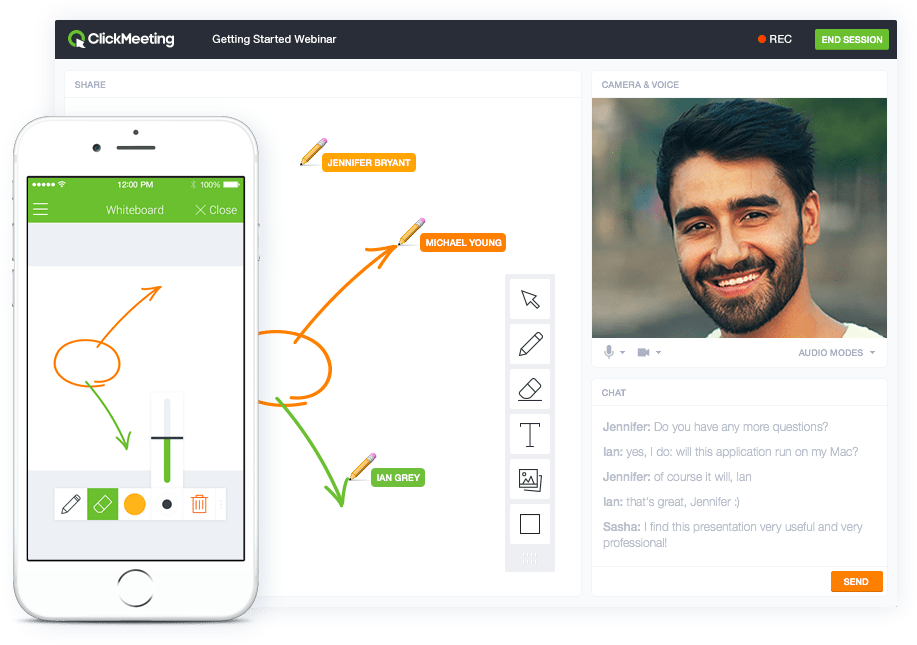
5. Join.me
This video conferencing recording tool can be used easily free of cost for various facilities like sharing screen,organizing video conference,using whiteboard and making VoIP conference calls. It is available in free as well as paid versions. Its free version allows you to organize online meetings with up to 10 participants whereas its paid versions allow you to organize meeting with remotely placed 50-250 participants. It also allows the hosts to share the screen of their desktop,audio and video recording of the proceedings of the conference and control the use of webcam during meeting for selected candidates along with organizing online conferences with the participants situated at remote locations. 10 webcams can be used simultaneously through this software.

Thus,you can choose suitable video conference recording software for recording the online meeting’s proceedings on the basis of the information provided here above.