5 Platforms for Free Video Conference Call Services
Despite the fact that efficient communication matters a lot for keeping enterprises competitive in the peer,keeping efficient communication all the time is a tough thing,especially when enterprises carry out cross-regional cooperation,or set up branches across the country or even the globe. In this case,it is advisable to adopt video conference call service,with offers an easy and real-time way to let you meet and communicate with coworkers,partners and customers face to face from anywhere.
There are numerous video conference tools that provide video conference call services. Some are expensive,and some are totally free. Due to tight budget,small business and start-ups are inclined to apply free video calls and video conferencing services. If you're one of them,you are in the right place. The part below introduces you 5 best free video conference call services.
1. Skype
2. Google Hangouts
3. ezTalks Meetings
4. ooVoo
5. Zoom
1. Skype
As a well-known social instant messaging app,Skype is likely to be the first one that reminds you of video conference call for free. As you know,Skype allows you to create a one to one video conference call or group conference call that consists of up to 10 participants wherever they're located.
2. Google Hangouts
Google Hangouts is a free online video conference call,which lets you meet coworkers,customers and partners on a same page easily. You can get easy access to it via Chrome toolbar,Gmail,Inbox and its Android and iOS apps.
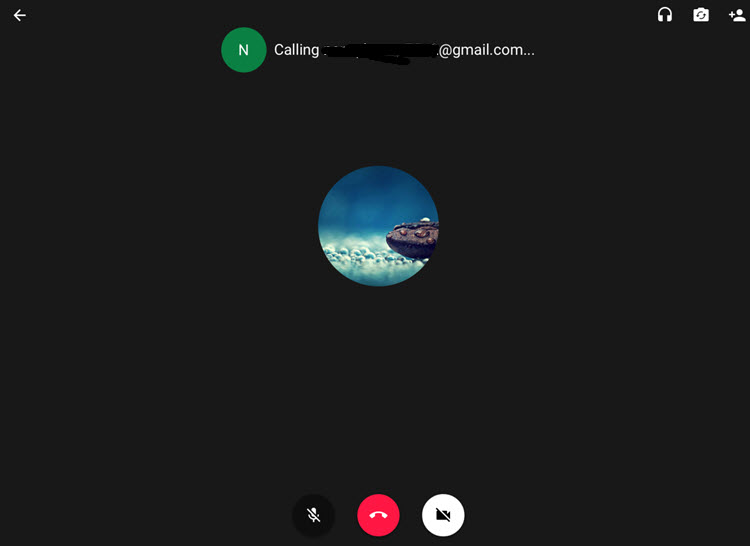
Pros
• Enable to start one to one or group conversations via a video conference call at a time;
• Allow to share screens with other participants;
• Integrated with Google calendar;
• Screen focuses on the speakers automatically;
• Empower to send text,emoji,photos and more;
• Record video conversations to share with others via Google+ and YouTube.
Cons:
• Only up to 10 participants can be in a same video conference call.
3. ezTalks Meetings
The third free internet video conference call service isezTalks Meetings. Compared to Skype and Google Hangouts,ezTalks Meetings gives you the power to host and attend an online meeting with up to 100 participants,which is significant for enterprises to have more participants present at a same meeting and collaborate with no cost.
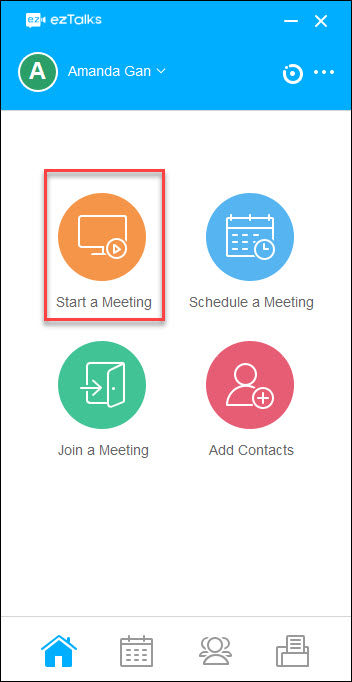
Pros:
• Support up to 100 participants in a same meeting;
• Support unlimited meeting times;
• Allow to create a personal meeting room;
• Allow to have a meeting right now,or schedule a meeting at a certain time;
• Fully compatible with Windows PC,Mac,Android device and iOS devices;
• Work well in desktop sharing & whiteboard sharing;
• Offer two kinds of views: gallery view and full screen;
• High-definition video and high-fidelity audio;
• Allow to chat with anyone or in a group;
• Record video conversations for playback later;
• Work perfectly with ezTalks Onion,a feature-rich video conferencing equipment.
Cons:
• 40-min limit on group meetings.
4. ooVoo
ooVoo is the fourth one to let you havefree video conference calls online. It is compatible with Android devices,iOS devices,Amazon Fire Phone,Windows Phone,PC as well as Intel® RealSense™ devices. With its help,you can have twelve people to join a same video conference call at a time. During the video conference call,you can send text message,share fun photos,make a capture by recording.
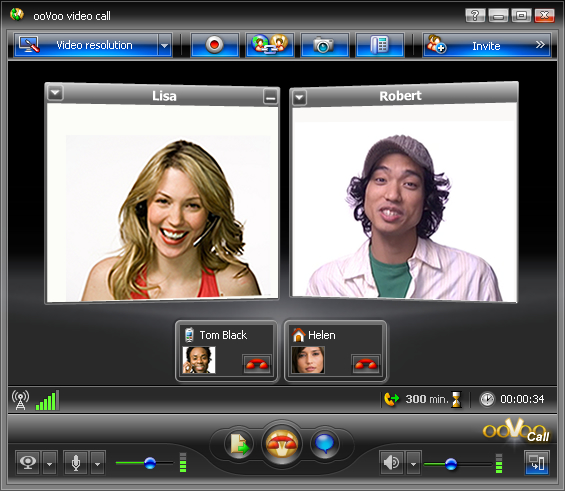
Pros:
• Allow to send text,picture,video messages,and more;
• Be available on Amazon Fire Phone,Android devices,PC and Intel® RealSense™ devices;
• Allow to create a personal meeting room;
• Allow to have a meeting right now,or schedule a meeting at a certain time;
• Support adding contacts from Facebook,Twitter,Outlook and other emails.
Cons:
• Allow to have a video conference call with up to 12 participants;
• Force to set Teoma as default search provider,or set Teoma.com as browser during the installation.
5. Zoom
Zoom offers both free plans and paid plans. Here we focus on its free plan. With it,you're able to start and attend a 50-person face-to-face online meeting which lasts for 40 minutes! Just like ezTalks Meetings,it displays the video conference with HD video and HD voice,so that you can see the looks on the other participants' faces and watch their body languages clearly. For more features,please have a look at the following part.
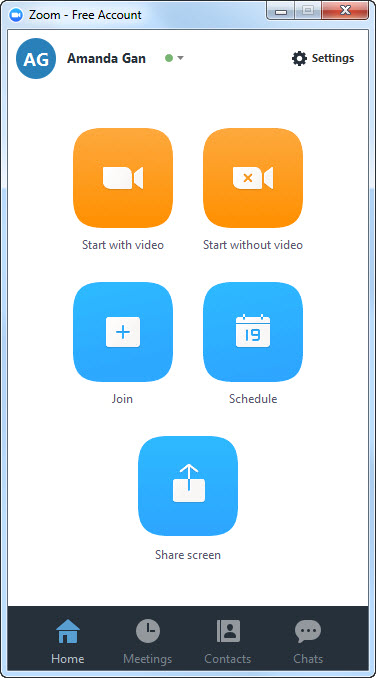
Pros:
• Meet with up to 50 participants;
• Unlimited number of meetings;
• Allows to share interactive whiteboards for drawing,drafting and typing;
• Support files sharing,screen sharing with marks on it;
• Fully compatible with Macintosh OS,Windows,Linux,Android as well as iOS;
• Enable to start an impromptu meeting or schedule a meeting at a fixed time;
• Support private and group chat,and saving the chat history for use later;
• Provide with 3 views: active speaker's view,gallery view and full screen;
• Keep the audio recording of meetings to avoid missing anything important.
Cons:
• Only host up to 50 participants;
• Group meetings only last for 40 minutes at a time;
• Not allowed to record video conversation;
• Only text,no emoji,can be sent in the built-in instant messaging;
• Screen sharing is frequently to be paused.