What is Video Presentation and Tips for A Good Video Presentation
As soon as you even think about business meetings, the first emotion you can attach it with is boredom. This is perhaps because of the long chain of boring power points that you will have to view. It is also very awkward for the speaker as he/she constantly has to see distracted listeners who are busy looking at their mobile phones or watches. However, when you have important messages to share with your audience you have to do something to keep the attention of your audience engaged, and the best way to do so will be to use a good video presentation.
What is Video Presentation?
A video presentation is a great way to communicate information while still keeping the attention of your audience glued. You will present your ideas and your teammates, employees, or consumers will get to see it from all over the world. Though many online presentation software programs do not offer seamless video integration, ezTalks helps make sure you enjoy the best experience and so will your audience. Since videos can be more persuasive compared to other types of content, this is the best way to convey emotion, to convey your message. Now that you know how important a video presentation is, let us also get to learn how to create a good video presentation.
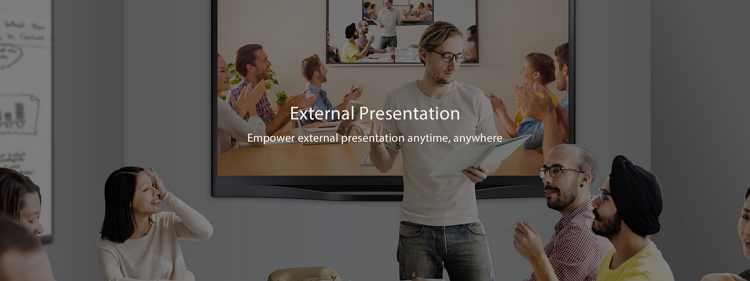
Tips for A Good Video Presentation
Since you will be presenting from some remote location, chances are you will get so highly involved in the technology arrangements, that you forget to give as much importance to your presentation itself. To make sure your video presentation is effective, the first thing you need to do is prepare an attractive presentation, and we shall now learn how to do the same.
1. Create content while keeping your audience in view - Many people begin their video presentation by introducing themselves, instead of doing this you can begin by saying something that immediately will attract the attention of your audience. You can share an interesting fact or tell some story. After this, you can explain the problem in a broader way, suggest solutions, and then suggest a step-by-step action that the audience can take.
2. Keep your focus on the topic - It is important for the visuals and your script to be related to the topic you are discussing. You do not want your audience to sit back and keep guessing when you will start discussing the topic itself, particularly when you are explaining things from a remote location, and your audience might lose attention and leave the room or they perhaps may be multi-tasking.
3. Maintain a proper tone and body language - Since you are on video and your audience can see you, you must maintain a proper body language – the correct posture, use your hands when you speak, and also do smile. There should not be any distracting movements around, and nor should you look here and there. Your tone, pace, and volume, all should be correct. It is essential for your audience to hear you well, understand you properly and clearly while viewing your video presentation.
4. Do not drag - Saying too much does not really help. In fact, with everyone being so busy, it will be wise if you finish it off early. This will help you stay more focused and leave you with more time for questions as well.
A remote video presentation is certainly a very good idea. It saves a lot of money and time of both the client and the speaker, and this is the reason why almost every business opts for online video presentations. However, apart from following the simple tips given above, to make sure your presentation turns out perfect you also need a good video presentation software, and amongst the best that you can get is ezTalks. It offers everything you need – high-quality audios and videos, screen sharing, ability to record the meeting, a whiteboard tool to help create sketches even during a live presentation, and a lot more. So, follow the video presentation tips and select the right software, and then everything will surely turn out to be just perfect.