5 Ways To Take Your Ecommerce Store To The Next Level
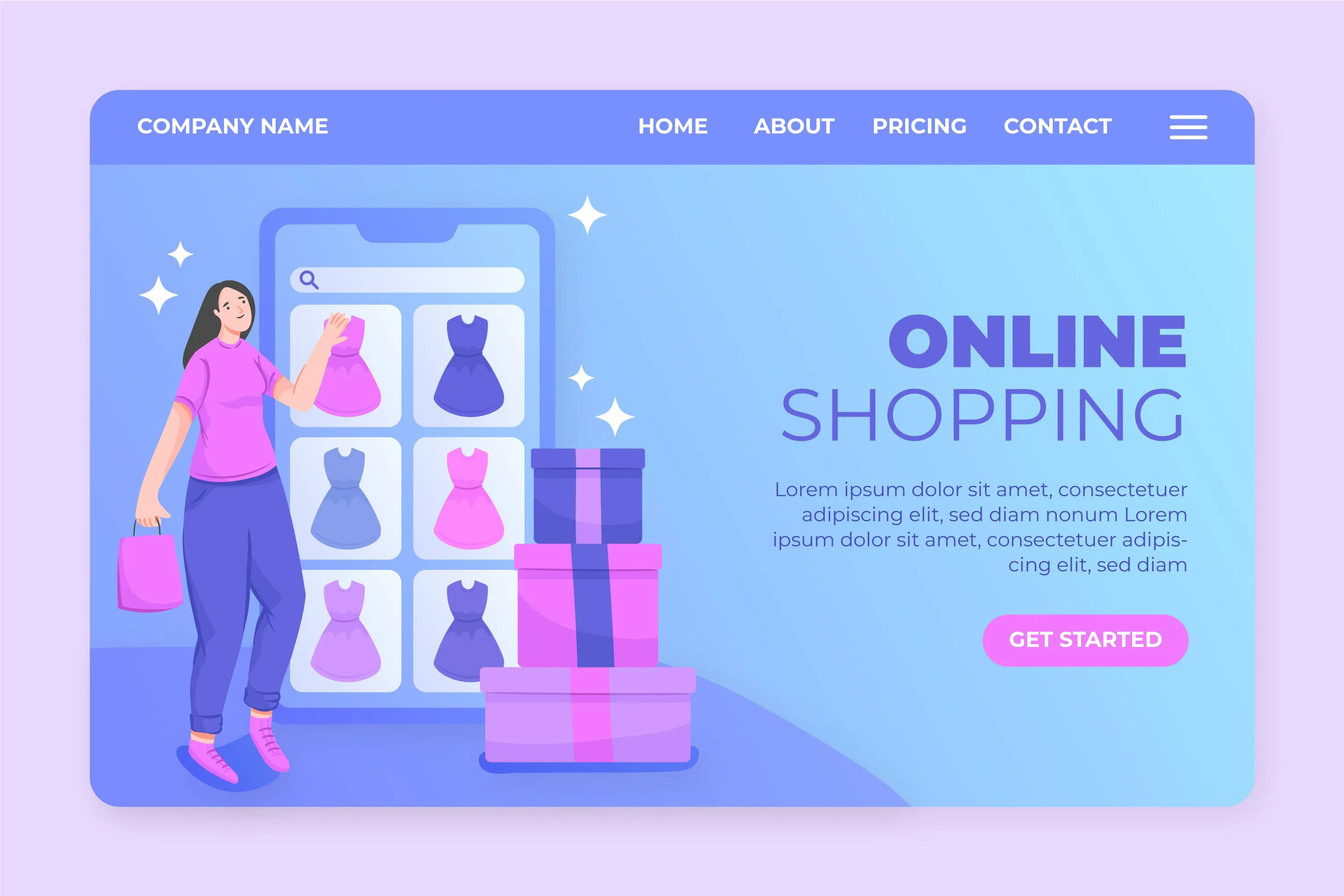
Taking your store to the next level is exciting and scary. Your current strategies have worked for you so far but fine tuning and expanding them can make all the difference. Unlocking the full potential of your online store will set you apart in a crowded market.
1. Optimize Your Website for User Experience
A seamless user experience on your ecommerce site is key to keeping customers and converting visits into sales. Focus on making navigation intuitive, mobile friendly and page load speed.
Navigation
Navigation is key to any ecommerce site. Your site should have a clear and logical menu structure so users can find what they're looking for. Use simple, descriptive labels for each menu item and don't clutter.
Put your most popular categories and products in easy to find places. A search bar with autocomplete can also help users find specific items quickly. Breadcrumbs help users know where they are on your site and improve navigation.
Make sure all links are working and direct users to the right pages. Avoid frustration and keep users engaged. Consistent navigation elements like headers and footers across all pages will help users feel familiar and make it easy to use.
Product Photography and Visuals
Strong visuals are a big part of good user experience. High-quality product photos help customers understand what they’re buying and increase trust in your brand. Use consistent lighting, angles, and backgrounds for a clean, professional look. You can also use Digital Twins for product visuals from Omi to create realistic 3D models that let customers view products from every angle. This improves engagement and gives your store a modern, interactive shopping experience.
Mobile Responsiveness
Most users access ecommerce sites on mobile devices so mobile responsiveness is key. Your site should auto adjust to fit any screen size, across smartphones and tablets.
Implement a responsive design that scales images, text and navigation menus. Big buttons and touch friendly elements make it easier for users to interact with your site on smaller screens.
Make sure your checkout is mobile friendly, minimal form fields and mobile payment options like Apple Pay or Google Wallet. Test on different devices and browsers to ensure consistency.
Page Load Speed
Fast page load speed is key to keeping users engaged and reducing bounce rates. Big images and scripts are common culprits for slow speeds. Use optimized, compressed images to reduce load times without sacrificing quality.
Implement browser caching to store static files locally so return visits are faster. Minimize large JavaScript files and plugins that can slow down your site. Tools like Google PageSpeed Insights will help you identify areas to improve.
Consider using a Content Delivery Network (CDN) to distribute your content more efficiently and reduce load times for users in different locations. Monitor your site's performance regularly and make adjustments as needed to keep it fast.
2. Using Social Media to Connect with Customers
Social media is a powerful tool for ecommerce stores to connect directly with customers, build a brand and drive sales through targeted campaigns. Connect authentically, share great content and create campaigns that resonate and you'll see growth. Recently, a growing B2B e-commerce trend involves businesses leveraging social media to establish thought leadership and engage in industry networking.
Building Your Brand on Social Platforms
Your brand on social should feel real and relatable. Decide on a tone and visual style.
Consistency is key. Update profiles regularly and make sure your branding (logos, colors and tone) matches your website.
Engage with your audience. Respond to comments, messages and mentions quickly. Show appreciation and address concerns to build trust.
Use storytelling. Share the behind the scenes of your business or employee spotlights to connect with your followers.
Social Media Marketing Campaigns
Run campaigns that resonate with your audience. Define clear objectives, whether it's brand awareness, traffic or sales.
Use targeted ads on platforms like Facebook or Instagram. These allow you to segment your audience by interests, behaviors and demographics.
Run giveaways or contests to boost engagement. These will create buzz and attract new followers.
Measure your campaigns. Track engagement rates, click through rates and conversions to see what works.
Engaging with Your Community Through Content
Content is king. Create varied and engaging posts that add value to your audience.
Share tutorials, tips and user generated content to involve your community.
Live videos and stories provide real time interaction. Use these to host Q&A's or product launches and create a sense of urgency and excitement.
Partner with influencers or other brands to tap into new audiences. These partnerships will add credibility and reach.
Remember, the goal is to create a community where customers feel heard and valued.
3. Email Marketing to Drive Sales
Email marketing can drive big ecommerce sales by personalizing campaigns, segmenting your email list and automating workflows.
Personalized Email Campaigns
Personalisation goes beyond using your customer's name; it's about tailoring the whole email to their interests and behaviors. Use dynamic content to show products related to their past purchases or browsing history.
Use purchase anniversaries or birthday discounts to make your customers feel special. Include eye catching visuals, great copy and clear CTAs. Track your emails to tweak and optimize future campaigns for better results. Personalized emails build brand loyalty and encourage repeat business.
Segmenting Your Email List
Segmentation splits your email list into smaller, targeted groups based on specific criteria. You can segment by demographics (age, location), behavioral data (past purchases, website activity) or engagement levels (open rates).
With segmentation you can send more targeted content to each group and boost engagement and conversions. For example send product recommendations to frequent buyers or exclusive offers to inactive subscribers. This way your emails will resonate more with your audience and drive more sales and customer satisfaction.
Automating Email Workflows
Automation makes your email marketing easier by sending the right messages at the right time without human intervention. Set up workflows for welcome emails, abandoned cart reminders and post purchase follow ups.
Welcome emails greet new subscribers and introduce them to your brand, abandoned cart emails remind customers of items left in their cart and encourage them to complete purchase.
Post purchase emails can include order confirmations, product recommendations and reviews. By setting up automated workflows you'll keep in touch with your audience and enhance their shopping experience and drive sales.
4. Using Analytics to Make Decisions
To take your ecommerce store to the next level you need to use analytics. You'll get valuable insights into customer behavior, measure regularly and A/B test your website.
Customer Behavior with Analytics
Using tools like Google Analytics you can see how visitors interact with your site. Track metrics like bounce rate, time on site and pages per session to understand customer behavior and pain points. If you're considering investing in advanced analytics tools, check out our guide on Google Analytics Pricing to explore the available options.
Segment your data to see the behavior of different demographics. This will allow you to tailor your marketing strategies. For example if younger audiences are bouncing off product pages quicker you may need more content or faster load times.
Heatmaps will show where users are clicking and scrolling. This will help you see which features or CTAs are grabbing attention and which areas need improvement.
A/B Testing for Website Optimisation
A/B testing allows you to compare two versions of a page to see which one performs better. By changing one element at a time – like headlines, images or buttons – you can see what drives user engagement and conversions.
Start with high impact areas like the homepage or product pages. Use clear hypotheses to guide your tests e.g. “Changing the headline will increase signups”.
Analyze the results to make data driven decisions. Even small changes can have a big impact on user experience and sales. This will help you refine your website based on real user data.
5. Rethinking Your eCommerce Bookkeeping
Bookkeeping is key to the health and growth of your eCommerce business. It gives you accurate financial records, helps with decision making and keeps you compliant with tax.
Setting Up Your Accounting Systems
Invest in accounting software that integrates with your eCommerce platform. Tools like QuickBooks, Xero, FreshBooks or ecommerce bookkeeping can automate many bookkeeping tasks and reduce manual errors and time.
Reconcile your accounts regularly to make sure all transactions are recorded accurately. This includes sales, returns, expenses and inventory purchases. Stay on top of your books to spot discrepancies early and keep your finances accurate.
Tracking Your Financial Metrics
Your financial health is more than just income and expenses. Track key metrics like gross profit margin, net profit and cash flow. These will give you a clear picture of your business's profitability and liquidity.
Keep an eye on your inventory turnover. Good inventory management means you have the right stock levels without tying up too much capital in unsold products.
Better Financial Decision Making
Accurate bookkeeping gives you the data to make informed decisions. Use financial reports to guide your budgeting, forecasting and strategic planning.
Spot trends and patterns in your sales and expenses and make adjustments proactively. For example if certain products are consistently underperforming you might decide to discontinue them or change your marketing strategy.