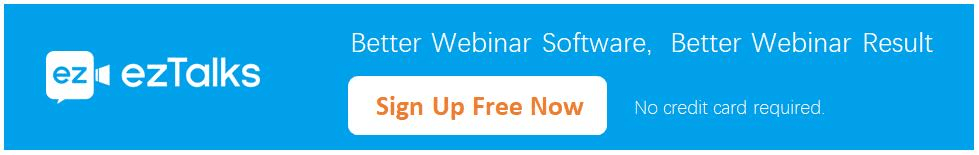ezTalks Webinar New Feature: Live Streaming on Facebook
Part 1. What are the benefits of Live Streaming a Webinar on Facebook?
When you do live webinar, you may post your webinar link on social media platforms to attract audience, but people may forget to join upon the scheduled time. If you stream the webinar on Facebook, people can watch it directly from Facebook. It is not only that you can be using Facebook Live to reach more of your ideal audience than ever before – Facebook will even notify them as a priority for you!
Part 2. How to Stream an ezTalks Webinar on Facebook Live?
The steps to set up an webinar and stream it on Facebook is quite easy. Image source: Clipartkey, Kindpng, PNGitem
Log in your ezTalks account and go to Webinar-Schedule a Webinar and you can see Live Streaming, and you can choose Facebook Live, where it ask for a Server URL and Stream Key.
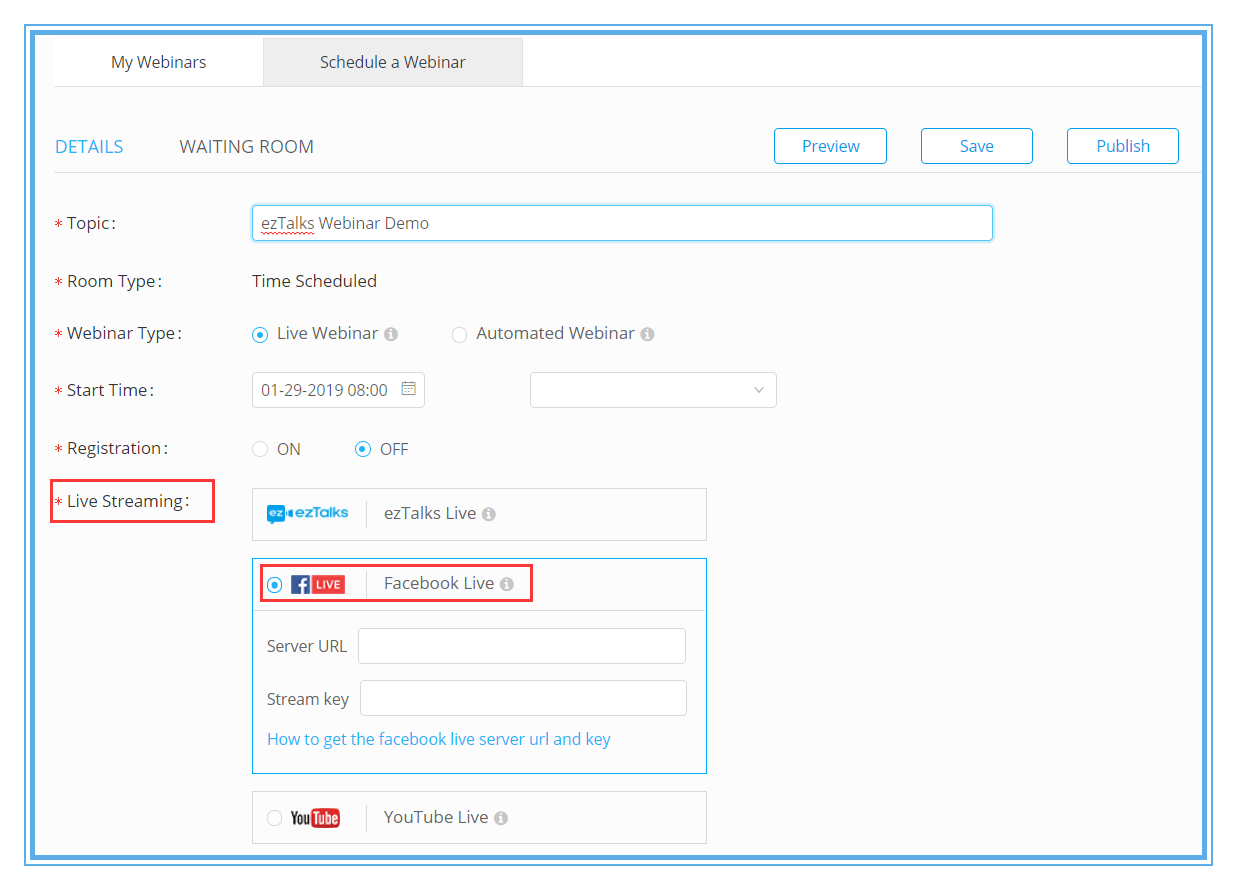
Learn the detailed step about how to stream an ezTalks webinar on Facebook Live.