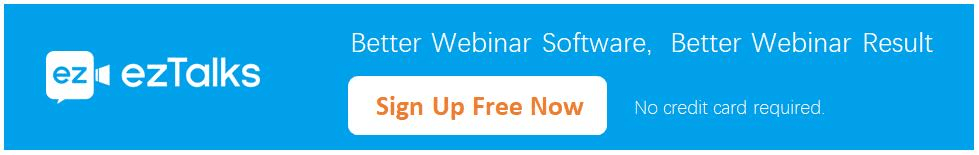Big Update of ezTalks: On-demand Webinar is Published
Part 1. What are the benefits of using On-demand Webinar?
While live webinar will always be a great method of delivering content and engaging with audience, extending your webinar to additional audience should always be the second most important step. You can do all of these using on-demand webinar. You can record your presentation without a live audience, then release it at anytime for anyone to view on a landing page. There are lots of advantages for a on-demand webinar:
1. You have enough time to prepare for your webinar and get rid of anxiety.
2. You can edit the video content before posting.
3. Your audience can easily pause and playback the webinar whenever they want.
Part 2. How to set up an on-demand Webinar?
The steps to set up an ondemand webinar is quite easy.
Log in your ezTalks account and go to Webinar-Schedule a Webinar and you can select On-demand Webinar :
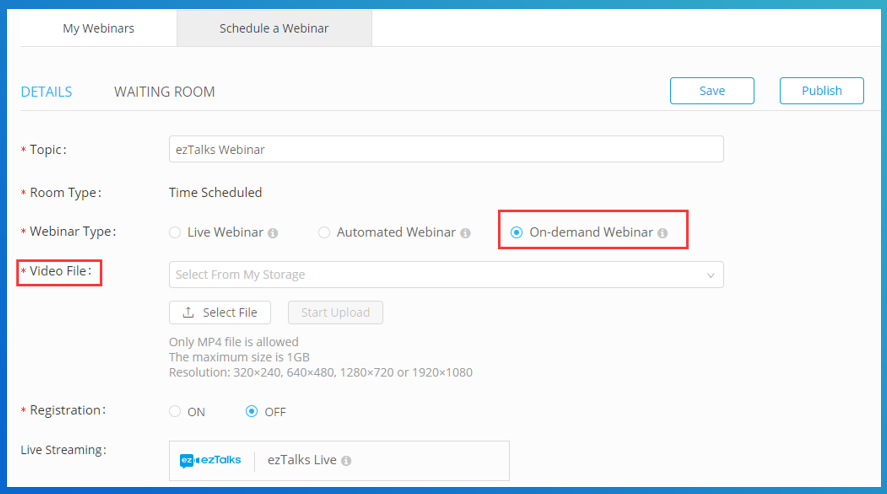
After you select On-demand Webinar, you will need to upload a Video File, which can be a pre-recorded webinar you have hosted before or any MP4 video files. Then you can turn on the registration if you need to collect the participants' info. And you can make it a paid webinar or free webinar according to your requirements.
After you publish the webinar, you can send the registration link or webinar link without registration to your audience. They can watch the webinar at any time they want.
Learn how to set up an on-demand webinar via ezTalks.