Top 5 Free Video Conferencing Software for Windows and PCs
Video conferencing is an important technology that enables you to follow the proceedings or hold a meeting with various participants who are located in different geographical locations while seeing them and also talking to them. It has become more common and accessible due to the advent and establishment of Voice Over IP,responsible for harnessing the underlying IP infrastructure on the internet to enable free communication.
It's helpful since it is very expensive and also consume more time to travel to meet people. Just imagine that you want to conduct a critical meeting with several individuals who have scattered all over the world. It may be more expensive to travel. Video conferencing allows organization of sessions at any independent time. The following post is about top five best free video conferencing software for PC.
1. ezTalks Meetings
2. Skype
3. TrueConf
4. Zoom
5. BlueJeans
1. ezTalks Meetings
ezTalks Meetings is a reliable and full-features free video conferencing software for Windows that usually creates a super-easy collaboration environment for business people to interact with their coworkers all over the world. In fact,it marks the first software in the video conferencing industry to provide a free 100-participant plan with a fresh online meeting for about forty minutes free. This is great for beginners and small business who typically work under strict budgeting.If you want to host meetings with more co-workers,up to 100 participants,in an online meeting without any time limit,or you just want to operate a large business online,this is the best video conferencing tool that satisfies all your needs. You can also upgrade it to a paid plan,which will provide 500-participant online meeting.
2. Skype
It is well-known that Skype is a very powerful free video conferencing software for PC which was developed by Microsoft to assist in simplifying the way most people collaborate with their several co-workers. This video conferencing tool is fully integrated together with Office 365 to enable quick sharing of files. It has a free plan that enables ten people to appear on the video conference during an online meeting. It also contains two paid plans that empowers you to host and of course,attend a video a video conference with up to 250 participants.
Skype also offers you with a built-in instant messaging that allows you to chat in a group or privacy with file transfer. Other features accompanied by Skype include support for audio or video conferencing recording. The whiteboard sharing and presenter role transfer make the collaboration of online meeting successful.

3. TrueConf
It is a user-friendly,easy-to-use video conferencing software for Windows 7/8/10/XP. It has an ultra HD resolution video,content sharing,instant messaging,remote control,slideshows among other features. When you are using it,you are capable of hosting a group of online meeting with up to 250 participants. Remember,it's possible to turn on the recording feature accompanies by this video conferencing software to record video of the proceedings.
Besides hosting instant internet meeting,TrueConf also empowers you and your business to schedule other meetings by setting the time and date as well as creating a list of all participants.
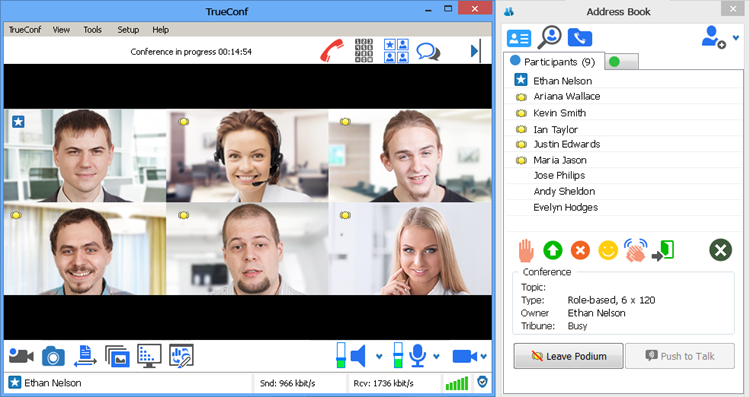
4. Zoom
Zoom is also a free video conferencing software for Windows 7/8/10/XP that wraps up the group and private instant messaging,HD audio,HD video,whiteboard,screen sharing,meeting proceeding record,next meeting scheduling and much more. It offers you and your entire business with both paid and free plan,regarding subscriptions. The free subscription only allows you to conduct a meeting with up to 50 participants and last for 40 minutes.
Just like the ezTalks Meetings,Zoom's paid plan support about 500 members who join the online meeting simultaneously. As a result,Zoom is ideal and a collaborative tool that will satisfy your different meetings requirements.

5. BlueJeans
The BlueJeans free video conferencing software for PC is a robust and enterprise grade collaborative online tool. Immediately after you install it,you will receive 14 days for a free trial. After the trial,if you feel like continuing using it,you have to pay for it. You are allowed to collaborate and communicate with your business co-workers from various regions through a video conference. The conferencing tool also enables you to share your new presentations,video clips,documents,record the online meeting proceedings,and also chat with co-workers.

Video communication is a critical and fundamental structure for building your business relationship. In fact,previously,calling on the phone made it easier. However,calling from mobile plans is much expensive,and it is better if you use free video conferencing software for Windows. This software offers free features to chat with your co-worker,family members,and friends. Some are totally free to use,and you have freedom to make a video meeting at any time anywhere. Using a video calling software is the perfect way to interact with others online!