6 Most Popular Free Web Conferencing Tools
What is the excellent replacement to in-person conference if you are working with a tight budget? How can we help,day to day,spontaneous,streamlined collaboration on products,documents or projects over the internet? While experienced with these questions,lot of firms quickly consider video conferencing is the best remedy just due to the reason it let you to look who you are talking to. But,video meeting restricts the methods that you are able to host presentations,work on documents and combine with presentations. On the other hand,with large number of famous free web conferencing tools on these days you invite participants into a meeting. Listed below aresix most popular free web conferencing tools,which will help you easily collaborate and communicate with others anytime anywhere.
1. Google Hangouts
2. ezTalks Cloud Meeting
3. AnyMeeting
4. MeetingBurner
5. WebHuddle
6. Fuze
1. Google Hangouts
Google Hangouts is the quick messaging and video conferencing service. You can access this through google plus,mobile apps,Gmail for Android and iOS. It is a fast messaging platform with the traditional features of the better messaging service. The video conferencing feature lets you to make video calls with about hundred people at one time. It combines apps such as Google drive,YouTube,sounds and visual effects. It is the ideal extension if you contain a number of contacts utilizing the service. It has everything you want to communicate with,with the included bonus of few good video calling features.
2. ezTalks Cloud Meeting
You will not miss a conference with ezTalks Cloud Meeting. It works on the android phones of different models,offering you a convenient video conferencing solution at any parts of the world. You can freely download this free web conference tool and join a conference within few minutes. You can take the Android phone anywhere; join in sessions in a hotel,at a café,etc. You can host or participate in a quick meeting on the android systems. You will get a full screen conference view. You can be able to chat with participants and everyone in the web conference. You will get the ability to,add,check and edit planned meeting.

3. AnyMeeting
When planning to conduct a webinar or a big web meeting,one of the basic things which want to be looked is which tool to avail. Generally price is a major consideration,because webinar tools are available in different prices,including free like to be the case with AnyMeeting earlier called as freebinar. Through being ad supported,this web conference tool can provide the services without any cost,creating this a perfect tool for small scale businesses which could benefit from conducting webinars,however may not possess the budget for a paid for software tool.
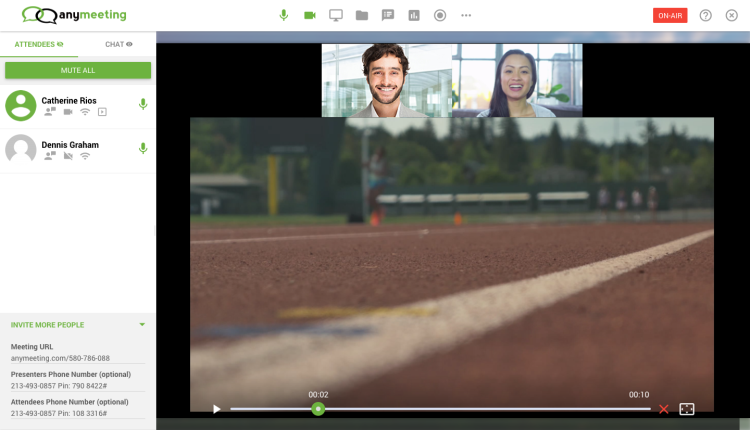
4. MeetingBurner
MeetingBurner is a free web conference tool that provides voice,video and meeting with all of the amazing features you would anticipate from a costly commercial service without any cost. If you conduct meetings or work at a company where there is no firm,sponsored video conferencing system and without any budget,MeetingBurner is the best option. Basic accounts are fully free and give all of the features. A lot of users would like to conduct online conference easily. You can conduct meetings with about fifteen attendees; the service is quick and let attendees participate the meetings.

5. WebHuddle
With the high expenses of travel and limited budgets,lots of companies on these days are meeting virtually or are looking at. But not all the solutions are made equal. One that creates it easy to communicate with the people you like to,when you want to,it needs a web enabled computer,you can look WebHuddle. It's one of the free web conference tools available in the market,made for ease of use. This software overcomes plenty of the normal challenges experienced by other meeting applications like compromised network security,high price,unreliability and big client downloads,leading in an overwhelmed IT section and below satisfactory company results.
6. Fuze
Fuze provides the host two choices,he can import files into the virtual room and display them to participants or he can show them directly from the desktop. The screen sharing method creates it probable to use control button and therefore helping them to work on the similar document collectively. Moreover the host can also determine whether to share the full desktop or chosen applications by the participants. Along with sharing documents,the user and participants can communicate through video conference. It is beneficial software for presentations online and for virtual collaboration.

Conclusion
The nice thing about web conferencing is that it permit you to perform anything you like to do online,offline for less time and less cost. A web conference tool would save you the trouble and cost of traveling to every branch place. Further,modern tools let you interact with the employees in real time with the kind of conferencing quality that equals in person meeting. There are a number of web conferencing tools available in the market. Read the review carefully and choose the best one according to your needs. Make your business meeting effectively and increase productivity.