5 Best Web Conferencing Tools
Thanks to the modern technologies which made possible for the world today to communicate with each other through the easy use of the web conferencing tools. While in the past,web conferencing tools came with prohibitive price tags and require a high degree of mastery of technological expertise to use and were limited to large companies and perhaps for the medical profession. The new generation of threshold producers around the world such as ezTalks and others has generated a new wave of reach from web conferencing tool.
There are so many different types of web conferencing software available in the market. You can also select one according to your needs. Each tool has its own characteristics. Some tools are available as freeware and for the others,you need to pay. If you are planning to use recreational web conferencing tools,you can choose a free tool. If you are looking for a web conference tools for business purposes then you can buy a model to suit your needs. To help you save the work site,we have 5 best web conferencing tools for you listed below.
1. AnyMeeting
This is fantastic free web conferencing software,with features that easily match your paid counterparts. Depending on the ads,you will use a minimum of advertising to support this tool,but not obtrusive hosts or attendees. It allows events up to 200 people and has key features such as:Screen sharing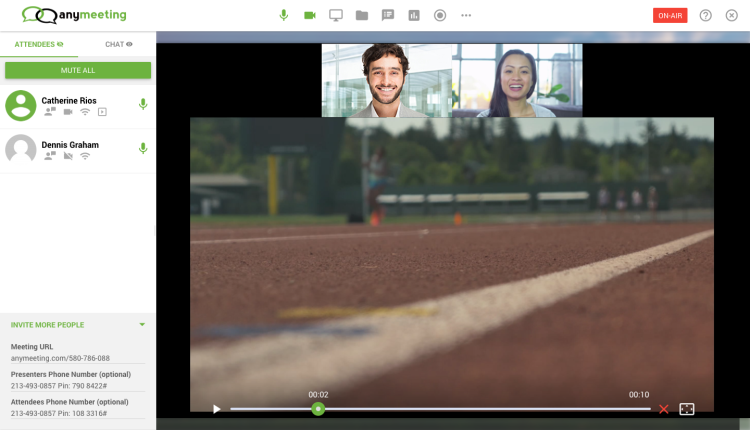
2. ezTalks Meetings
ezTalks Meetings is a cloud-based video conferencing solution offering SMEs and large companies a unique platform that provides online communications and collaboration. The integration of video and HD audio,multi-platform chat,and an innovative slate,ezTalks aims to provide a complete and easy-to-deploy solution to use video conferencing. To effectively communicate,users use ezTalks with high-definition audio and video team and instant messaging functionality. With ezTalks video conferencing,users in areas like law,health and finance can easily organize meetings,training,and seminars online. To improve the productivity of users,ezTalks promotes collaboration tools,including an innovative whiteboard and instant screen.
In addition to video collaboration,ezTalks supports recording,playback and programming,which allow users to share recordings easily and effectively recall memories to people the schedule for upcoming sessions and questions. ezTalks gives users the ability to host or visit sessions from any mobile device,tablet,or laptop with native mobile apps for iOS and Android. The most important features of ezTalks are:
Co-annotation feature
Management of documents
Instant messaging
Private and group cha
Collaboration tools
Collaborative review
Collaborative workspace
Conferences
Live video conferencing
Video and HD audio
Recording and playback
Streaming presentation
Planned meetings
Communication management
Multi-channel communication
Secure data storage
Security and encryption

3. Vyew
Vyew is a product that has free versions and low cost. The free version is rich web conferencing software functionality that goes beyond basic web conferencing. However,it is as easy as using other free web conferencing tools. It takes a few hours to familiarize yourself with the controls and functions that you will be using. One major advantage is that it is compatible with Windows,Mac,and Linux,and works flawlessly on these operating systems. The key features are:
Supported in every webinar to 10 participants
It allows free video conferencing.
You can create meeting rooms that are saved and always left
Online collaboration

4. Mikogo
Mikogo is great free software for the web conference. Where its interface is missing in appearance,it's more than functionality. Leave a maximum of 10 participants to the session at once,Mikogo has all the essential features that make it a useful tool for an online meeting. Properties include
Meeting recording
Switching between moderators
The ability to pause the screen sharing (great when you open a document in a private folder,for example).
But perhaps its most useful feature is the ability to control the quality of the session - ideal if you want to save bandwidth.

5. BuddyMeeting
BuddyMeeting is an open source tool that can accommodate 25 people to get together at once. It supports voice,video chat and has several useful features such as slate,action slides (PowerPoint and PDF) and screen sharing. It uses Flash,so no download required assuming that you installed Flash Player on your computer (it is a free add-on). One drawback with this software is that it supports the recording and playback sessions. However,this function should be available in the near future. It is a reliable tool with a simple user interface,both for those who host their first online encounter. The features include:
Support of voice chat
Video chat
Action slides
Screen sharing

Conclusion
That’s it! Listed above were the few tools and points that could describe the web conferencing tools and its features as well as the impact on your business and personal life. However,you must choose a wise choice when using conferences services. Check out their plans,features,and applications. Evaluate the features and charges before deciding the company and web conferencing service. Thus,web conferencing services are effective simply to use and limit your costs significantly. Good communication is important to ensure the survival of your business today. In addition,you can gain a strategic advantage over your competitors through effective communication and an improved business.
Again,with the right communication,you can build a business that has advanced services,strong credibility,and goodwill among employees and customers. Therefore,the web conferencing tool is versatile to ensure that your business expands with the time device.