How to Check Likes on Instagram in 5 Mins or Less
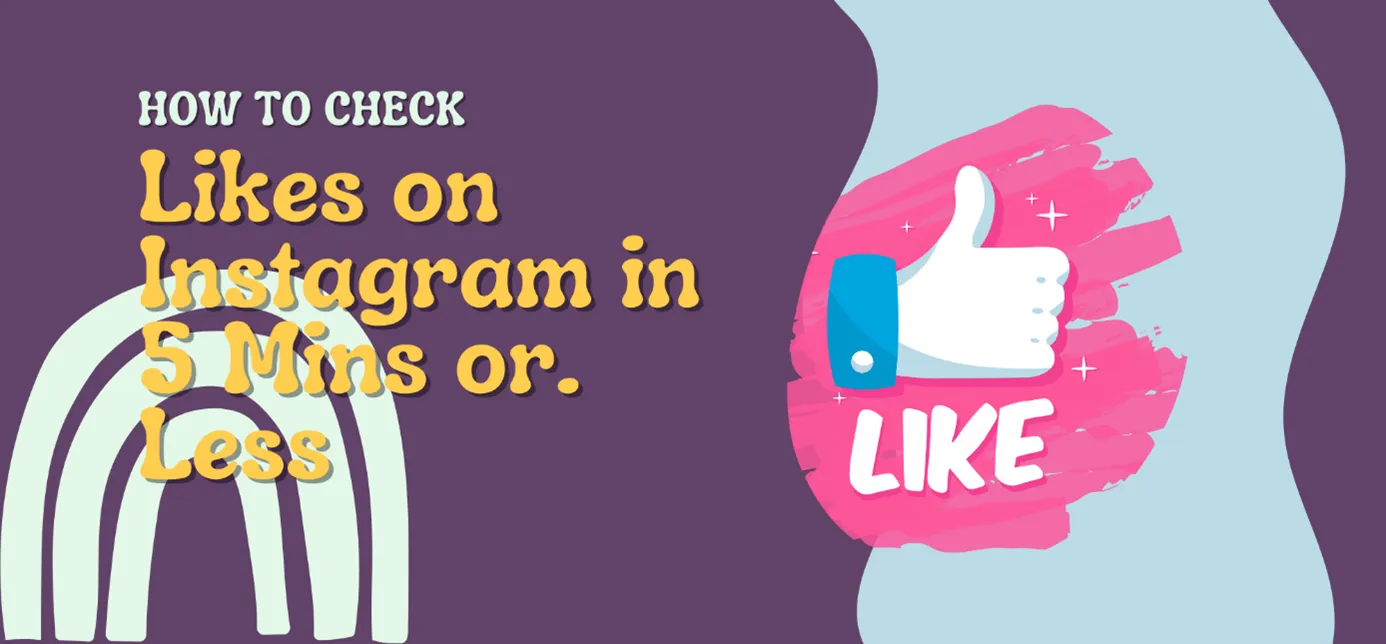
It's common to leave red hearts (Instagram likes) on different posts as we scroll through our Instagram feed. Sometimes, this happens by reflex as we mindlessly scroll through the posts, which are usually lined up by the Instagram algorithm based on the posts we've interacted with in the past.
Often, you may need to refer to your liked Instagram posts because you found a post interesting, or maybe to unlike some posts, see updates on any particular post, or for some other reason.
Previously, you could see liked posts on Instagram from the “Posts You've Liked” insights on your account settings. Currently, there's a new method for checking likes on Instagram.
Wondering how to check likes on Instagram? This article will show you what to do and share easy tips to get more
likes on your Instagram posts.
Let's get started.
How to See My Likes on the Instagram App (for Mobile Devices)
- Step 1. Open the Instagram app on your device
- Step 2. Tap on the profile icon at the bottom right corner to take you to your profile page
- Step 3. Tap the three horizontal lines (hamburger menu) at the top right corner
- Step 4. Tap “Your Activity”
- Step 5. Finally, select “Likes” to see all the posts you've liked recently
If you need to unlike any of your previously-liked posts, follow these simple steps:
- Step 1. Tap “Select” on the top right corner of the page
- Step 2. Select all the posts you want to unlike
- Step 3. Tap “Unlike” after selecting
- Step 4. Confirm the action by tapping “Unlike” again
How to Check Likes on Instagram Web
Every influencer today is wondering how to check likes on Instagram, especially on the Web, and how they can add Instagram likes with 1394TA, the greatest service provider out there. This article will show you what to do and share easy tips to get more likes on your Instagram posts.
People can't access their liked posts using the Instagram web version. Instead, you must download the Instagram app on your mobile device.
Possibly, the developers will include this feature in the future.
How to See Posts You've Liked Before
It's worth noting that the total number of posts saved in the like section of your account is limitless. People spend hours daily looking through posts on their Instagram feed and like so many. So, it's no wonder that the like section might be full of liked posts and videos for an average IG user. This presents a problem when you need to look for posts you've liked in the past.
However, the likes posts in Instagram's likes section appear from newest to oldest. So, if you want to find a particular photo or video you've liked, you can change the post order from oldest to newest, depending on how recently you liked the photo or video. This will help you search faster.
Additionally, you can narrow your search for a particular liked post by using the “All dates” filter feature. Simply tap “All dates” on the liked posts page to select the specific period or time frame you think you liked the post.
Lastly, you can filter by author. Just tap “All author” still on the liked posts page. You'll find a list of Instagram users, including those whose posts you've liked on Instagram. When you select an author, all the recent posts you've liked by that author appear on your screen.
How to Check Hidden Likes on an Instagram Post
Do you ever stumble on some Instagram posts where you don't see the number of likes, rather you see something like “Tom and others liked this post”? This happens when a person activates the “Hide like and views counts” feature in their account settings. Hiding likes is one of the ways a user controls their privacy on Instagram.
To see posts with hidden likes count on the Instagram app, follow these 3 simple steps:
- Step 1: Go to the Instagram post with the hidden like count
- Step 2: Look out for “@username and others” where the likes count should be
- Step 3: Tap “others” to view the number of likes and the users who have liked the post
How to Check the Liked Posts of Another Instagram Account
It used to be easy to see someone else's activity on Instagram. Recently, however, Instagram has placed the utmost priority on the privacy of its users and got rid of the feature. Luckily, you can still see the liked posts of another account. Let's show you how in 4 easy steps:
- Step 1: Go to the profile of the Instagram account you want to check
- Step 2: Tap “Following” to see all the accounts they follow
- Step 3: Select any profile they're following and click on it
- Step 4: Check the likes on any of the Instagram posts to see if the person's username appears
Although it might seem tedious going through different profiles, it's currently the only way to see what other Instagram accounts like on the platform.
FAQs About Checking Liked Posts on Instagram
1. How Do I Check Likes on Instagram?
To check your liked posts on Instagram, go to your profile page > hamburger menu > Your Activity > Likes. You can sort, filter, and unlike posts from here.
2. Can I See What Others Have Liked on Instagram?
Yes. However, it can be a hassle to see what others have liked on Instagram. You have to go to the account's profile page, tap “Following”, select any of the profiles the account follows, and then check any of the posts on that profile to see if the person liked them.
3. Why Can't I See Posts I've Liked on Instagram?
Although Instagram got rid of the “Posts You've Liked” feature, it's still possible to see your liked posts on the platform.
Simply go to your profile on the Instagram app, click on the three lines at the top right corner of the page, tap “Your Activity”, and then “Likes”. When you do this, all the posts you've liked appear on your screen from newest to oldest.