6 Most Effective Free Live Video Conferencing Applications at Present
Users these days can make use of live video conference free software for conducting live conferences in various locations. It is possible to transmit text,video,as well as audio by this solution. One great advantage of video conferencing is that you will be able to interact with individuals anywhere on the planet and hence minimize expenses incurred because of traveling.
Users can also collaborate as well as share files by using the software. All you need will be a computer along with headphones,a microphone,plus a web camera for using the video conferencing application. Features such as real-time screen sharing,the ability to record meetings and remote desktop control are going to be offered by the advanced systems. Among the other beneficial functions,mention may be made of encryption,mobile access,plus cloud storage.
In the subsequent paragraphs,we will throw some light on the top 6 most effective free live web conferencing software in the present market.
1. TrueConf
TrueConf is one of the most simple and user-friendly video conferencing software out there and it is compatible with Windows 7/8/10/XP. It can boast of features such as content sharing,Ultra HD resolution video,remote control,instant messaging as well as slideshows. The software will allow you to host a group of online conferences with as much as 250 active participants. You also have the facility to turn on the unique recording feature which is provided by this awesome application for recording actions of the video conference live. TrueConf,apart from hosting instant internet meeting,will also enable you to schedule other video conferences by preparing a list of all the participants and also setting the date and time.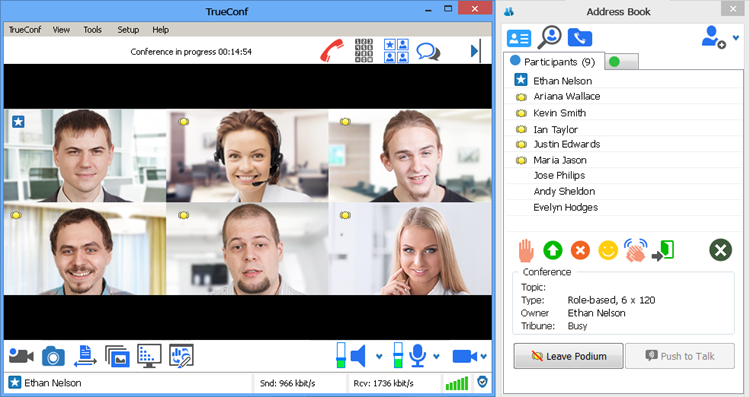
2. ezTalks Cloud Meeting
ezTalks Cloud Meeting,being amongst the most effective free video conference software,will allow as many as 100 active participants to attend live video conferencing online either instantly or from different locations at a particular time for free. ezTalks Cloud Meeting is professional and reliable and provides HD voice as well as HD video for online conferences. In case there are more than 100 participants in your team,its paid plan can easily be upgraded which will provide you with the ability to host online conferences with as many as 500 participants.
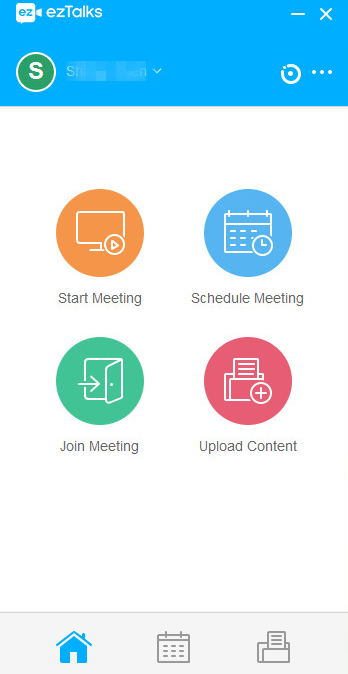
3. Skype
We are all aware of the fact that Skype happens to be an extremely powerful and free video conferencing application which was actually developed by Microsoft for simplifying the manner in which most individuals interact with their fellow co-workers. Skype comes with Office 365 which will enable the quick sharing of files. The free plan allows 10 individuals to appear during a video conference. Apart from this,it also comes with a couple of paid plans which permit you to host and also attend a video conference with as many as 250 participants. You’re also offered an integrated instant messaging by this application which will enable you to chat in privacy or in a group. Skype also offers other essential features including support for recording video or audio conferencing.
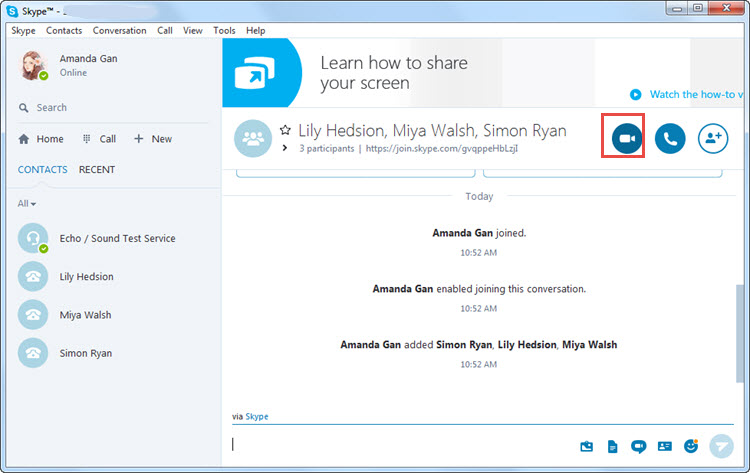
4. BlueJeans
This free live video conferencing software is an enterprise-grade and powerful collaborative tool. You are going to receive a free trial for 14 days immediately after the installation. If you want to continue using the software following the expiry of the trial,you need to pay for it. This application will allow you to communicate and collaborate with your co-workers by means of a video conference from different locations. BlueJeans likewise provides you with the ability to share new presentations,documents,and video clips apart from chatting with co-workers and recording the online proceedings.
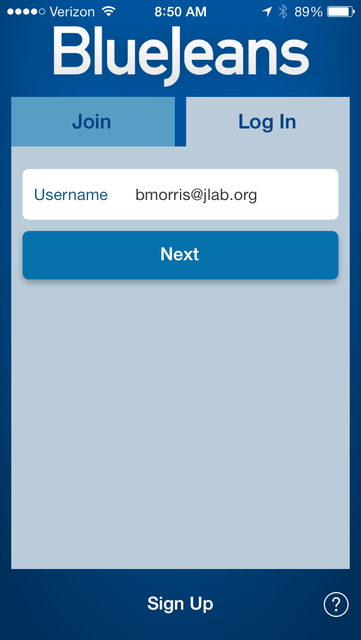
5. Zoom
Zoom is fast gaining immense popularity as one of the leading live video conferencing free applications at present featuring screen sharing from the mobile or desktop,HD video conferencing,recording features,as well as the ability to select full-screen views for video streams. This remarkable live meeting video conferencing application also comes with several other essential features such as the ability of sending group texts,imageries,as well as audio files at the time of any video conference. On top of this,it also enables you to join meetings via cellular networks or wifi from your mobile device which undoubtedly makes it a real asset for any live video conference.
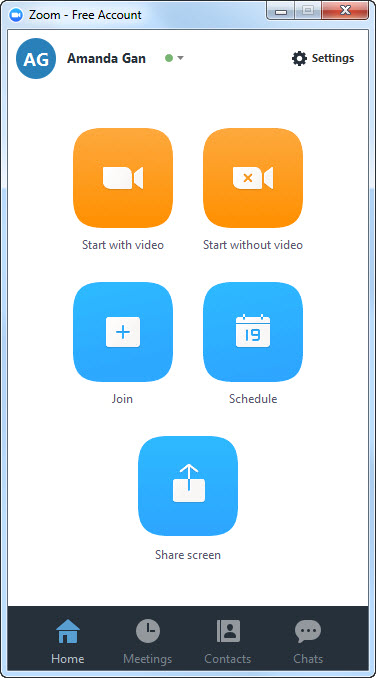
6. webEx Meeting Center
This particular free live video conferencing application happens to be an incredible third party software which allows you to collaborate with your co-workers from your present location. Moreover,you will not find it difficult to set up and use the application. webEx Meeting Center will allow you to collaborate with co-workers on the same page from home or even anywhere on the planet. After the registration,you will get an opportunity to experience the Premium 25 for 14 days which will enable you to host live video meeting made up of as many as 25 participants. There is no need to download any application and it is possible to host an online meeting easily on any PC from its official site.

Conclusion
When going for free video conferencing software,bear in mind that the application ought to strike a proper balance between the cost and the features offered by it. Again in case,the participants find it difficult to use the interface,it will definitely affect the video conference adversely leading to frustration in the long run. Consequently,it is imperative to perform adequate research before deciding on the appropriate free video conferencing software.