7 Best Video Collaboration Apps for Online Meetings
Holding meetings is an essential part of every business or company. This importance is notable by the number of meetings that a leader has in a single day. In this sense,it is obvious that saving time is crucial for every leader. The more the time you are able to save on a single meeting,the more meetings you can cross off your list in a single day. The most important way to save time on a single meeting is to cross off time spent on travel to meeting rooms and the time spent preparing and settling for the meeting.
Video collaboration apps allow you to save a lot of time because you have the opportunity to attend a meeting with people remotely. To make this possible you need internet enabled devices and the video collaboration apps. The list below contains apps meant to make video collaboration a success.
1. ezTalks Cloud Meeting
ezTalks Cloud Meeting,being one of the most common applications in the current business world,runs on any internet enabled device including Android,iOS,Mac,and Windows,allowing you to hold meetings on the go. The platform runs HD video and audio,providing a combination that is affordable,yet completely amazing. The platform is available for a free trial version before a purchase.
2. GoToMeeting
GoToMeeting is a video collaboration app that allows you to hold any kind of meeting with a specified number of people with no geographical limitations. It is one of the most common video-on-demand application because it allows you to share screens with other participants on your call. At a cheap price,you can decide on the type of meeting to hold with your participants,whether a VoIP,Toll-Based,or even video. The free mode limits the participants to three.

3. Cisco WebEx
This video collaboration app has its design and development by Cisco,one of the most popular technology company. The application offers seamless video quality. One of the benefits of collaboration apps is the free versions available. Cisco has this function as well. The free version,however,limits usage to only three participants. You can share videos,links,as well as your screen with the participants on the meeting platform.

4. TeamViewer
This video collaboration application allows you to host online meetings with any number of users. The platform is one of the most secure applications with a popular usage of up to 1.3 billion devices worldwide. The company behind this platform sweetens the port by adding some crucial add-ons to make the experience with TeamViewer more interesting. It is applicable on any platform with an internet connection including Android,Windows,and Linux.

5. Google Hangouts
Google,one of the largest communication technology companies,makes this platform available. The video communication platform was initially for conversations between friends on the Android mobile devices. However,due to increase in use in official business and the geographical consideration,tweaks and improvements came along to make it one of the most efficient video collaboration applications in the current business world. The platform allows users to hold conversations with people from other geographical areas at almost no cost at all.
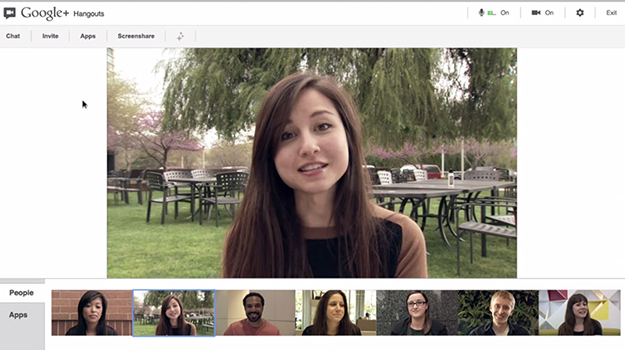
6. OpenMeetings
This is a platform by Apache. The interface,one of the most important advantage of this platform,is simple,minimal,and easy to grasp,even for users with no knowledge of the usage. The platform allows instant messaging with a white board allowance and document editing for any member of each meeting. Apache understands the need for customization to suit the needs for different users and different companies. For this reason,the company made the platform as an open-source program to allow developers to customize and tweak the application to suit their specific needs. It allows for screen sharing with audio and video,audio only,video only,and message only options. In fact,the platform provides another rare option,pictures only conversations.

7. Join.me
This is the simplest platform to use for video collaboration. The platform has a “single-click” functionality that allows you to access any function with a single click. The platform is customized to allow conversation functionality for clients,customers,or even management. The free trial option allows you to do more than other platforms. The trial version does not limit the number of participants. Instead,the limitation is on the functionality,such as screen sharing and conferencing. The trial then allows for free audio calls,and video calls. The platform runs on multiple operating systems.
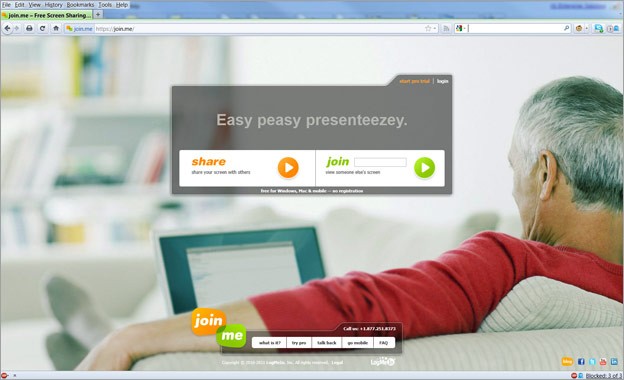
Conclusion
The free trial versions of these video collaboration apps are enticing. However,the needs of a single meeting cannot match those of another. For that single reason,the video collaboration app preferred for a certain application might not be suitable for another application. Therefore,it is up to you to consider the needs of your meeting and choose the platform that suits the meeting best.