How to Host Online Meetings for Free
Nowadays video conferencing is playing an increasingly important role in daily life, especially for enterprises since it keeps mobile and global workforce closely connected. Hence, it's high time we learned to host online meeting with ezTalks Meetings solution, the best free online meeting software around the world.
Step 1: Download ezTalks
First of all, get yourself the latest version of ezTalks via the download button below. Follow the wizard to rightly install it on Windows PC and launch it afterwards.

Note: ezTalks also enables you to host an online meeting from Mac, iPhone, iPad and Android devices. Click Download Center to download and install your wanted version. Here, we talk about how to host an online meeting with ezTalks Meetings on Windows computer.
Step 2: Sign Up for ezTalks
Next, follow the instructions below to get an ezTalks account for free.
1.Click "Sign Up" in the lower-right corner of Login interface to register an ezTalks account.
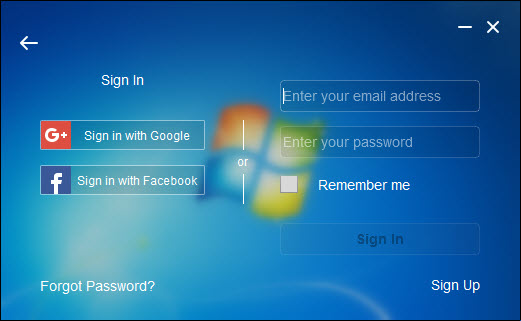
2. A page pops up. Full in your email address,and click "Sign Up Free".
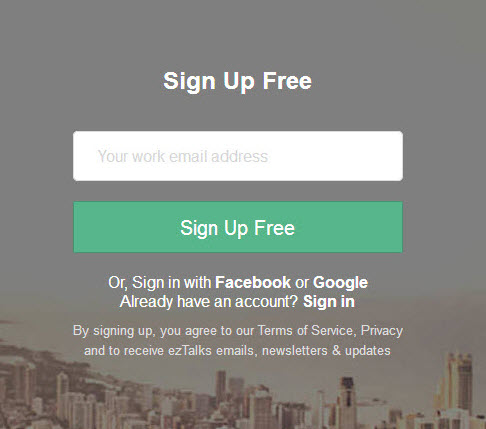
3. ezTalks will send you an email to the email address that you filled in just now.
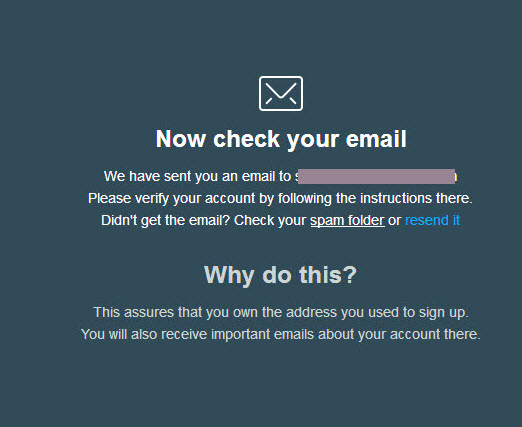
4.Navigate to your mailbox, and open the email that ezTalks sent you. Click "Activate Account".
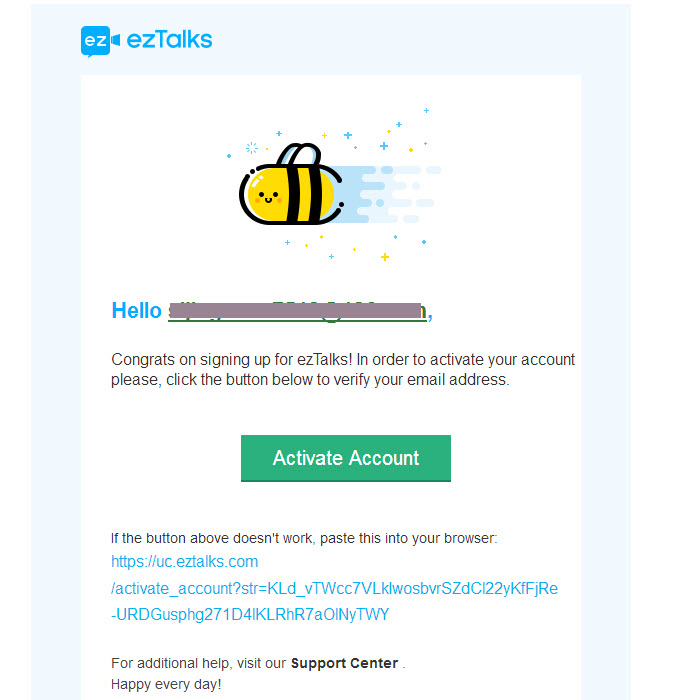
5. In the pop-up page, fill out your first name, last name and password. Then, click "Activate Account". Done!
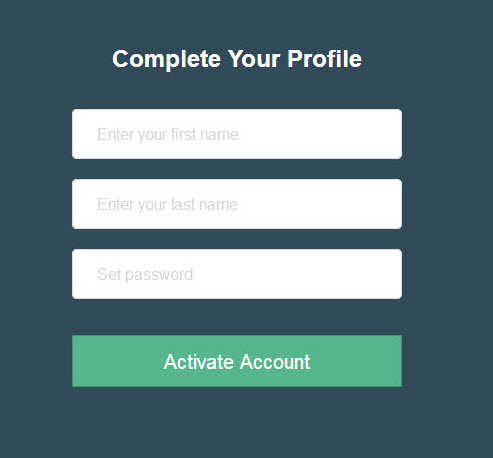
Step 3: Start ezTalks Online Meeting for Free
Get your microphone, speaker and camera ready. Then, login ezTalks to get its primary window and click "Start Meeting".
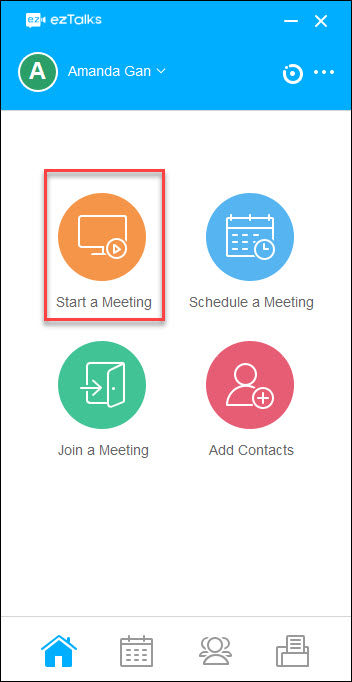
Congratulations! You're arriving at the virtual meeting room of ezTalks Meetings. Then click "Invite" button to invite others to enter the meeting room. In the pop-up window, input others' email addresses adn click "Invite" them to attend the meeting. Or, you just share the meeting room ID at the upper-left corner to others to let them join meetings. This powerful solution allows you to hold up to 100-participant online meeting for free at a time, which absolutely meet your needs.
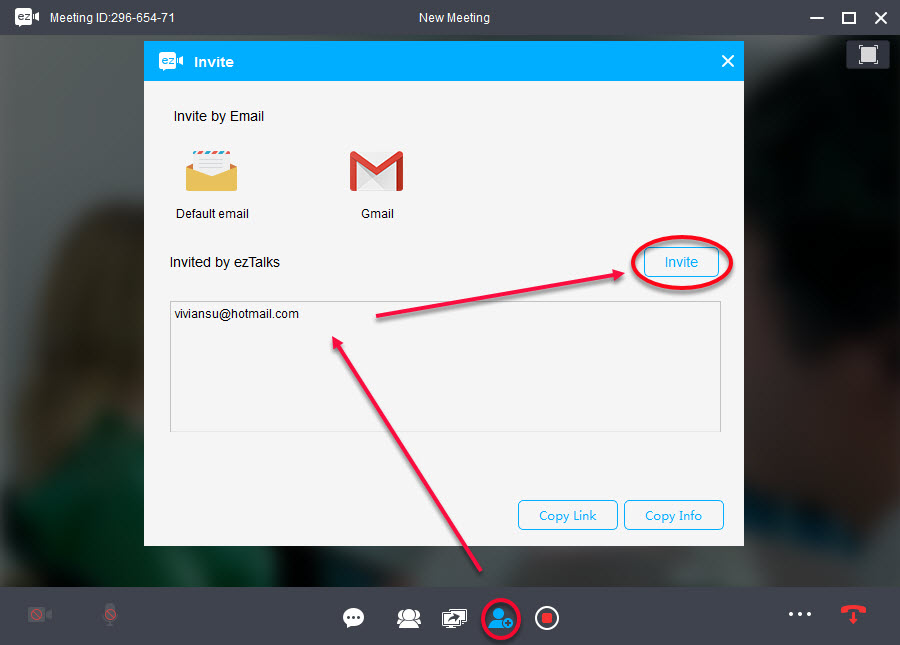
Done! All you need is to wait those invitees to join online meeting. And FYI, if you want to meet more than 100 people with ezTalks, please check ezTalks Plan.